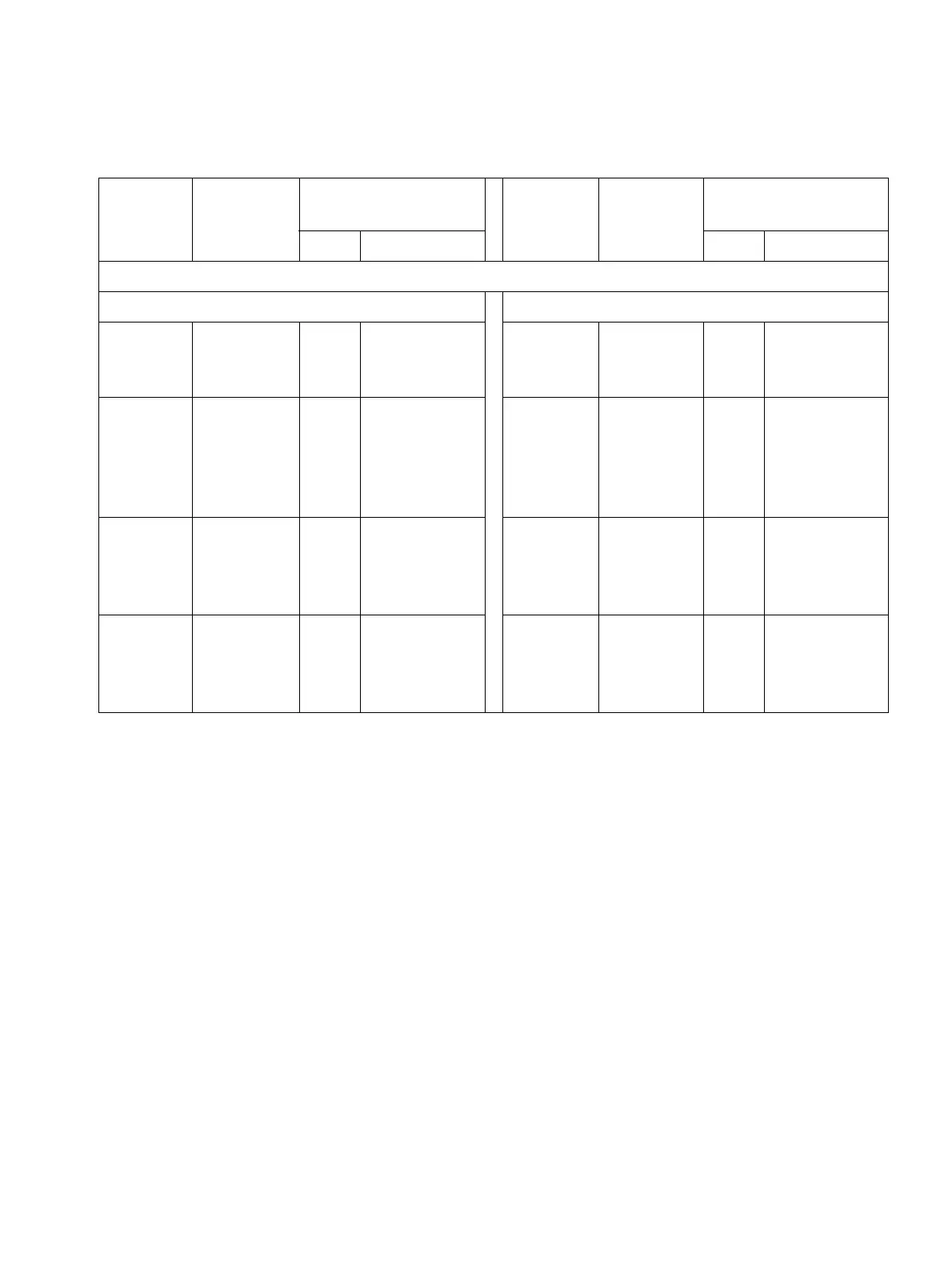boards.fm
P31003-H3550-S403-4-7620, 02/05
HiPath 3000 V5.0, HiPath 5000 V5.0, Service Manual
3-43
Boards for HiPath 3000
Central Boards
Networking via Ethernet/IP (10/100 BaseT) lines:
System 1 System(s) n+1
No trunk
or analog
trunk
–CMS
3
CMS or CMA
(see
Table 11-1)
No trunk
or analog
trunk
–CMS
3
CMS or CMA
(see
Table 11-1)
ISDN S
0
(not al-
ways ac-
tive)
Via
ISDN S
0
trunk con-
nection
(if active)
CMS
3
CMS or CMA
(see
Table 11-1)
ISDN S
0
(not al-
ways ac-
tive)
Via
ISDN S
0
trunk con-
nection
(if active)
CMS
3
CMS or CMA
(see
Table 11-1)
ISDN S
0
(always
active)
Via
ISDN S
0
trunk con-
nection
–CMA
2
ISDN S
0
(always
active)
Via
ISDN S
0
trunk con-
nection
–CMA
2
ISDN
S
2M
Via
ISDN S
2M
trunk con-
nection
–CMA
2
ISDN S
2M
Via
ISDN S
2M
trunk con-
nection
–CMA
2
1 CMS is not necessary if the reference clock supplied by the CO is always available via the networking lines (not a trans-
parent clock).
2 CMA is not necessary if ADPCM conversion is not needed for HiPath Cordless Office (see Table 11-1).
3 CMS is not necessary but is recommended for the following reasons: Although an Ethernet link is an asynchronous con-
nection, buffer overflow/underflow can cause transmission errors. To avoid this, the clock difference between the master
and the slave systems should be as small as possible so that the receive and send buffer can be read and addressed at
the same speed on both sides. The more accurate the clock source in the relevant systems, the fewer the faults.
Table 3-21 Recommendations for CMA and CMS Utilization
Trunk
connec-
tion
Reference
clock
HiPath Cordless
Office
Trunk
connec-
tion
Refer-
ence
clock
HiPath Cordless
Office
No Yes No Yes
