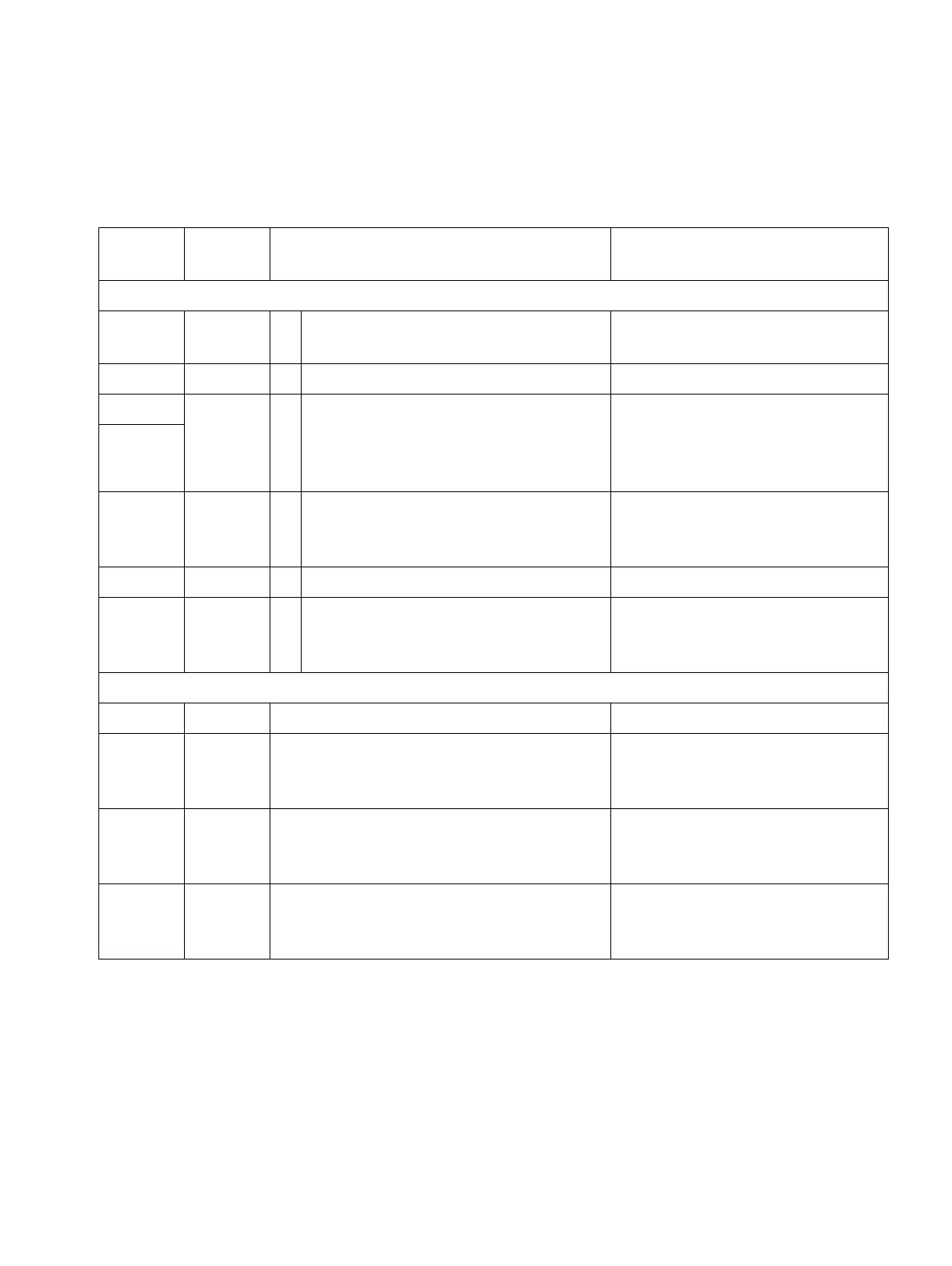boards.fm
P31003-H3550-S403-4-7620, 02/05
HiPath 3000 V5.0, HiPath 5000 V5.0, Service Manual
3-123
Boards for HiPath 3000
Peripheral Boards
LED statuses and their meanings
Table 3-50 IVMP8 and IVMP8R (not for U.S.) - LED Statuses
LED
Yellow
LED
Green
Meaning Action
During Startup and Initialization
Off Off 1 Boot procedure (lasts approx. 8 -
12 s)
On On 2 LED test (lasts approx. 10 s)
On Off 3 Lockout switch state signaling by
yellow LED (lasts approx. 5 s):
● blocked = On
● free = Off
Possibly check if board was de-
activated using HiPath 3000
Manager E or lockout switch.
Off
Flashing
(500/
500 ms)
Off 4 Hard disk test, start of the applica-
tion (depending on hard disk status,
lasts approx. 3 - 8 minutes)
Off On 5a Standby mode after successful boot
On Off 5b Board locked or board error oc-
curred
Check whether board was de-
activated using HiPath 3000
Manager E or lockout switch.
During Operation
Off On Idle (no call)
Off Flashing
(500/
500 ms)
At least one active port (call)
Flashing
(500/
500 ms)
Flashing
(500/
500 ms)
Lockout switch activated during a call
On Off Board locked or board error occurred Check whether board was de-
activated using HiPath 3000
Manager E or lockout switch.
