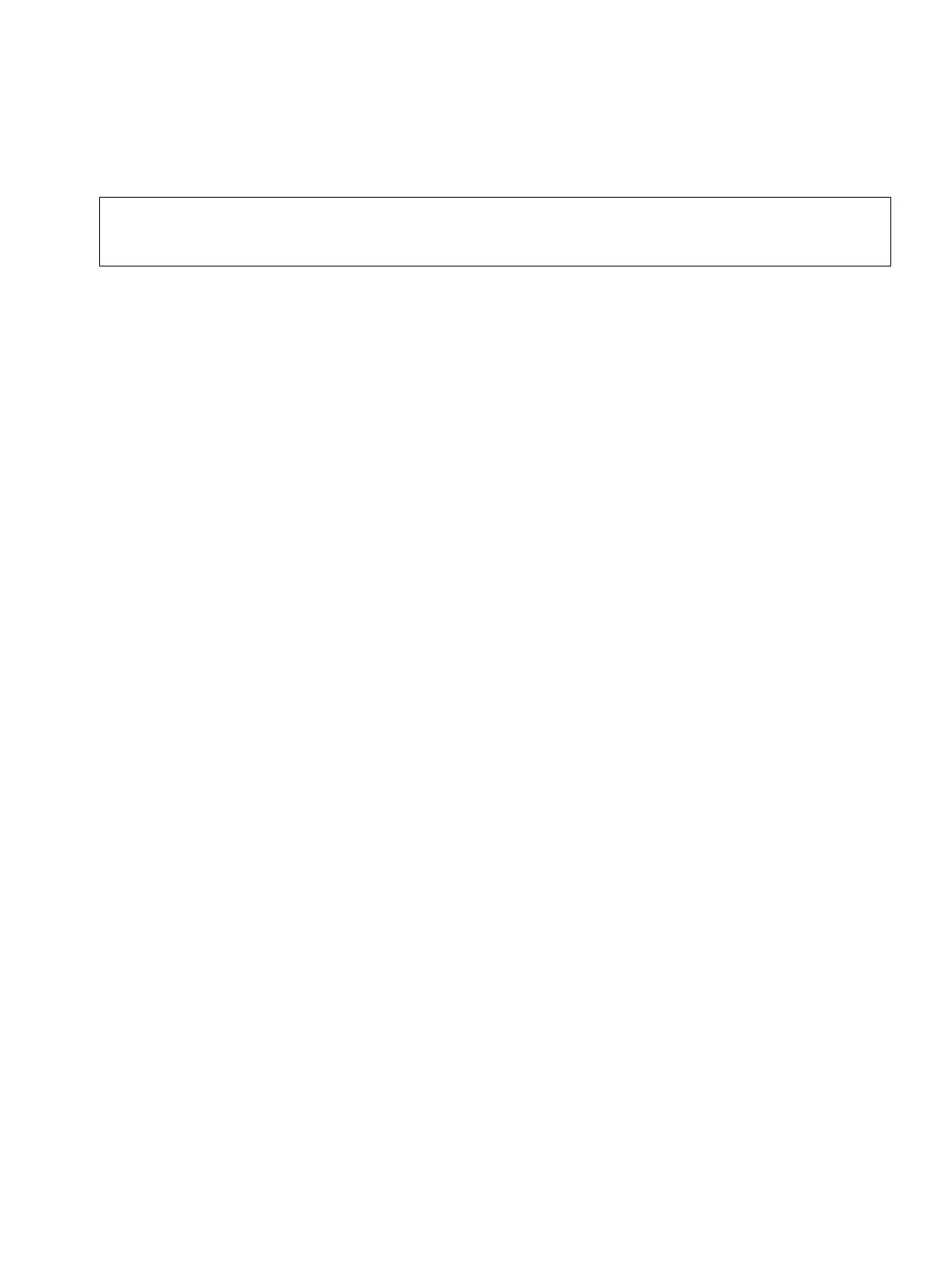boards.fm
P31003-H3550-S403-4-7620, 02/05
HiPath 3000 V5.0, HiPath 5000 V5.0, Service Manual
3-147
Boards for HiPath 3000
Peripheral Boards
Options for supplying power to the base stations
Each base station must be connected to the SLC16 or SLC16N via the main distribution frame
(MDFU or MDFU-E).
Always route the U
P0/E
interfaces on the SLC16 or SLC16N via a splitting strip to ensure that
surges due to lightning will be arrested. To do so, insert the polarized surge protectors (sup-
plied) in the plugging locations on the splitting strip from above.
The following options are available for supplying power to the base stations:
● Power supply via one U
P0/E
interface (Page 3-148)
● Power supply via two U
P0/E
interfaces (Page 3-149)
● Power supply via three U
P0/E
interfaces (Page 3-150), for BS3/3 only
If the power supplied by the UPSC-D (HiPath 3550) is insufficient, additional power can be sup-
plied by installing the external power supply EPSU2 (Page 3-150).
Signal propagation times differ due to the varying distances between the base stations, the sys-
tem, and the connection cables used (refer to the HiPath Cordless Office service manual). The
SLC16 and SLC16N boards automatically balance these propagation times.
>
For information on connecting the base stations, refer to the HiPath Cordless Office
service manual.
