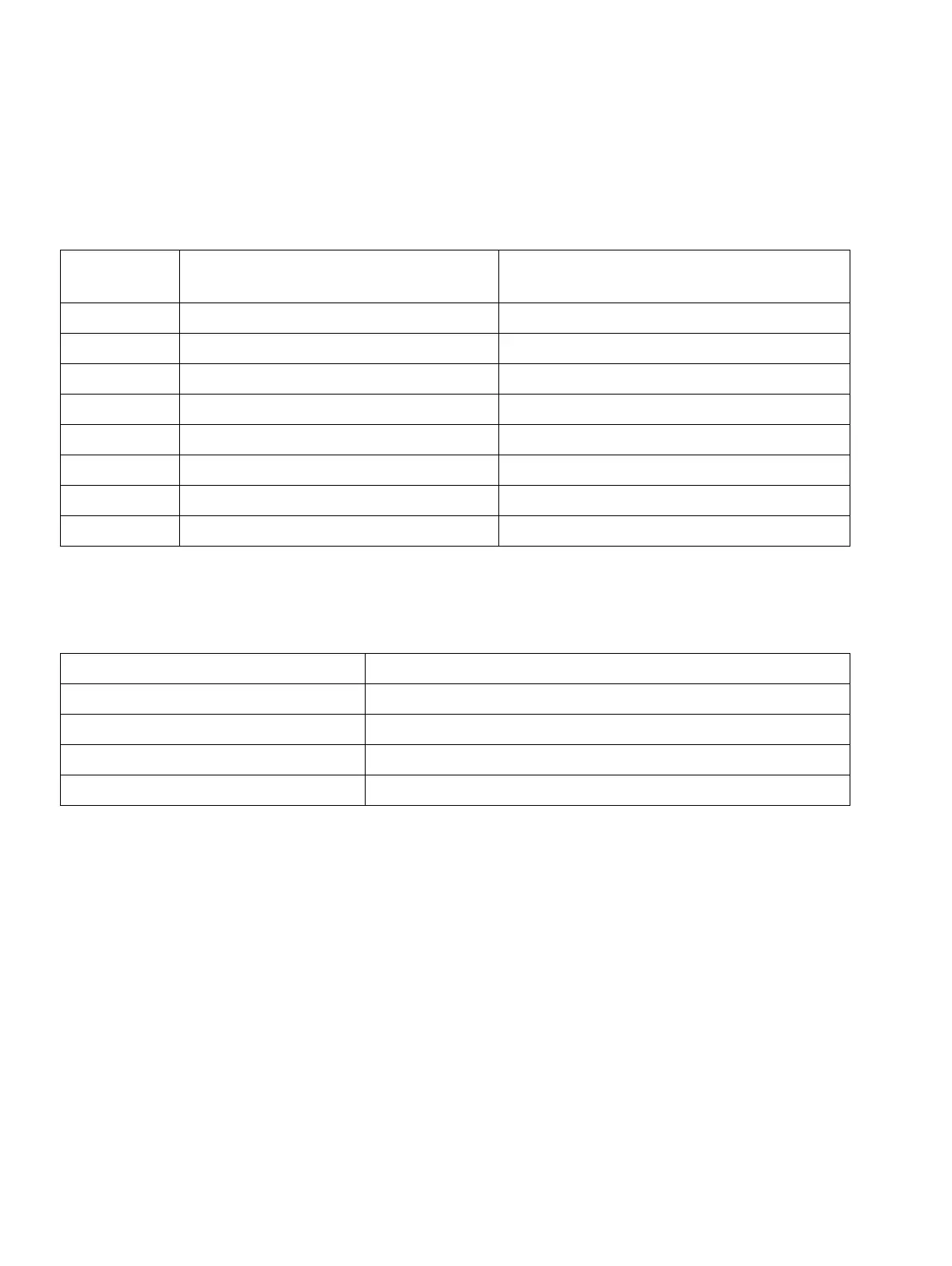Boards for HiPath 3000
P31003-H3550-S403-4-7620, 02/05
3-278 HiPath 3000 V5.0, HiPath 5000 V5.0, Service Manual
boards.fm
Peripheral Boards
Switches
Adjust switches S1 to S4 to compensate for trunk loop resistance.
LED statuses and their meanings
Table 3-131 TMDID8 (for U.S. only) - Trunk Circuits and Recommended Switch Settings
Trunk cir-
cuit
Loop < 1800 ohms:
Open switch
Loop > 1800 ohms:
Close switch
1 S1A, S1B, S1C, S1D S1A, S1B, S1C, S1D
2 S1E, S1F, S1G, S1H S1E, S1F, S1G, S1H
3 S2A, S2B, S2C, S2D S2A, S2B, S2C, S2D
4 S2E, S2F, S2G, S2H S2E, S2F, S2G, S2H
5 S3A, S3B, S3C, S3D S3A, S3B, S3C, S3D
6 S3E, S3F, S3G, S3H S3E, S3F, S3G, S3H
7 S4A, S4B, S4C, S4D S4A, S4B, S4C, S4D
8 S4E, S4F, S4G, S4H S4E, S4F, S4G, S4H
Table 3-132 TMDID8 (for U.S. only) - LED Statuses
Status of LEDs 1–8 Meaning
Off Channel is idle, ready to use
On Channel is seized
Flashing Channel is deactivated
Winking System software test in progress
