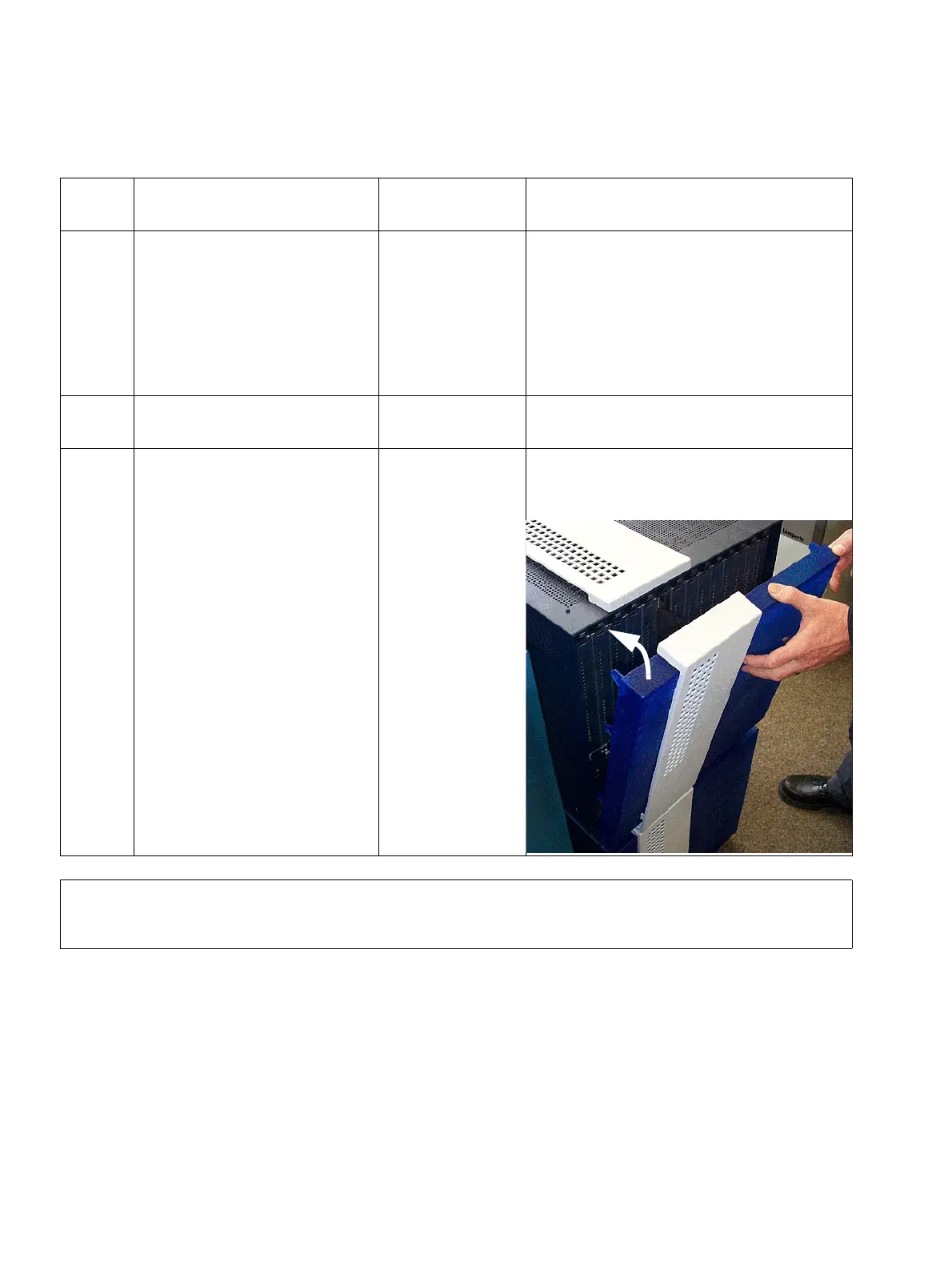Installing HiPath 3000
P31003-H3550-S403-4-7620, 02/05
4-82 HiPath 3000 V5.0, HiPath 5000 V5.0, Service Manual
inst_h3.fm
Installing HiPath 3800
6. Check whether a separate
grounding is connected to
the main grounding termi-
nals of all system cabinets.
If necessary, ground the system as
described in the following sections:
● Section 4.2.3.4, for installing the
standalone HiPath 3800
● Section 4.2.4.4, for installing the
HiPath 3800 in the 19-inch cabi-
net.
7. Check the local supply volt-
age.
Digital multime-
ter
8. Only for installing HiPath
3800 as a standalone sys-
tem:
close all system cabinets
with the front and back plas-
tic covers provided.
Fit the cover into the guides and press
down on the cover unit it snaps into
place.
>
After finishing the visual inspection, you can begin starting up the HiPath 3800 as
described in Chapter 5.
Table 4-9 Visual Inspection Procedure
Step Activity Resources/
Remarks
Action
