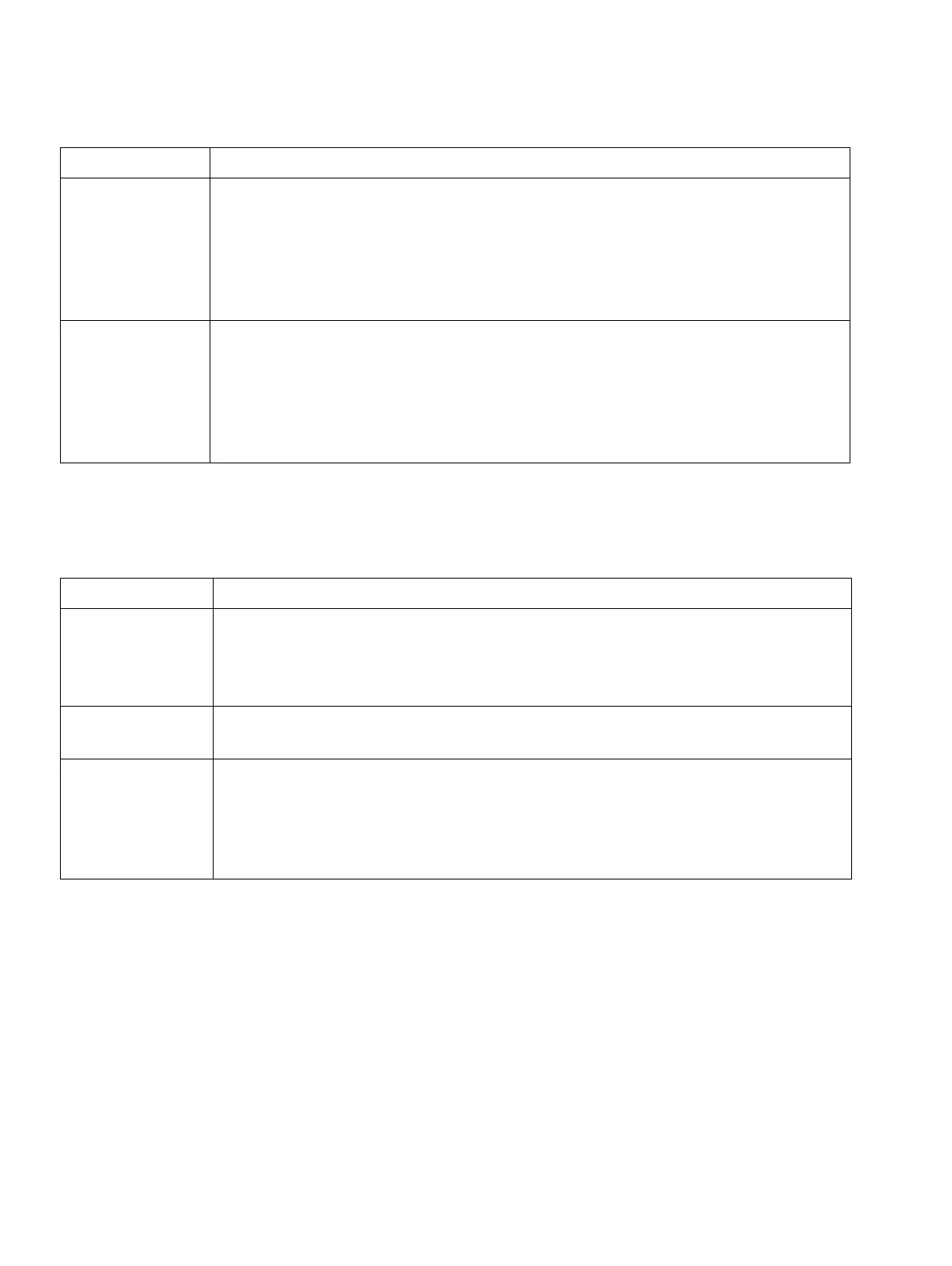Installing HiPath 3000
P31003-H3550-S403-4-7620, 02/05
4-118 HiPath 3000 V5.0, HiPath 5000 V5.0, Service Manual
inst_h3.fm
Installing HiPath 3750, HiPath 3700
For U.S. Only: CABLUs for the slots containing peripheral boards (Figure 4-87)
Slot with any
other peripheral
board
Route 16 TW to the MDFU or MDFU-E via SU Xx8 using a CABLU.
Part numbers for CABLUs with 16-TW jumper strips:
● S30269-Z100-A11: 3 m in length, short stripped length for MDFU-E
slots 11-21 (see Figure 4-71)
● S30269-Z100-A21: 3 m in length, long stripped length for MDFU-E
slots 1-10 (see Figure 4-71)
Assignment
with
REAL
16 TWs are routed to (and manually laid at) the MDFU or MDFU-E via
SU X6 (backplane) using an open-end cable.
Part numbers for open-end cable:
● S30267-Z192-A60: 6 m in length
● S30267-Z192-A100: 10 m in length
● S30267-Z192-A200: 20 m in length
1 A CABLU with 16 TW is also sufficient for these boards. A CABLU with 24 TW is recommended to simplify station config-
uration expansion (for example, by replacing the SLMO8 by an SLMO24).
If Then
Slot with 24-port
peripheral board
Route 16 TW to the main distribution frame via SU Xx8 and 8 TW via
SU Xx9, using standard CABLU S30267-Z365-A30 (SU connectors are la-
beled "8" and "9"). Both cables are connected to the same 50-pin Champ
jack.
Slot with 16-port
peripheral board
Route 16 TW to the main distribution frame via SU Xx8 using standard CA-
BLU S30267-Z365-A30.
Slot with TMST1 T1 connections (see Section 3.3.39, “TMST1 (for U.S. only)”) are not set up
via the main distribution frame.
An adapter (1 SU connector - 8-pin MW8 (RJ48C) jack, Figure 4-67) is con-
nected directly to the SU Xx9 backplane connector. You can use a special
cable to create a direct connection to the CSU or networked system.
If Then
