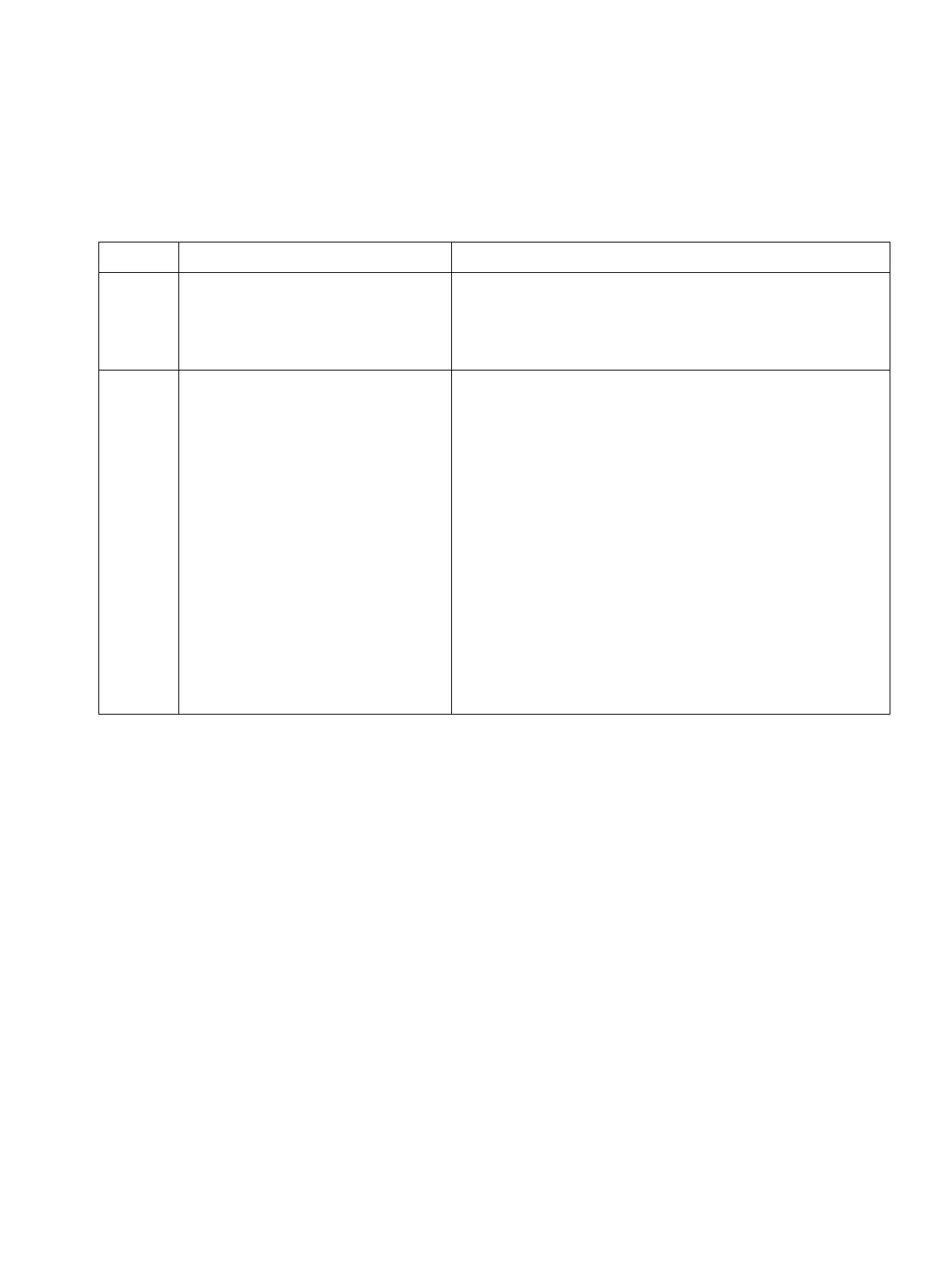start_h3.fm
P31003-H3550-S403-4-7620, 02/05
HiPath 3000 V5.0, HiPath 5000 V5.0, Service Manual
5-5
Starting Up HiPath 3000
Starting Up HiPath 3800
Procedure: Reinitialization
Proceed as follows if measures to expand the system configuration require reinitialization of the
numbering plan:
Step Activity Description
1. Disconnect the system from
the power supply. Check that
the system is de-energized.
Expand as required.
2. Connect system to power sup-
ply
A continuous numbering plan is generated (as was
the case when the system was first initialized).
Notes:
● Changes to the extension numbers result in
changes to the individual, extension-specific
data.
● Only those ports provided for in accordance
with the maximum configuration are activated if
the maximum line configuration is exceeded
(too many trunk boards).
● A mixture of subscriber line circuits and trunk
lines on one S
0
board can result in gaps in line
numbering. This is because all S
0
ports are ini-
tially activated as trunks and are only subse-
quently reconfigured.
