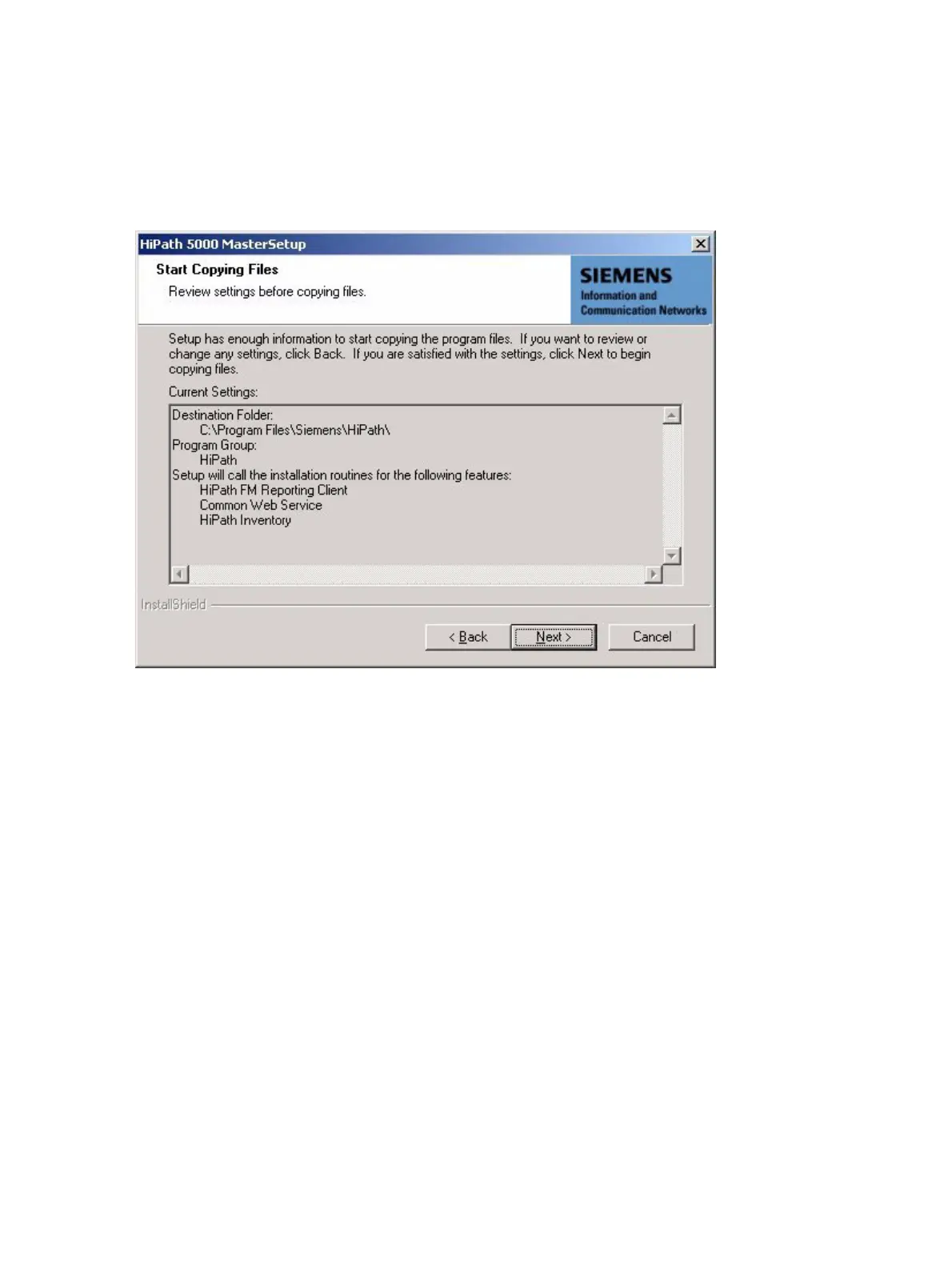start_h5.fm
P31003-H3550-S403-4-7620, 02/05
HiPath 3000 V5.0, HiPath 5000 V5.0, Service Manual
6-37
HiPath 5000 Startup and Administration
HiPath 5000
8. Then click Next.
The Start Copying Files dialog appears.
Check if the correct destination directory and program group are specified and if all neces-
sary components are installed.
To be able to implement the setup for HiPath Inventory, both an FM Reporting client and a
Common Web Service must be installed on the relevant PC. Both components are auto-
matically selected and installed by the Master Setup.
