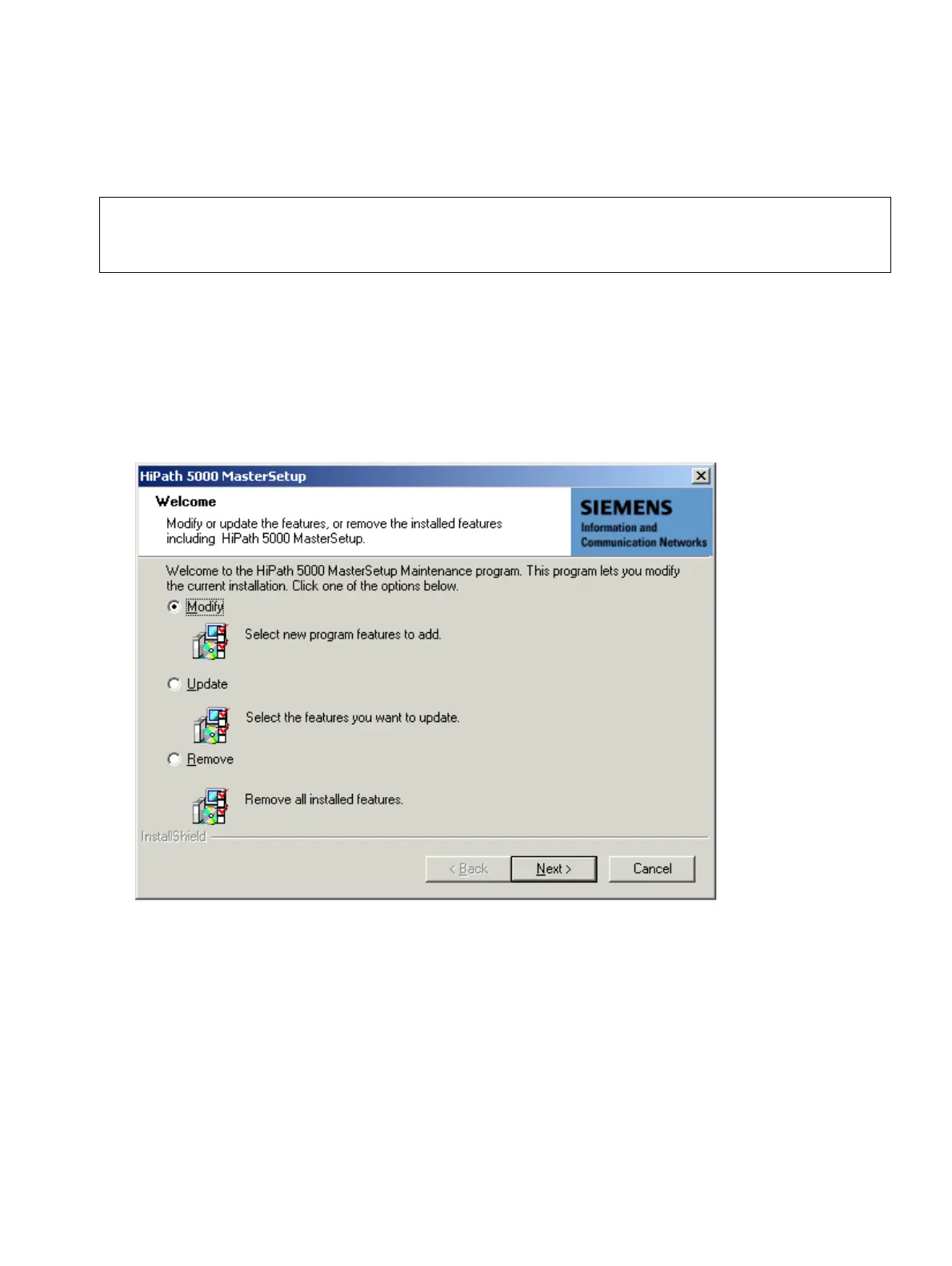start_h5.fm
P31003-H3550-S403-4-7620, 02/05
HiPath 3000 V5.0, HiPath 5000 V5.0, Service Manual
6-43
HiPath 5000 Startup and Administration
Modifying HiPath 5000 Components (Retro-Fitting, Updating, Deleting)
Procedure
1. Insert the installation CD.
The installation program is started via the autorun function. Alternatively you can initiate
Setup via Windows Explorer under <CD-ROM drive letter>:\setup.exe.
2. Select the language you require for the Setup browser.
3. The Setup maintenance program appears.
Mark the option you want and confirm with Next.
4. Follow the on-screen user prompts.
You must restart your PC after updating the HiPath 5000 V5.0 installation.
>
All active applications must be closed down before an update. Close the database
server via the Task Manager and use the Services Control Manager to exit the te-
lephony services and Feature Server.
