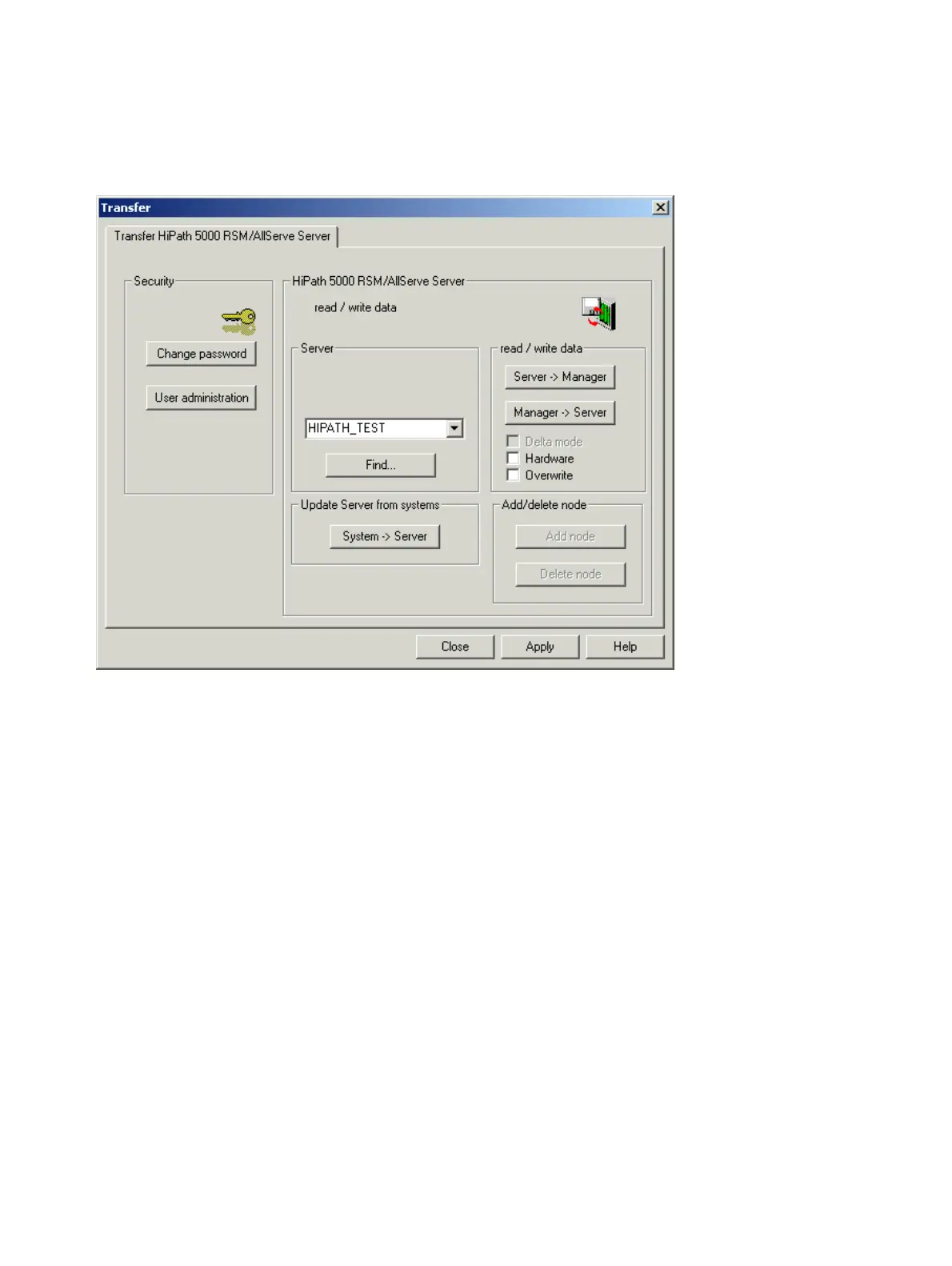HiPath 5000 Startup and Administration
P31003-H3550-S403-4-7620, 02/05
6-50 HiPath 3000 V5.0, HiPath 5000 V5.0, Service Manual
start_h5.fm
Perform HiPath 5000 Basic Configuration
3. The Transfer (HiPath 5000/AllServe Server) dialog appears.
4. The PC to be used as the HiPath 5000 server should be entered in the Server field.
Note: If the required software is not installed on the specified PC, the error message "Hi-
Path 5000/AllServe Server not Installed on this PC" appears.
5. Load the central customer database by clicking the Server –> Manager button.
6. Then click Close.
