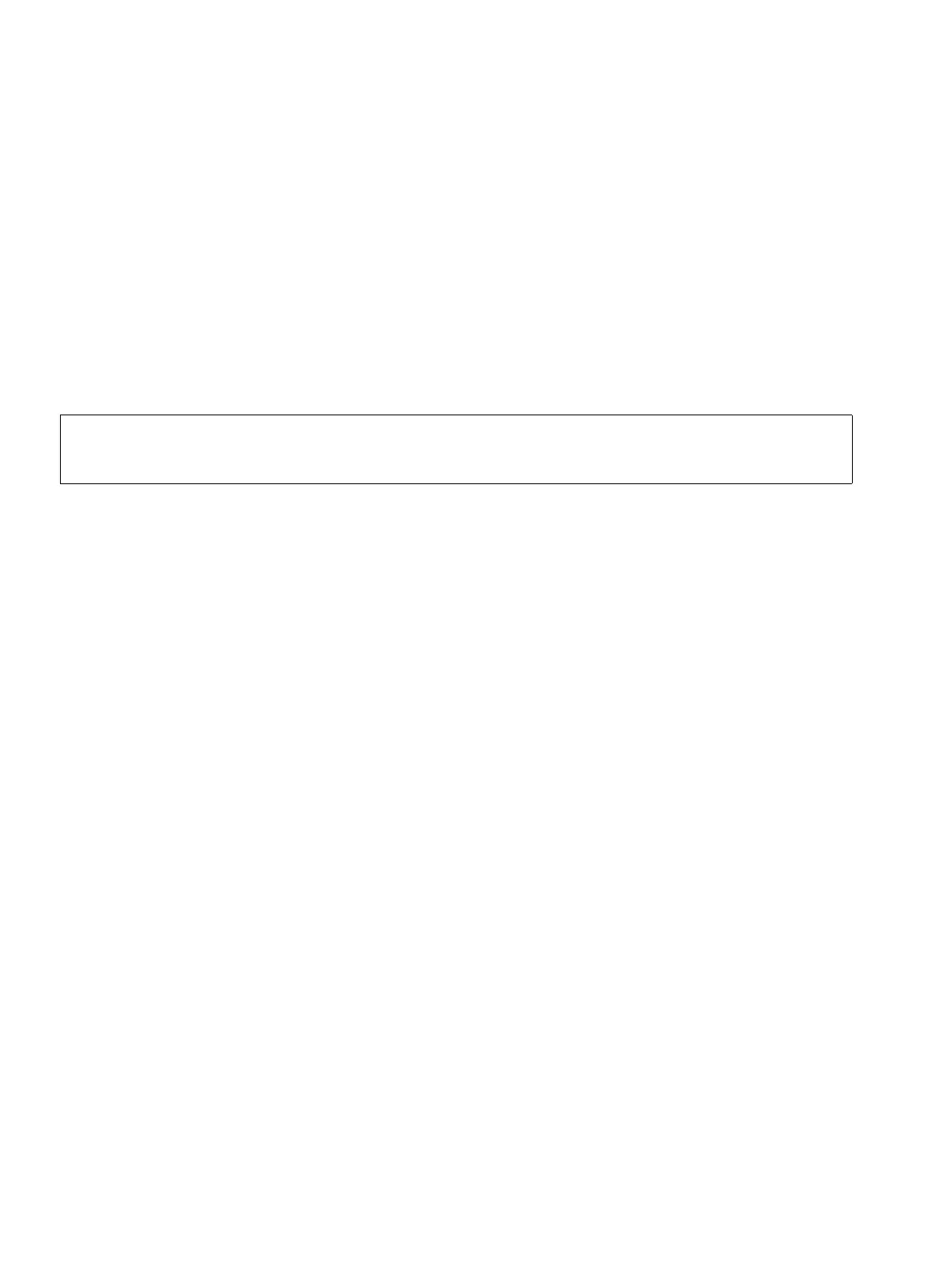HiPath 5000 Startup and Administration
P31003-H3550-S403-4-7620, 02/05
6-58 HiPath 3000 V5.0, HiPath 5000 V5.0, Service Manual
start_h5.fm
GetAccount
Copying/renaming the transfer files
Proceed as follows if you want to use the call information in the transfer file for external process-
ing:
● Switch to the folder containing the transfer file (default:
C:\coldir).
● Rename the transfer file (default: gcallserve). The renamed file is now available for ex-
ternal processing.
● The transfer file is automatically recreated in the specified folder with the file name saved
in the parameters and can be renamed again at a later point.
>
To avoid uncontrolled folder growth with the transfer file, an option is available for de-
leting the renamed transfer file after forwarding it for external use in this folder.
