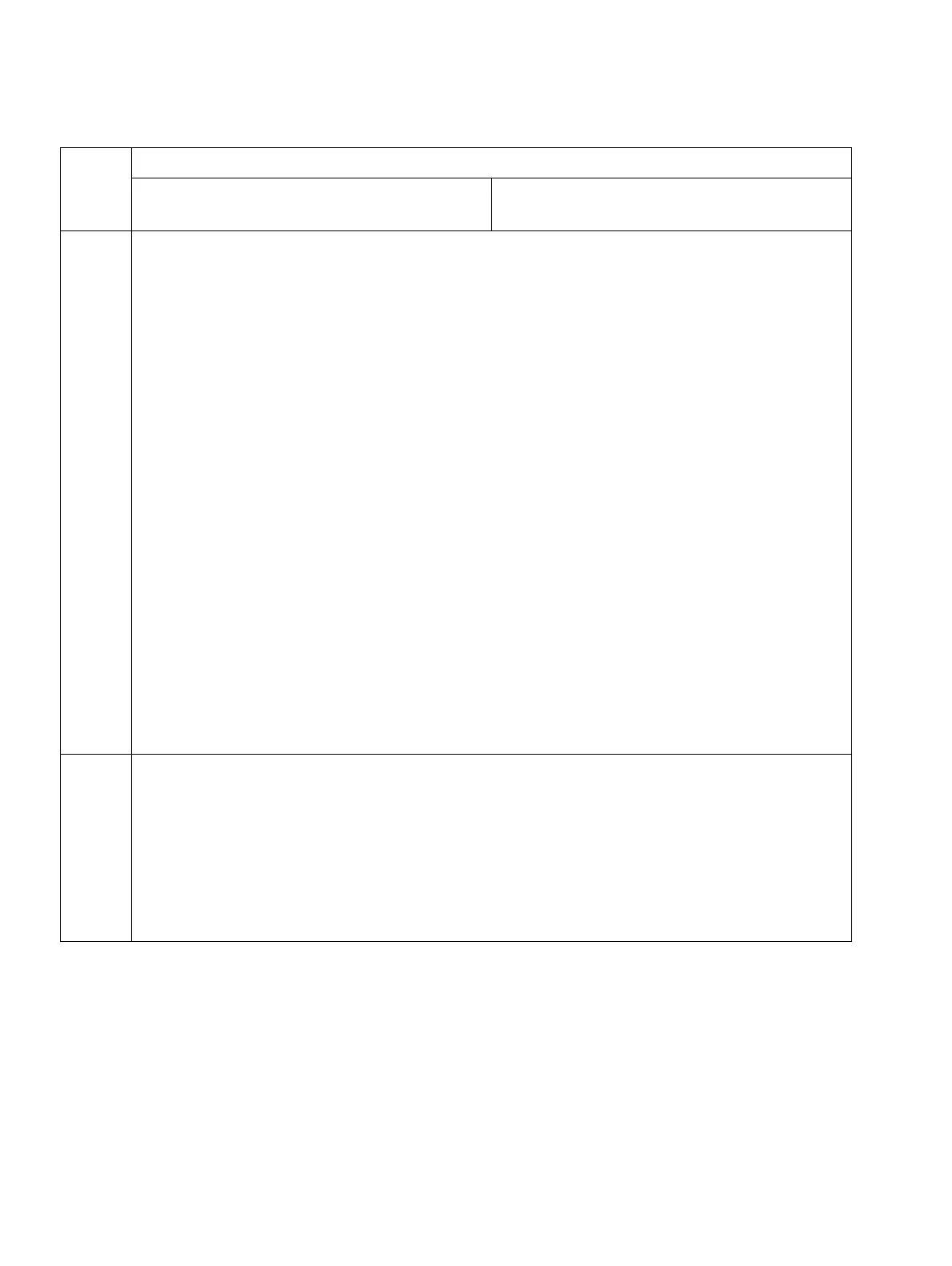Licensing
P31003-H3550-S403-4-7620, 02/05
8-10 HiPath 3000 V5.0, HiPath 5000 V5.0, Service Manual
licensing.fm
Licensing for HiPath 3000 V5.0, HiPath 5000 V5.0
● CDB: The license-sensitive data for the open CDB is displayed. You can specify
which data you want to display in the tabs "HXG" (HG 1500 boards HXGM3,
HXGS3, HXGR3, STMI2), "S2M" (S
2M
boards TS2, TS2R, DIUN2), "IVM" (Hi-
Path Xpressions Compact boards IVML8, IVML24, IVMN8, IVMNL, IVMP8,
IVMP8R, IVMS8, IVMS8R), "Base station" (HiPath Cordless Office base station
BS4), and "System-wide" (the licenses assigned for the system-wide feature
"DBFS" are displayed; no changes can be made.
– Type - Slot: The board type and the slot in which the board is inserted are
displayed.
– Port: The board port used is displayed.
– Feature: The features, interfaces, and products which are subject to manda-
tory licensing are displayed.
– Assigned: The number of licenses assigned for this feature is specified.
– Base: The default value for each feature is displayed.
– Expiration date: The date displayed here specifies when the validity of the
licenses assigned for this feature is due to expire.
For “Base station” tab only:
– Type - Slot - Port: The board type, the slot in which the board is inserted, and
the board port used are displayed.
– BS Type: The base station type is displayed.
– Name: The name of the base station is displayed.
Note: If the right license is not available, only the license-sensitive CDB content is dis-
played. It is not possible to make any changes.
3. Distribute licenses.
You can select the features to be licensed (features, interfaces, and products) in the
“HXG”, “S2M”, “IVM” and “Base station” tabs.
Distribute the licenses defined in the license file to the individual features.
Note that in a network with HiPath 5000, these are the licenses for all of the nodes
(HiPath 3000) belonging to the network.
Note: The DBFS network-wide feature that may be included is automatically trans-
ferred to the CDB when the licensing dialog is started.
Step Activity (Remarks)
Standalone or networked HiPath 3000
systems without HiPath 5000
Networked HiPath 3000 systems with
HiPath 5000
