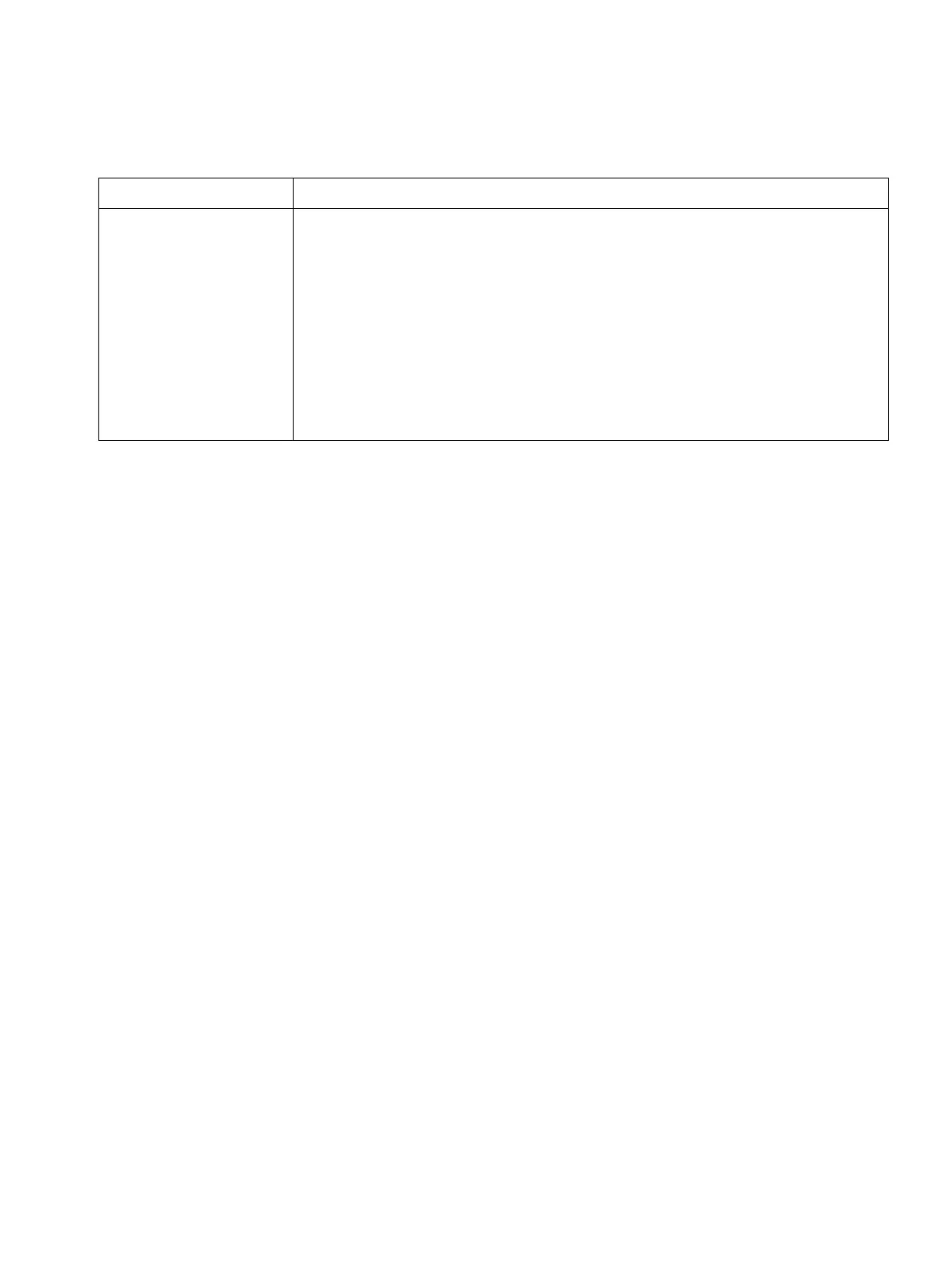exup.fm
P31003-H3550-S403-4-7620, 02/05
HiPath 3000 V5.0, HiPath 5000 V5.0, Service Manual
9-5
Expanding and Upgrading HiPath 3000
Expanding HiPath 3000
Replacing with a dif-
ferent board type
The system does not automatically activate the board.
After removing the old board, you can delete it from the database us-
ing HiPath 3000 Manager E or Assistant T.
After you have inserted the new board, the system activates it as if it
had been inserted into a free slot. However, the CDB area used by the
old board is left as a gap.
In the case of subscriber line modules, you can use HiPath 3000 Man-
ager E to retain the old station data by copying it to the new board, or
you can delete it and reset the default state. Copying is not possible
for trunk boards.
Table 9-2 Startup Rules for Inserting and Removing Boards
If Then
