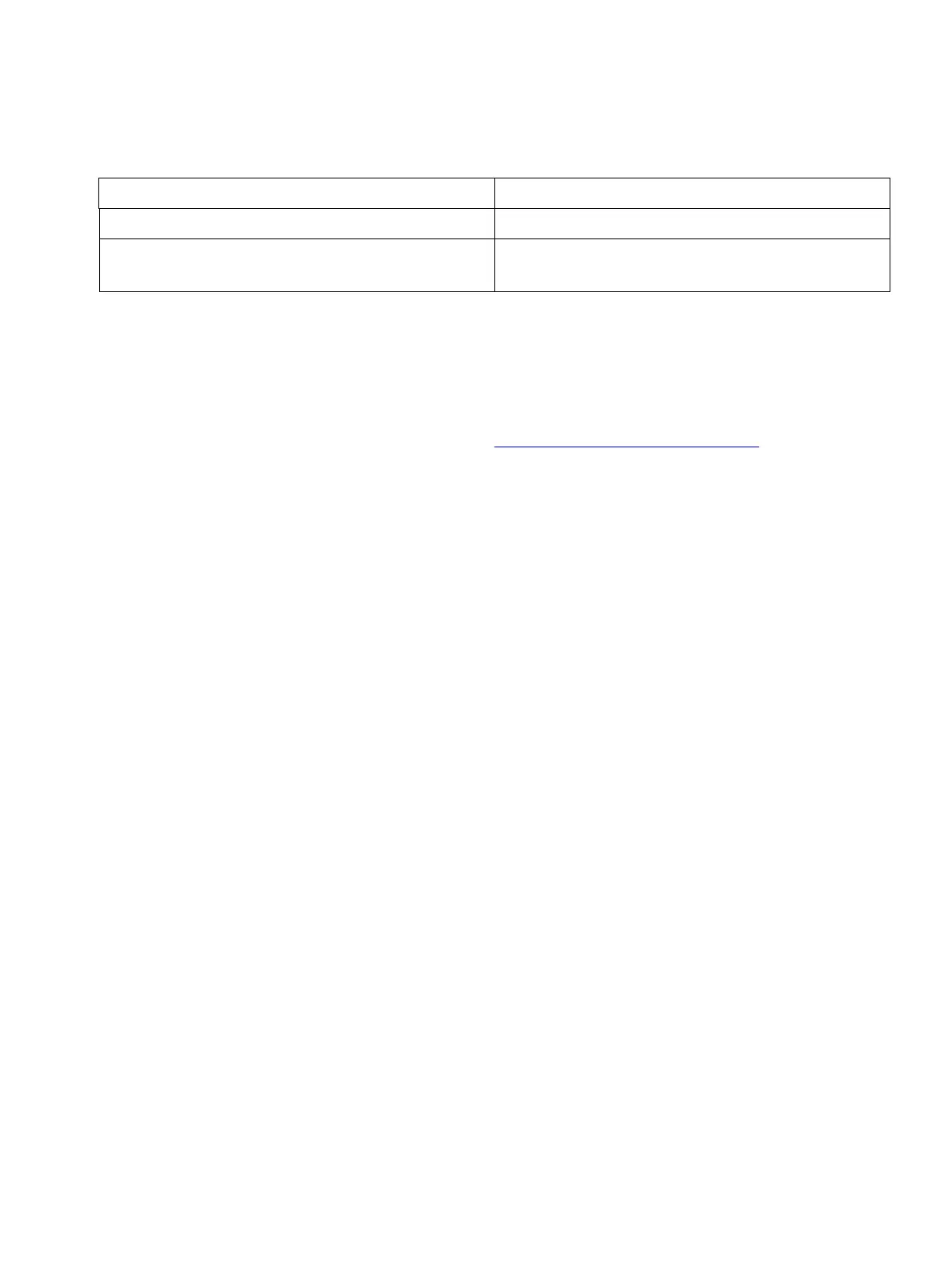wclient.fm
P31003-H3550-S403-4-7620, 02/05
HiPath 3000 V5.0, HiPath 5000 V5.0, Service Manual
10-35
Workpoint Clients
optiPoint 600 office
Connection and configuration
● Connection of optiPoint 600 office over the U
P0/E
interface: Refer to Page 10-13 for more
information.
● Connection of optiPoint 600 office over the IP interface: You can obtain further information
in the installation and startup instructions (http://www.siemens.com/hipath (–> Down-
loads)).
Use HiPath 3000 Manager E to configure a workpoint client.
Supports cordless adapter –
Wide scope of functions with few adapters
1 option bay
Many adapters necessary for using functions
2 option bays
Table 10-4 Comparison of optiPoint 600 office and optiset E memory
optiPoint 600 office optiset E memory
