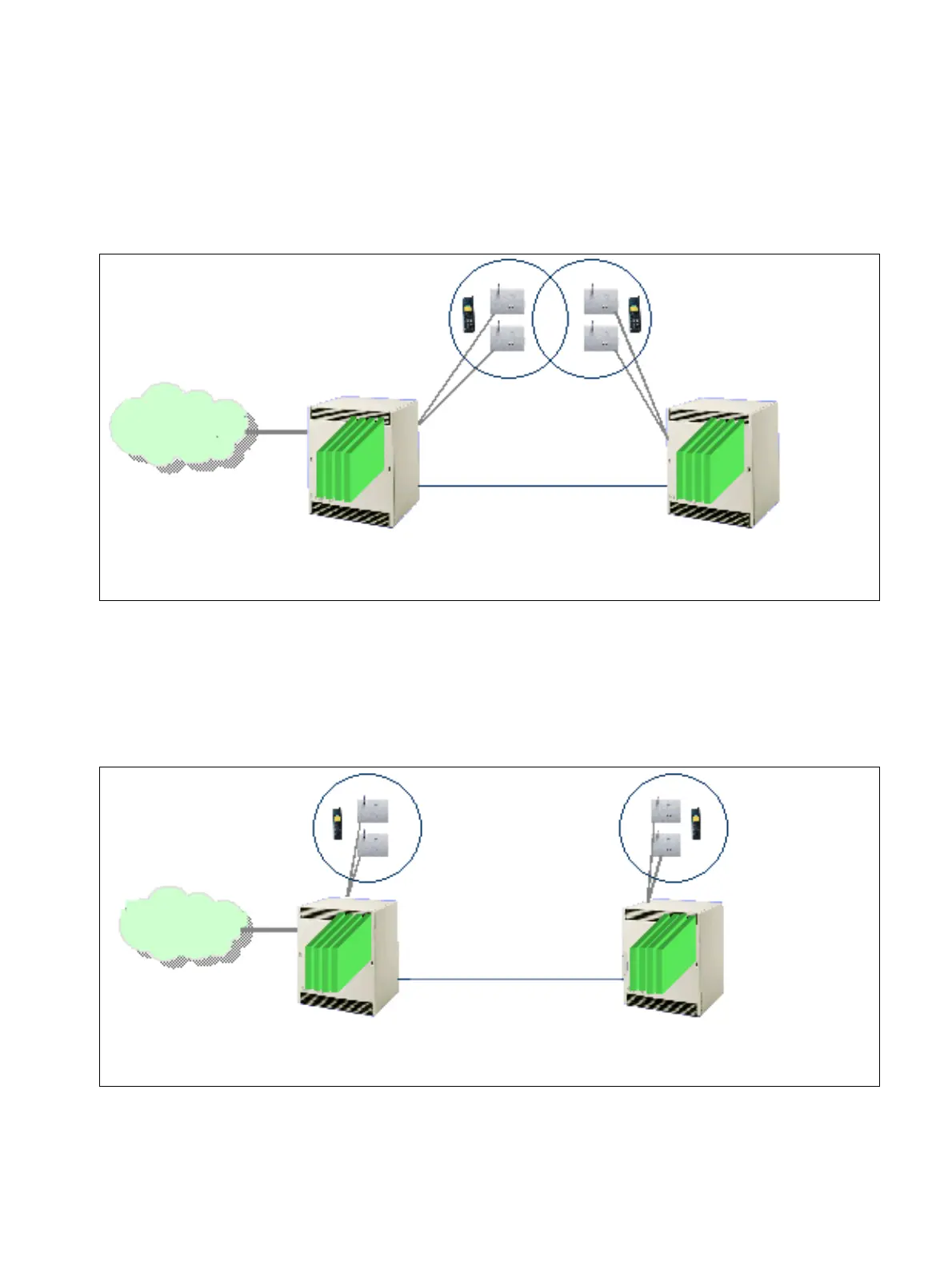cordless.fm
P31003-H3550-S403-4-7620, 02/05
HiPath 3000 V5.0, HiPath 5000 V5.0, Service Manual
11-13
HiPath Cordless Office
Planning Notes for Networked HiPath 3000 Systems Featuring Network-Wide Roaming
Scenario 2: Correct DECT Configuration when Networking HiPath 3000 Systems
No incorrect handover due to identical DECT IDs despite overlapping radio areas. Disadvan-
tage: network-wide roaming not possible.
Scenario 3: Correct DECT Configuration when Networking HiPath 3000 Systems
No incorrect handover despite identical DECT IDs as the radio areas do not overlap. Network-
wide roaming possible.
Figure 11-5 Correct DECT Configuration when Networking HiPath 3000 Systems
Figure 11-6 Correct DECT Configuration when Networking HiPath 3000 Systems
PSTN
Networking (S
0
, S
2M
, IP)
HiPath 3000 System 1
DECT ID = 4711
HiPath 3000 System 2
DECT ID = 4712
PSTN
HiPath 3000 System 1
DECT ID = 4711
HiPath 3000 System 2
DECT ID = 4711
Networking
(S
0
, S
2M
, IP)
