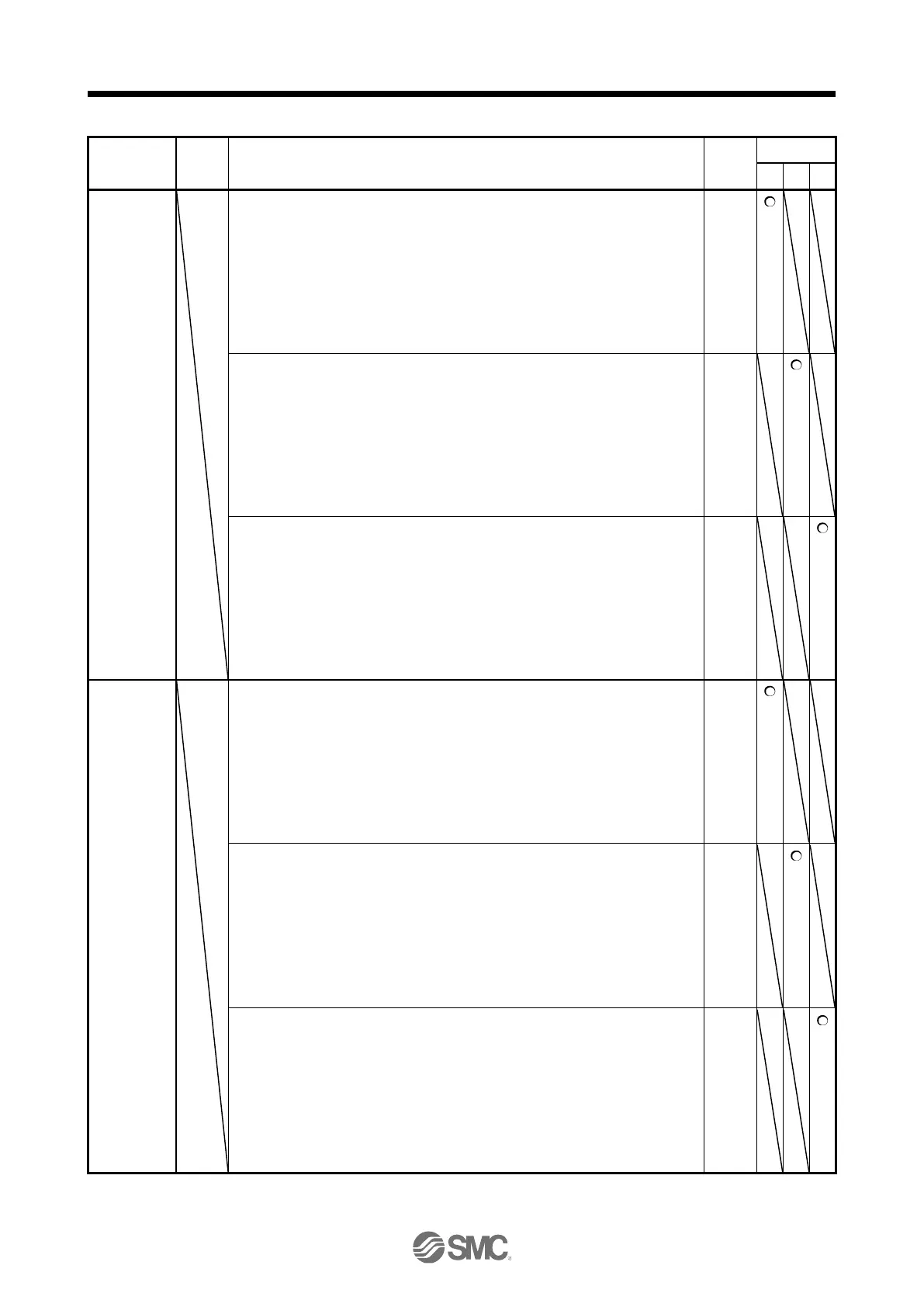PT05
ZRF
Home
position
return speed
Set the servo motor speed for the home position return. The fractional portion of the
parameter will be rounded down. The setting value will be clamped at the
instantaneous permissible speed.
This parameter corresponds to "Speed during search for switch (Index: 6099h, Sub:
1)". When this parameter is mapped for the PDO communication, the value written
with Setup software (MR Configurator2
TM
) is overwritten with the upper side. Thus,
do not write a value with Setup software (MR Configurator2
TM
).
Setting range: 0.00 to 167772.15
Set the servo motor speed for the home position return. The fractional portion of the
parameter will be rounded down. The setting value will be clamped at the
instantaneous permissible speed.
This parameter corresponds to "Speed during search for switch (Class ID: 64h, Ins
ID: 6099h, Attr ID: 1)". When this parameter is mapped for the I/O communication,
the value written with Setup software (MR Configurator2
TM
) is overwritten with the
upper side. Thus, do not write a value with Setup software (MR Configurator2
TM
).
Setting range: 0.00 to 167772.15
Set the servo motor speed for the home position return. The fractional portion of the
parameter will be rounded down. The setting value will be clamped at the
instantaneous permissible speed.
This parameter corresponds to "Speed during search for switch (PNU: 24729, Sub:
0)". When this parameter is mapped for the Process Data communication, the value
written with Setup software (MR Configurator2
TM
) is overwritten with the upper side.
Thus, do not write a value with Setup software (MR Configurator2
TM
).
Setting range: 0.00 to 167772.15
Set a creep speed after proximity dog at home position return. The fractional portion
of the parameter will be rounded down. The setting value will be clamped at the
instantaneous permissible speed.
This parameter corresponds to "Speed during search for zero (Index: 6099h, Sub:
2)". When this parameter is mapped for the PDO communication, the value written
with Setup software (MR Configurator2
TM
) is overwritten with the upper side. Thus,
do not write a value with Setup software (MR Configurator2
TM
).
Setting range: 0.00 to 167772.15
Set a creep speed after proximity dog at home position return. The fractional portion
of the parameter will be rounded down. The setting value will be clamped at the
instantaneous permissible speed.
This parameter corresponds to "Speed during search for switch (Class ID: 64h, Ins
ID: 6099h, Attr ID: 2)". When this parameter is mapped for the I/O communication,
the value written with Setup software (MR Configurator2
TM
) is overwritten with the
upper side. Thus, do not write a value with Setup software (MR Configurator2
TM
).
Setting range: 0.00 to 167772.15
Set a creep speed after proximity dog at home position return. The fractional portion
of the parameter will be rounded down. The setting value will be clamped at the
instantaneous permissible speed.
This parameter corresponds to "Speed during search for switch (PNU: 24729, Sub:
1)". When this parameter is mapped for the Process Data communication, the value
written with Setup software (MR Configurator2
TM
) is overwritten with the upper side.
Thus, do not write a value with Setup software (MR Configurator2
TM
).
Setting range: 0.00 to 167772.15
