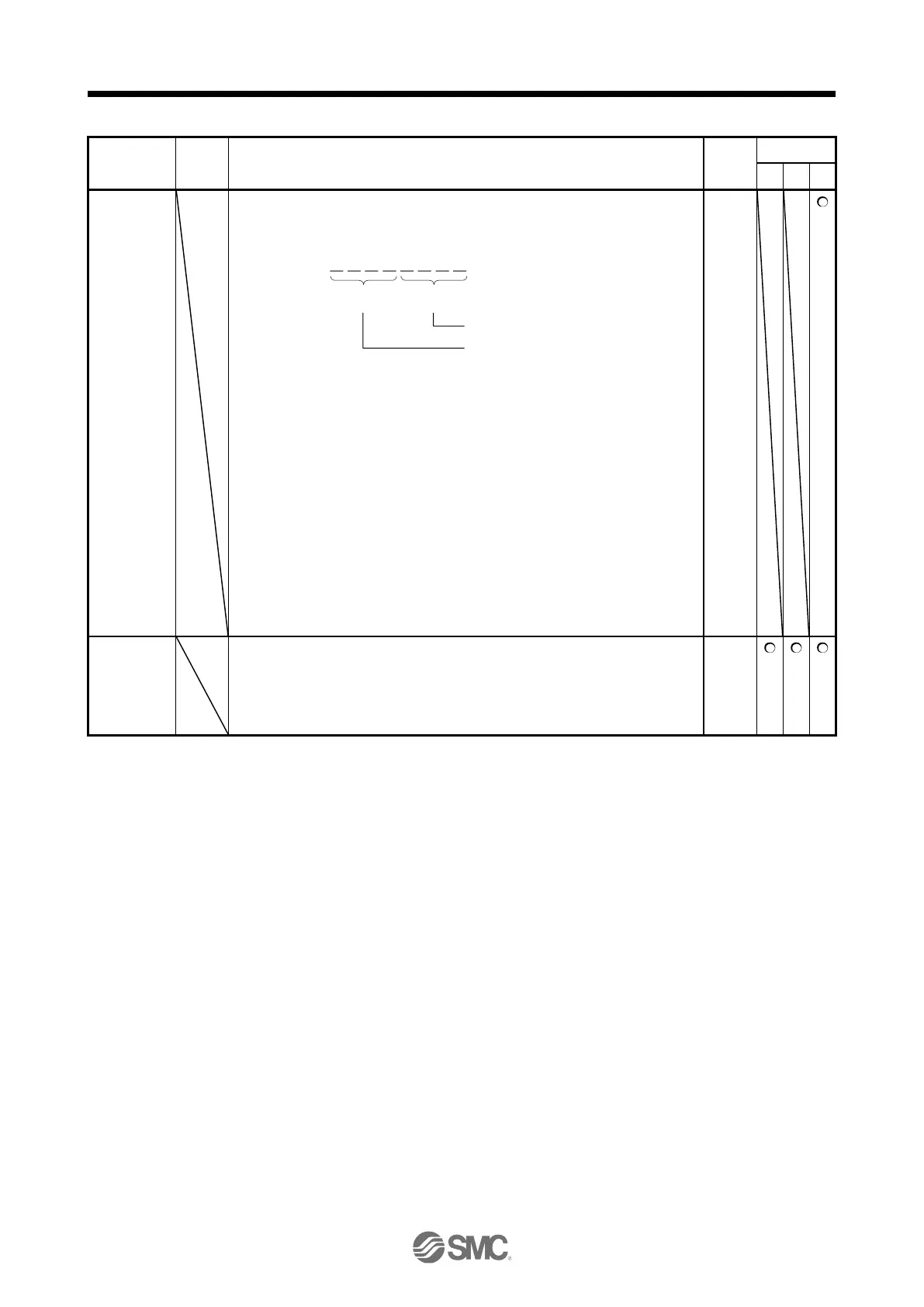Set an address increasing side of the software stroke limit.
Upper and lower are a set.
Set an address in hexadecimal.
Setting address:
Setting an identical value for "Software limit -" and this parameter will disable the
software limit. (Refer to section 5.3.)
When changing the setting with the parameter, change it during servo-off, in the
homing mode (hm), velocity mode, or torque mode.
In the position mode during servo-on, changing the setting in a certain order may
trigger [AL. 35], [AL. 69], or [AL. 98].
This function will be enabled in the profile mode and point table method.
The unit can be changed to 10
STM
[μm], 10
(STM-4)
[inch], 10
-3
[degree] or [pulse]
according to the setting of [Pr. PT01].
This parameter corresponds to "Max position limit (PNU: 24701, Sub: 1)". When this
parameter is mapped for the Process Data communication, the value written with
Setup software (MR Configurator2
TM
) is overwritten with the upper side. Thus, do
not write a value with Setup software (MR Configurator2
TM
).
Setting range: 00000000h to FFFFFFFFh
Set an address increasing side of the software stroke limit.
Upper and lower are a set.
Refer to [Pr. PT15] for details.
The unit can be changed to 10
STM
[μm], 10
(STM-4)
[inch], 10
-3
[degree] or [pulse]
according to the setting of [Pr. PT01].
