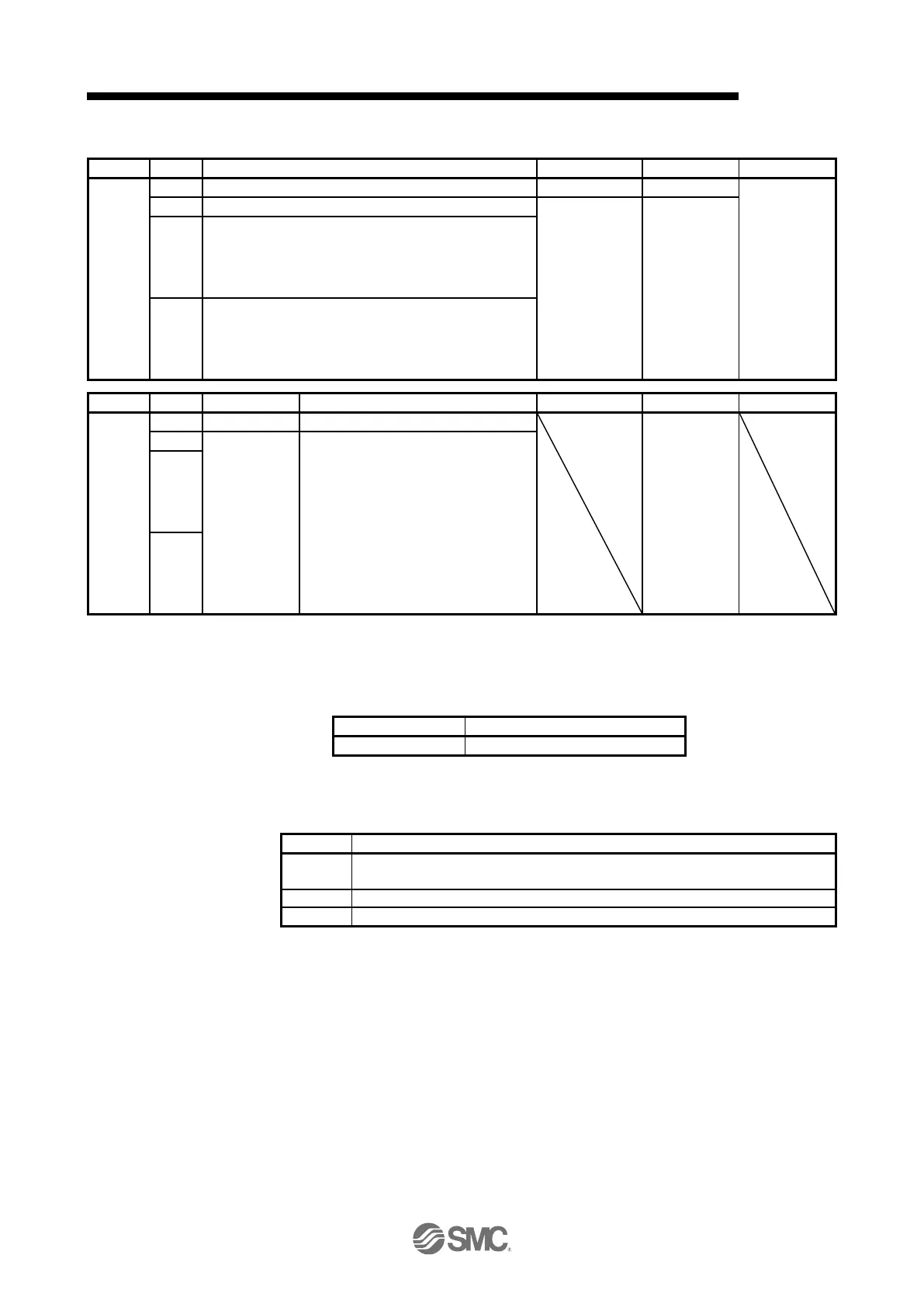18.EtherCAT COMMUNICATION
(7) Store parameters (1010h)
2
(Not
sup-por
ted)
(Note)
Save communication parameters
3
(Not
sup-por
ted)
(Note)
Save application parameters
Refer to the following table.
2
(Not
sup-por
ted)
(Note)
3
(Not
sup-por
ted)
(Note)
This is not supported by the driver.
Writing "65766173h" (= reverse order of ASCII code of "save") to the corresponding sub object saves an
object value in EEP-ROM. The relationship between Sub Index and the saved object is shown below.
Whether saving a parameter has been completed can be checked by reading this object. The read
values are as follows.
0: The parameter cannot be saved with the command. (A parameter is being saved.)
1: The parameter can be saved with the command. (No parameter is being saved.)
0: The parameter is not automatically saved.
