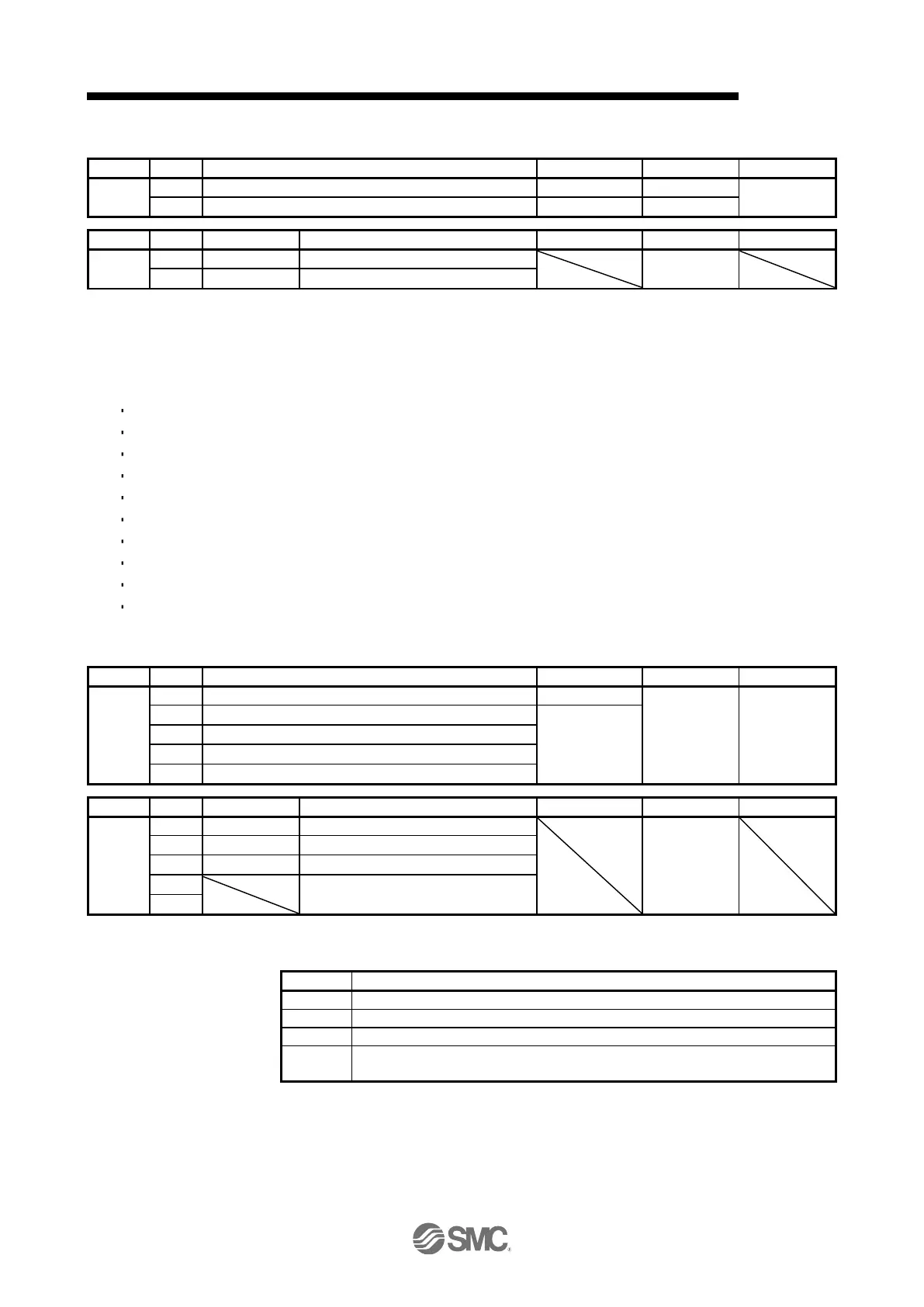The following set values of the driver can be rewritten with the factory setting. When "64616F6Ch" (=
reverse order of ASCII code of "load") is written to Restore all default parameters (1011h: 01h) and the
power in cycled, the value is initialized. The home position is erased after the power is cycled. Perform
home position return again.
Basic setting parameters ([Pr. PA_ _ ])
Gain/filter setting parameters ([Pr. PB_ _ ])
Extension setting parameters ([Pr. PC_ _ ]) (except [Pr. PC11] and [Pr. PC12])
I/O setting parameters ([Pr. PD_ _ ])
Extension setting 2 parameters ([Pr. PE_ _ ])
Extension setting 3 parameters ([Pr. PF_ _ ])
Linear servo motor/DD motor setting parameters ([Pr. PL_ _ ])
Positioning control parameters ([Pr. PT_ _])
Network setting parameters ([Pr. PN_ _])
Point table
(9) Identity Object (1018h)
Serial number of the EtherCAT Network card
Refer to Serial Number 2 (2D33h) for the serial number of the _ driver.
