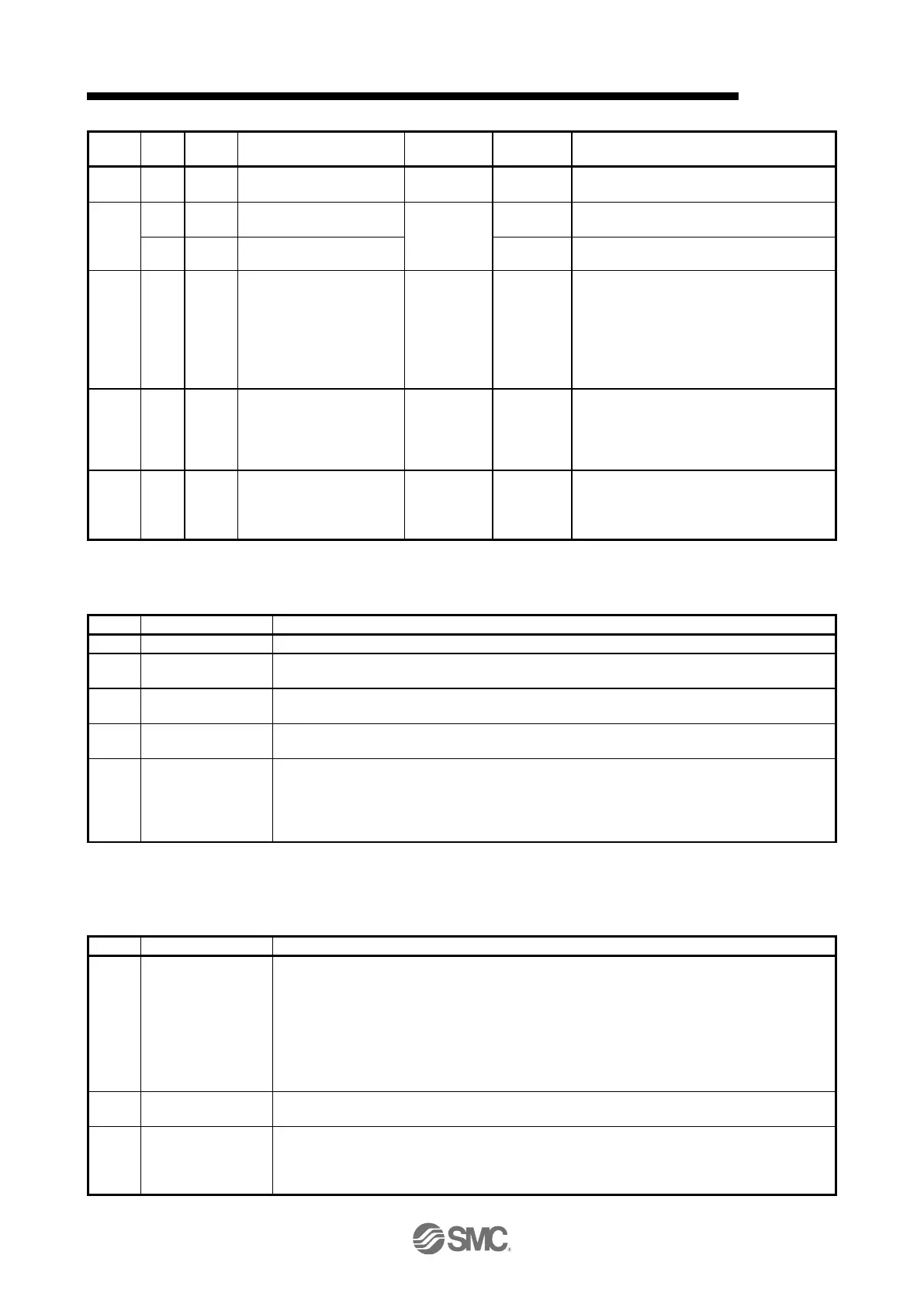20.PROFINET COMMUNICATION
Negative torque limit value
Torque limit value (reverse)
Unit: 0.1% (rated torque of 100%)
Gear ratio: Number of revolutions of the servo
motor axis (numerator)
Gear ratio: Number of revolutions of the drive
axis (denominator)
Polarity selection
Bit 7: Position POL
Bit 6: Velocity POL
Bit 5: Torque POL
The values other than bit 5, 6, and 7 at
reading are undefined. Set "0" when writing.
Refer to section 8.5.
SI unit position
The value will be set automatically depending
on the value of [Pr. PT01] (_ x _ _) and [Pr.
PT03] (_ _ _ x). Refer to section 9.3.13 (5) for
details.
SI unit velocity
0.01 mm/s or 0.01 r/min
FB010300h (0.01 mm/s)
FEB44700h (0.01 r/min)
This is not supported by the _ driver.
(2) Details on the OMS bit of Controlword (pp mode)
New positioning parameters are obtained when this bit turns on.
0: Set of set-points
1: Single set-point
0: Absolute position command
1: Relative position command (Note)
0: Positioning is executed.
1: The servo motor stops according to Halt option code (P24669).
Enabled only for Set of set-points (Bit 5 = 0).
0: The next positioning starts after the current positioning is completed (stopped) (black line (Refer
to (6) in this section.)).
1: The next positioning starts after positioning is executed with Profile velocity held up to the current
set-point (gray line (Refer to (6) in this section.)).
When the unit is set to degree, relative position commands are disabled. When the relative position command is specified and
positioning is started, [AL. F4.8] occurs and positioning cannot be started.
(3) Details on the OMS bit of Statusword (pp mode)
0 (Halt (Bit 8) = 0): Target position not reached.
0 (Halt (Bit 8) = 1): Axis decelerates
1 (Halt (Bit 8) = 0): Target position reached.
1 (Halt (Bit 8) = 1): Velocity of axis is 0
Judgment condition for Target position reached
If the error between Position actual value and Target position has stayed within Position window for
Position window time or more, Target position reached is stored.
0: Positioning completed (wait for next command)
1: Positioning being executed (The set-point can be overwritten.)
0: No following error
1: Following error
When the time set with Following error time out (P24678) has elapsed with the number of droop
pulses exceeding the set value of the Following error window (P24677), this bit becomes "1".
