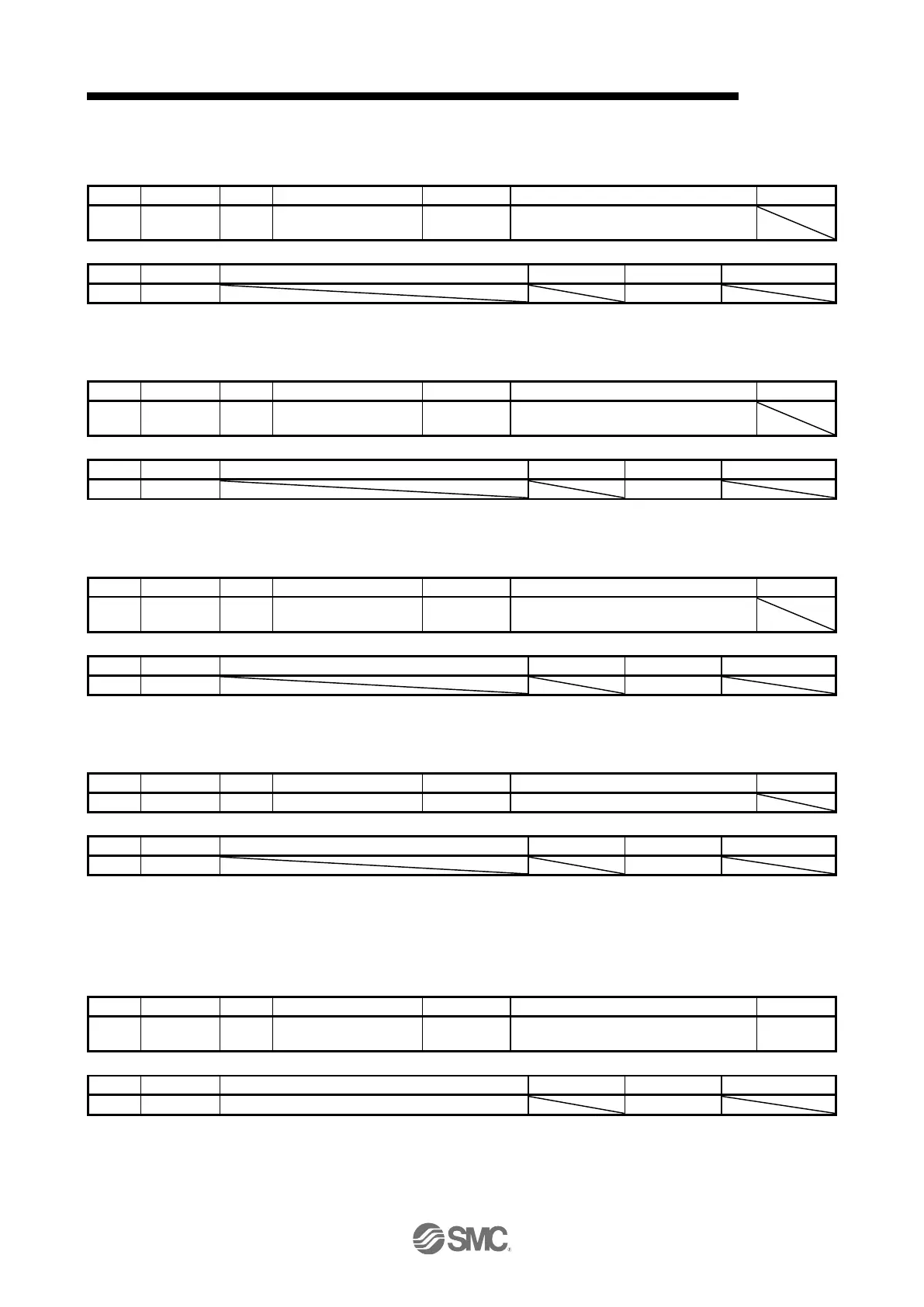20.PROFINET COMMUNICATION
(21) Manufacturer Device Name 2 (P11568)
The model name of the _ driver is returned.
Manufacturer Device
Name 2
Model name of the _ driver
(22) Manufacturer Hardware Version 2 (P11569)
The hardware version of the _ driver is returned.
Manufacturer Hardware
Version 2
Hardware version of the _ driver
(23) Manufacturer Software Version 2 (P11570)
The software version of the _ driver is returned.
Manufacturer Software
Version 2
Software version of the _ driver
(24) Serial Number 2 (P11571)
The serial number of the _ driver is returned.
Serial number of the _ driver
(25) User parameter configuration (P11572)
The parameters whose symbols are preceded by * are not automatically enabled. Writing "1EA5" to this
parameter enables the parameters. This operation can be executed only when the upper side is other
than the RUN state. Refer to section 8.14.1 for details.
User parameter
configuration
