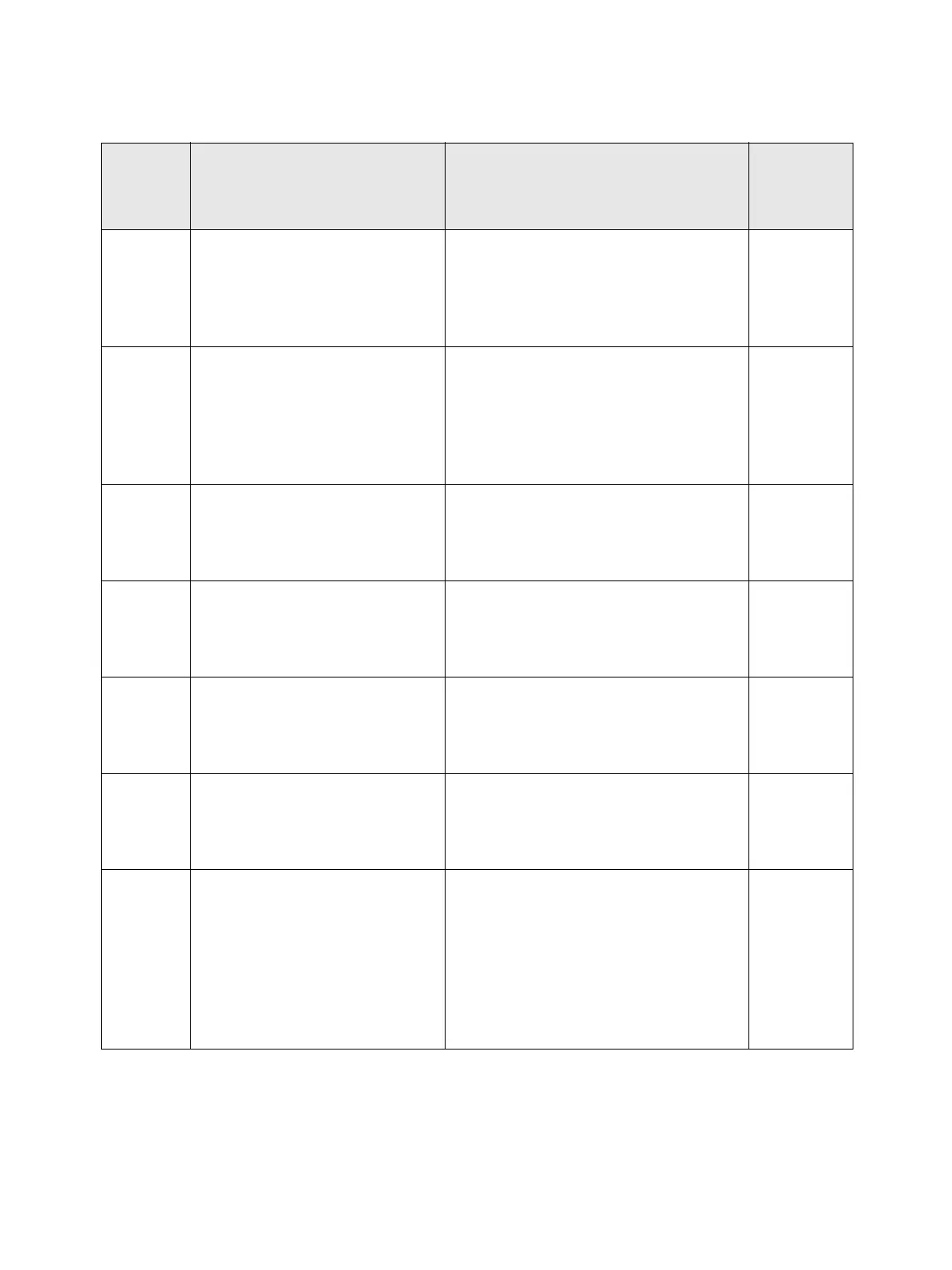Troubleshooting
Phaser 3610, WorkCentre 3615 Service Manual 2-49
016-524
LDAPS ErrorÅ@016-524
Expiry date of SSL certificate is
invalid.
Please consult your system
administrator.
<LDAP Certificate Error>
Cause:
No server certificate exists.
FIP 1. 25
016-527
LDAPS SSL Authentication -
Internal ErrorÅ@016-527
Please consult your system
administrator.
Contact customer support if this
error is repeated.
<LDAP Certificate Error>
Cause:
SSL authentication internal error.
FIP 1. 26
016-530
Certificate Error 016-530
Job canceled. Power Off/On the
Printer.
<LDAP Address Book- Access Error>
Cause:
LDAP Address Book Other Access
Errors.
FIP 1. 27
016-541
Certificate Failure 016-541
Power Off/On the Printer and
contact the administrator if
problem persists after reboot.
<Wireless Certificate Error>
Cause:
No certificate exits.
FIP 1. 28
016-542
Certificate Failure 016-542
Power Off/On the Printer and
contact the administrator if
problem persists after reboot.
<Wireless Certificate Error>
Cause:
Server certificate error.
FIP 1. 29
016-543
Certificate Failure 016-543
Power Off/On the Printer and
contact the administrator if
problem persists after reboot.
<Wireless Certificate Error>
Cause:
Certificate corruption error.
FIP 1. 30
016-570
Print Job Processing Error 016-
570
Insufficient Memory for Job
Ticket Processing
Job canceled.
*Caution screen with Close
button
<Job Ticket Out Of Memory>
Cause:
XPIF parser detects insufficient mem-
ory in the processing of XCPT (XPIF)
interpretation.
FIP 1. 31
Status
Code
(3615)
LCD Display Name/Description of Error FIP
