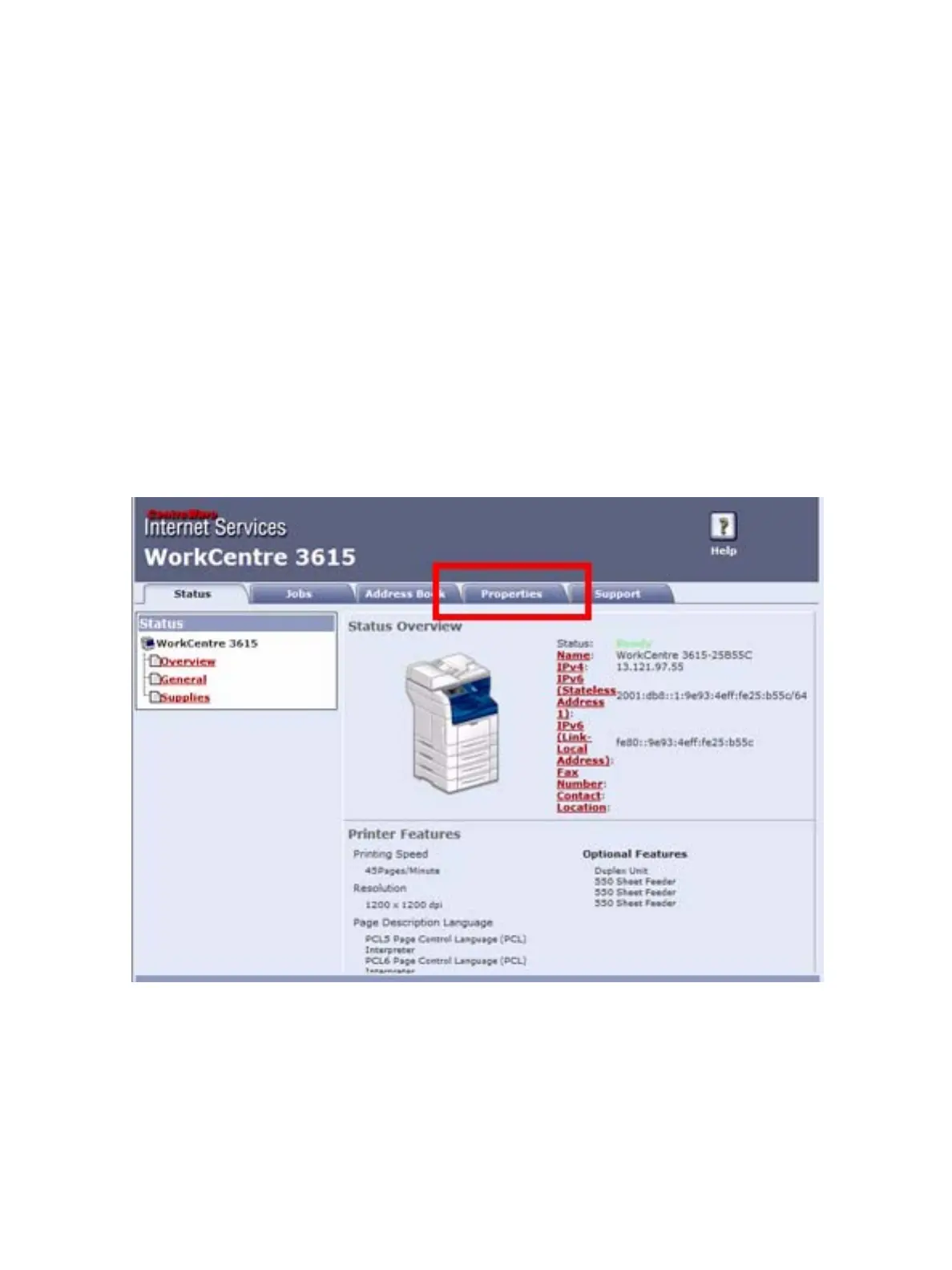Maintenance
Phaser 3610, WorkCentre 3615 Service Manual6-12
Firmware Update
Note: The firmware update for Macintosh version will be available post launch.
Two methods are available for updating firmware:
• Ethernet port with Download Tool
• USB printer port with Download Tool
Before conducting a firmware update, confirm with the System Admin or authorized personnel, that
the system is enabled to accept downloads.
To enable the system or check the current status, use the following procedure:
1. Open a web browser.
2. Enter the printer’s IP address, and press Enter.
3. On the CWIS home page, select Properties.
4. On the left side menu field, scroll down to and expand Security> Secure Settings.
