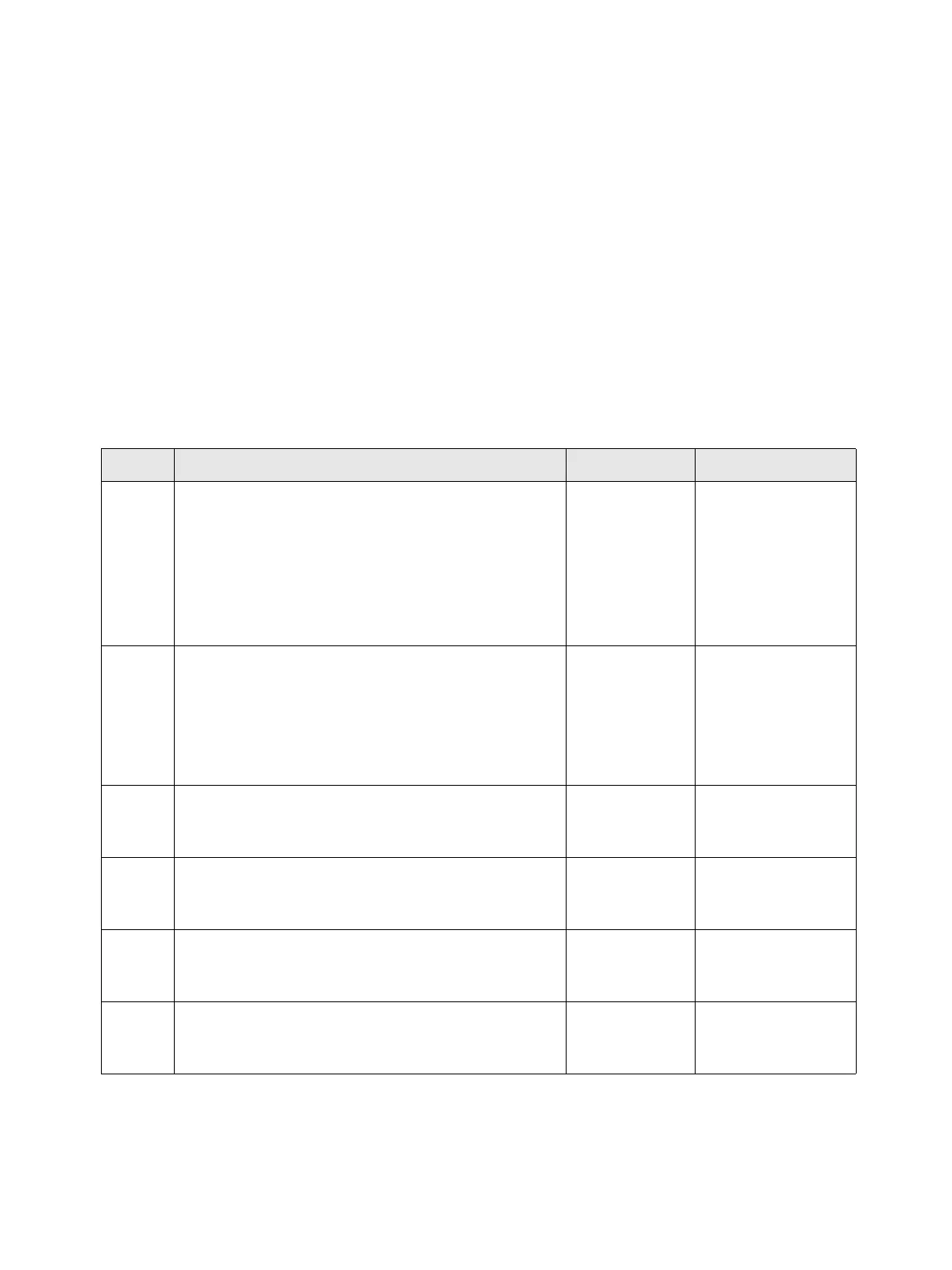Troubleshooting
Phaser 3610, WorkCentre 3615 Service Manual2-128
FIP 1. 04
010-317 FUSING ASSEMBLY Detached
010-397 FUSING ASSEMBLY Failure
Cause:
010-317: FUSING ASSEMBLY detached is detected.
010-397: The operation error of FUSING ASSEMBLY (Temperature anomaly error etc.) is
detected.
Solution:
Turn the power Off and On to check that the error recurs, then proceed to the FIP.
Step Check and Action Yes No
1
Check the installation of the FUSING ASSEMBLY.
• Is the Drawer Connector between the FUSING
ASSEMBLY and the Main unit free of
broken/bent pins, foreign substances, burns,
and etc., and is the unit installed properly?
• Make sure that the FUSING ASSEMBLY has
cooled down before performing the operation.
Go to Step 2.
Reinstall the FUS-
ING ASSEMBLY
2
Check the connection between the FUSING
ASSEMBLY and the MCU PWB, FUSING ASSEMBLY
and the LVPS, as well as between the LVPS PWB -
MCU PWB.
• Are the FUSER HARNESS ASSEMBLY and the
LVPS HARNESS ASSEMBLY connected securely?
Go to Step 3.
Securely connect
the Fuser HARNESS
ASSEMBLY
and the LVPS HAR-
NESS ASSEMBLY
3
• Replace the FUSER HARNESS ASSEMBLY.
• Does an error occur?
Go to Step 4.
Troubleshooting
complete.
4
• Replace the LVPS HARNESS ASSEMBLY.
• Does an error occur?
Go to Step 5.
Troubleshooting
complete.
5
•Replace (REP 3.5 Fusing Assembly).
Does an error occur? Go to Step 6.
Troubleshooting
complete.
6
•Replace (REP 5.3 LVPS.)
• Does an error occur?
Replace
(REP 5.6 MCU
PWB)
Troubleshooting
complete.
