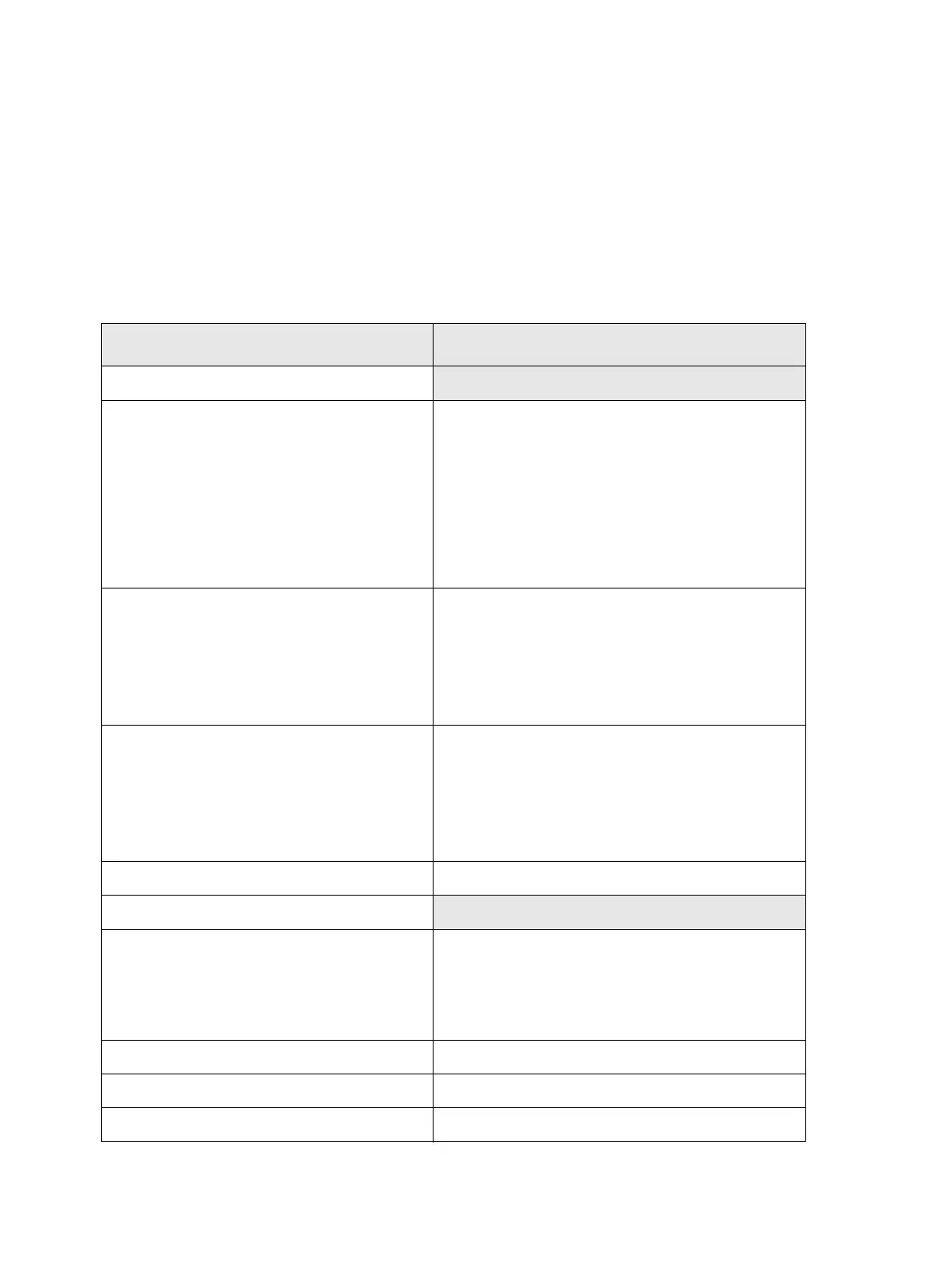Troubleshooting
Phaser 3610, WorkCentre 3615 Service Manual 2-17
Administration Mode Menu Map
(3610) Select the Menu Button on the Control Panel and scroll to Admin Settings and select OK.
Select Service Tools to access the following:
(3615) Select Machine Status on the Control Panel and the Tools tab on the UI. Select Admin
Settings... and using the keypad, enter 1111 and OK on the UI. Select the Service Tools option to
access the following:
3610 3615
F/W Version
Page 1
Adjust Paper type
–Plain
• Lightweight
• Heavyweight
– Heavyweight
• Lightweight
• Heavyweight
Adjust Paper type
–Plain
• Lightweight
• Heavyweight
–Heavyweight
• Lightweight
• Heavyweight
Adjust Transfer Unit
–Plain
– Plain Thick
– Lightweight Card Stock
– Heavyweight Card Stock
Adjust Transfer Unit
–Plain
– Plain Thick
–Lightweight Card Stock
–Heavyweight Card Stock
Adjust Fuser
–Plain
– Plain Thick
– Lightweight Card Stock
– Heavyweight Card Stock
Adjust Fuser
–Plain
– Plain Thick
–Lightweight Card Stock
–Heavyweight Card Stock
Adjust Density Adjust Density
Page 2
Chart
–Pitch Chart
– Full Page Solid
–Alignment
Chart
–Pitch Chart
– Full Page Solid
–Alignment
Clean Developer Clean Developer
Clean Transfer Unit Clean Transfer Unit
Toner Refresh Toner Refresh
