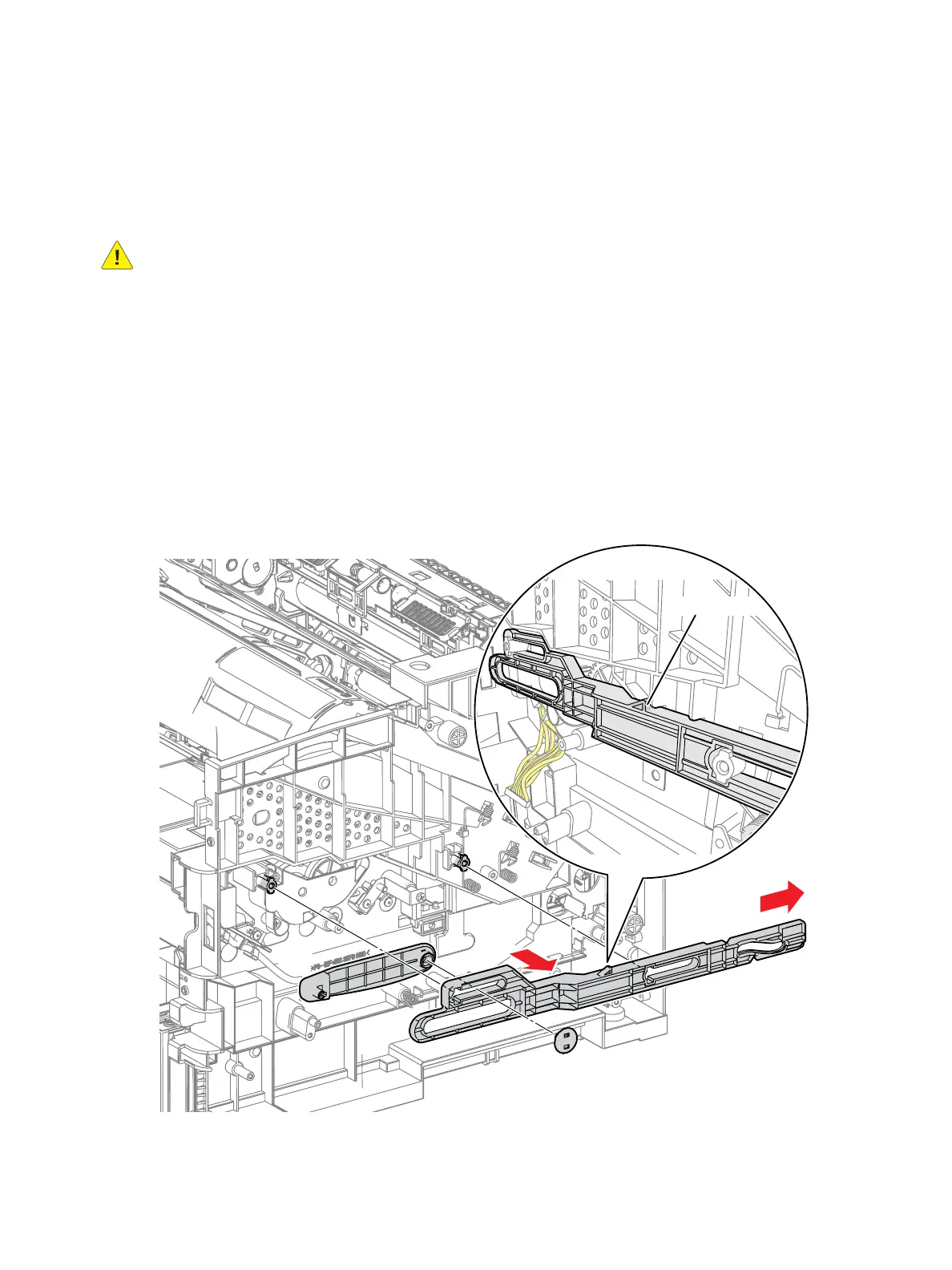Service Parts Disassembly
Phaser 3610, WorkCentre 3615 Service Manual4-92
REP 4.6 Dispense Drive Assembly
PL 3.3 Toner Dispense
Removal
WARNING: Allow the Fusing Assembly to cool before servicing the product.
1. Open the Bypass Tray.
2. Open the Rear Cover, release the stopper strap and hinge clip from the chassis and rest the Rear
Cover Assembly on the work surface.
3. Remove (REP 1.6 Right Side Cover (3610)) (REP 1.13 Right Side Cover (3615)).
4. Remove (REP 5.7 HVPS (3610)) (REP 5.8 HVPS (3615)).
5. Remove the Right Link Shaft. (Figure 1)
a. Release the clip on the Right Front Link.
b. Pry off the Link Connector
c. Pry off the Right Front Link from the Right Link Shaft.
d. Remove the Right Link Shaft by gently flexing it away from the chassis.
Figure 1
s3610-059a
b)
d)
a)
c)
