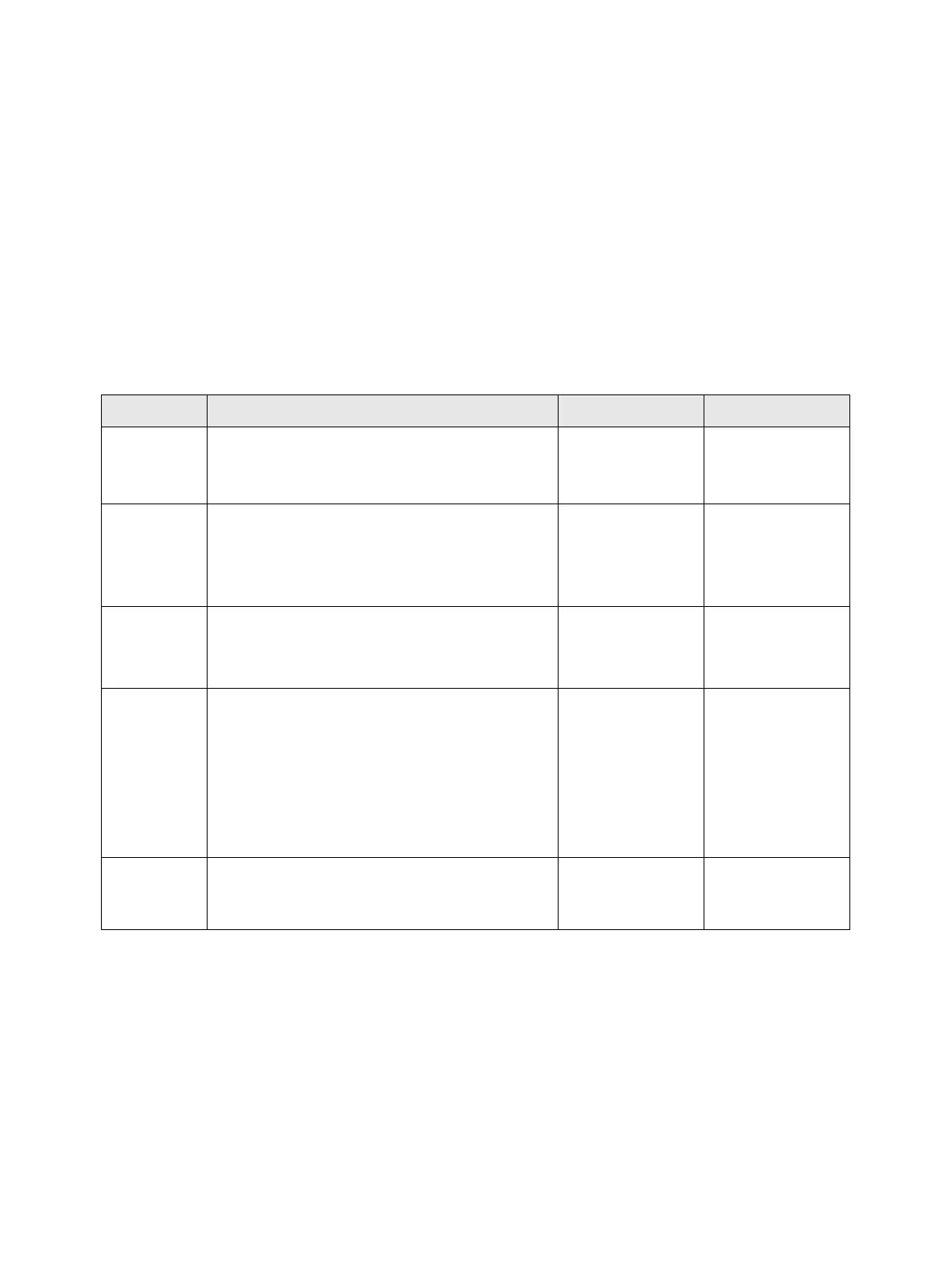Troubleshooting
Phaser 3610, WorkCentre 3615 Service Manual2-334
FIP 2.20
AC Power FIP
Cause:
Parts to be considered:
•LVPS (PL 5.1 Electrical (ESS PWB / LVPS) (3610) / PL 5.2 Electrical (ESS PWB / LVPS)
(3615))
• INLET HARNESS ASSEMBLY (PL 5.4 Electrical Connections)
Solution:
Step Check and Action Yes No
1
•Check the printer
• Is there any sound from the Motor when
the Power Supply is turned ON?
Go to FIP 2.21 Go to Step 2.
2
• Check the Power Outlet
• Connect the Power Cord to another Power
Outlet.
• Does the device operate?
Troubleshooting
complete. Go to Step 3.
3
• Check the connection of the Power Cord
• Reconnect the Power Cord.
• Does the device operate?
Troubleshooting
complete. Go to Step 4.
4
• Check the connection of the LVPS PWB
connectors
• Remove the Power Cord and wait for one
minute.
• Reinstall all of the connectors on the LVPS
PWB.
• Does the device operate?
Troubleshooting
complete. Go to Step 5.
5
• Replace the INLET HARNESS ASSEMBLY.
• Does an error occur?
Replace
(REP 5.3 LVPS)
Troubleshooting
complete.
