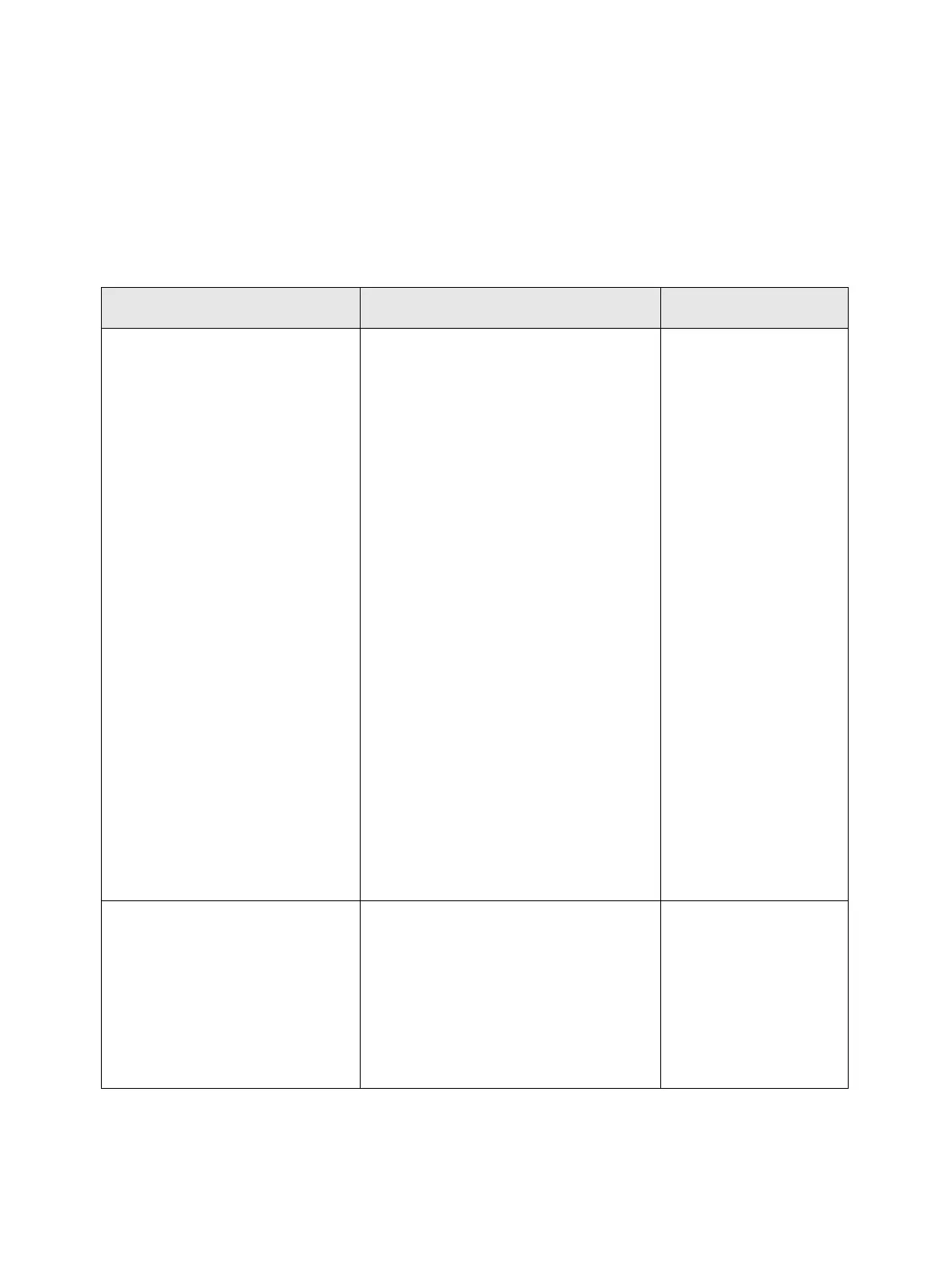Troubleshooting
Phaser 3610, WorkCentre 3615 Service Manual2-10
Service Mode Menu Map
The Menu Map details all the Console Panel selections for the 3610 and the 3615. Whenever these are
selected, the follow-up screen will produce information or prompt the running of the program or test.
The ESS Printer Diag is resident on both machines, with noted exceptions, while the 3615 also includes
the Fax / Scanner and Panel Diag.
Printer Diag (3610 / 3615) Fax / Scanner Diag (3615) Panel Diag (3615)
1. ESS Diag
• All Test
• FlashROM Test
•EEPROM Test
•DRAM Test
•MAC + PHY Test
• Panel Test (3610)
•ASIC Test
•Engine Test
•RTC Test
1. Board Test
• All Test
•Fax Memory Test
– Fax Flash W/R Test
– MRAM W/R Test
•I/F Test
–Fax Card I/F Test
–AFE Serial Test
– IIT I/F Test
•ASIC Test
–ADIC IJAC Test
–ASIC JBIG Test
• Relay / Signal Test
–Relay Test
–Hook Test
–Single Tone Send
–DTMF Send
– Dial Pulse Send
–Ring Bank Send
–Data Send
–Line Voltage
–Line Current
1. Memory Test...
•Flash Memory
•SDRAM Test
•NVM Test
2. Engine Diag
• Sensor Test
•Motor Test
• NVM Setting
•ROS Exposure
• Dew Prevention
•ATC Mode
2. Information
•Scan Counter
2. Hardware Key
Test...
