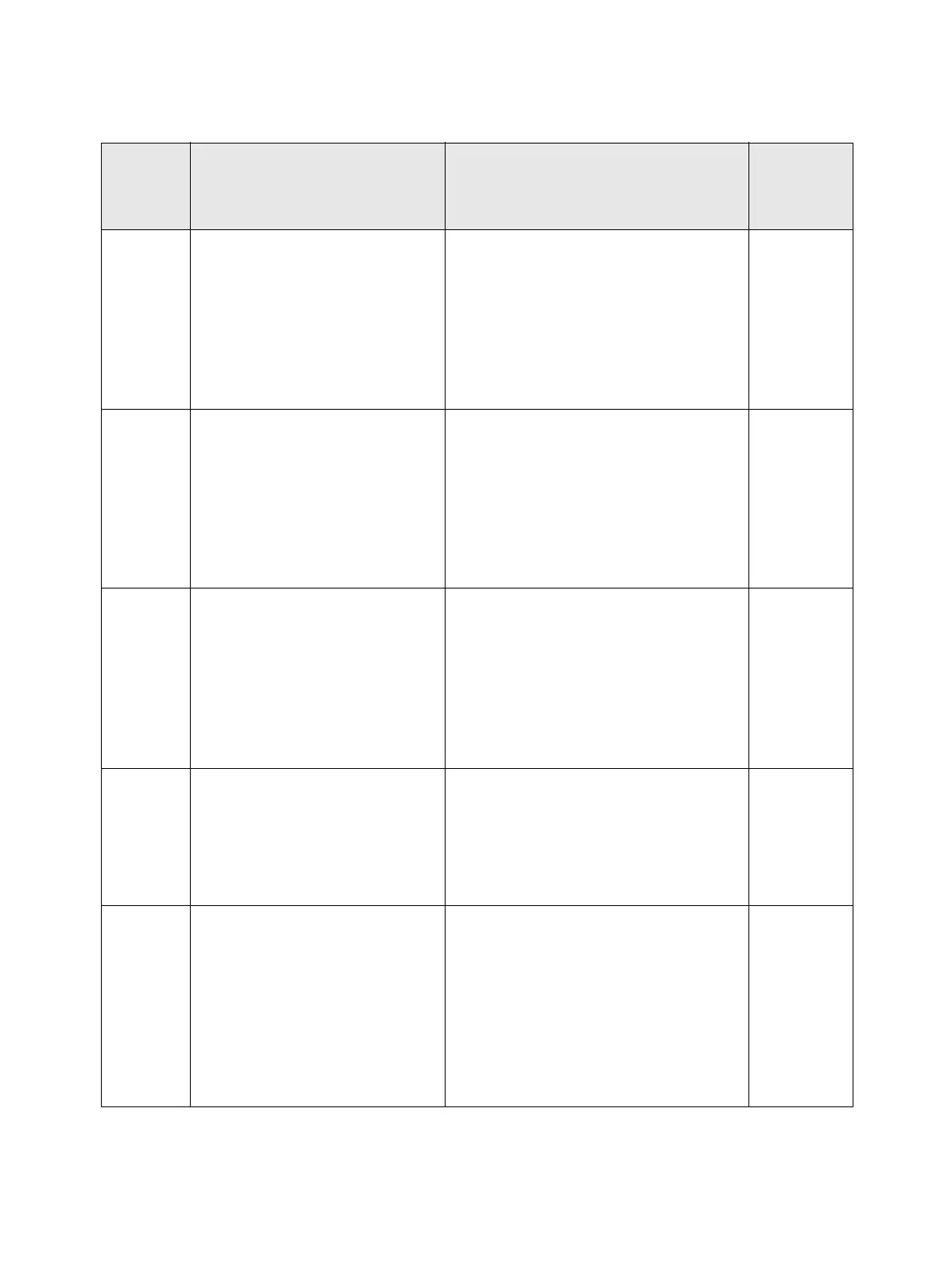Troubleshooting
Phaser 3610, WorkCentre 3615 Service Manual2-54
016-766
Network Error 016-766
Email exceeds SMTP Server size
restriction. Contact SMTP Server
Administrator.
Job canceled.
*Caution screen with Close
button
<SMTP Server File System Error>
Cause:
Error in SMTP server.
FIP 1. 60
016-767
Network Error 016-767
Invalid Recipient Email Address.
Please check the recipient Email
Address and try again.
Job canceled.
*Caution screen with Close
button
<Invalid Recipient Email Address>
Cause:
Recipient email address is incorrect.
FIP 1. 61
016-768
Network Error 016-768
Invalid Sender Email Address.
Please check the sender Email
Address and try again.
Job canceled.
*Caution screen with Close
button
<Invalid Sender Address (Login Error)>
Cause:
Sender email address is incorrect.
FIP 1. 62
016-786
Network Timeout Error 016-
786
Job canceled.
*Caution screen with Close
button
<Data Send/Receive Timeout Error>
Cause:
Timeout error occurs in scan data
send/receive.
FIP 1. 63
016-790
Network Connection Error
016-790
Check network cable connection
and the network status.
If problem persists, contact net-
work administrator.
*Caution screen with Close
button
<F2N Module Starting-up>
Cause:
F2N module task is starting up, or IP
address is not determined.
FIP 1. 64
Status
Code
(3615)
LCD Display Name/Description of Error FIP
