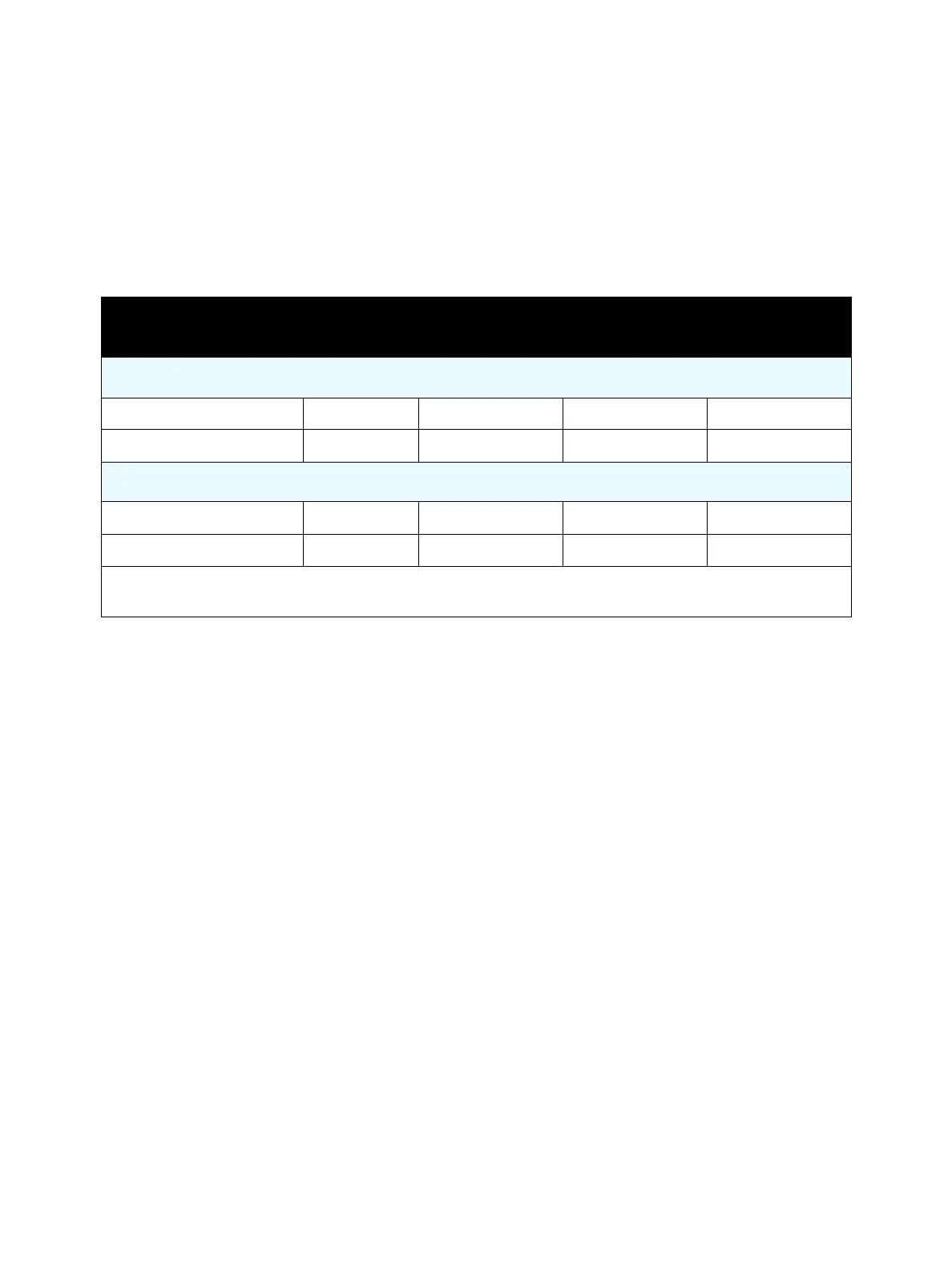Parts List
Phaser 3610, WorkCentre 3615 Service Manual 5-3
220V Engine Format
• MMMSSSSSSc
• MMM = Manufacturing Location Code, 3 digit numeric code
• SSSSSS = Six digit numeric serial number
• c = check digit
Examples
110V Printer
• xxxxxxxxx: Xerox Serial Number
• Product code for 110V printer = xxx
• Serial number for xxxx_xx = xxxxxx
220V Printer
• xxxxxxxxx
• Manufacturing location code for 220V printer = xxx
• Serial number for xxxxx_x = xxxxxx
•Check digit = x
Table 2: 220V Engine Format
Product
Product
Code
Manufacturing
Location Code
Starting Serial
Number
Ending Serial
Number
Pre-Production (PP)
xxxxx_x, 220V Engine xxx xxx xxxxxx xxxxxx
xxxxx_xx, 220V Engine xxx xxx xxxxxx xxxxxx
Mass Production (MP)
xxxxx_x, 220V Engine xxx xxx xxxxxx xxxxxx
xxxxx_xx, 220V Engine xxx xxx xxxxxx xxxxxx
* Not all of the serial numbers will be used. This is a buffer in case additional units are built by FX during pre-
production.
