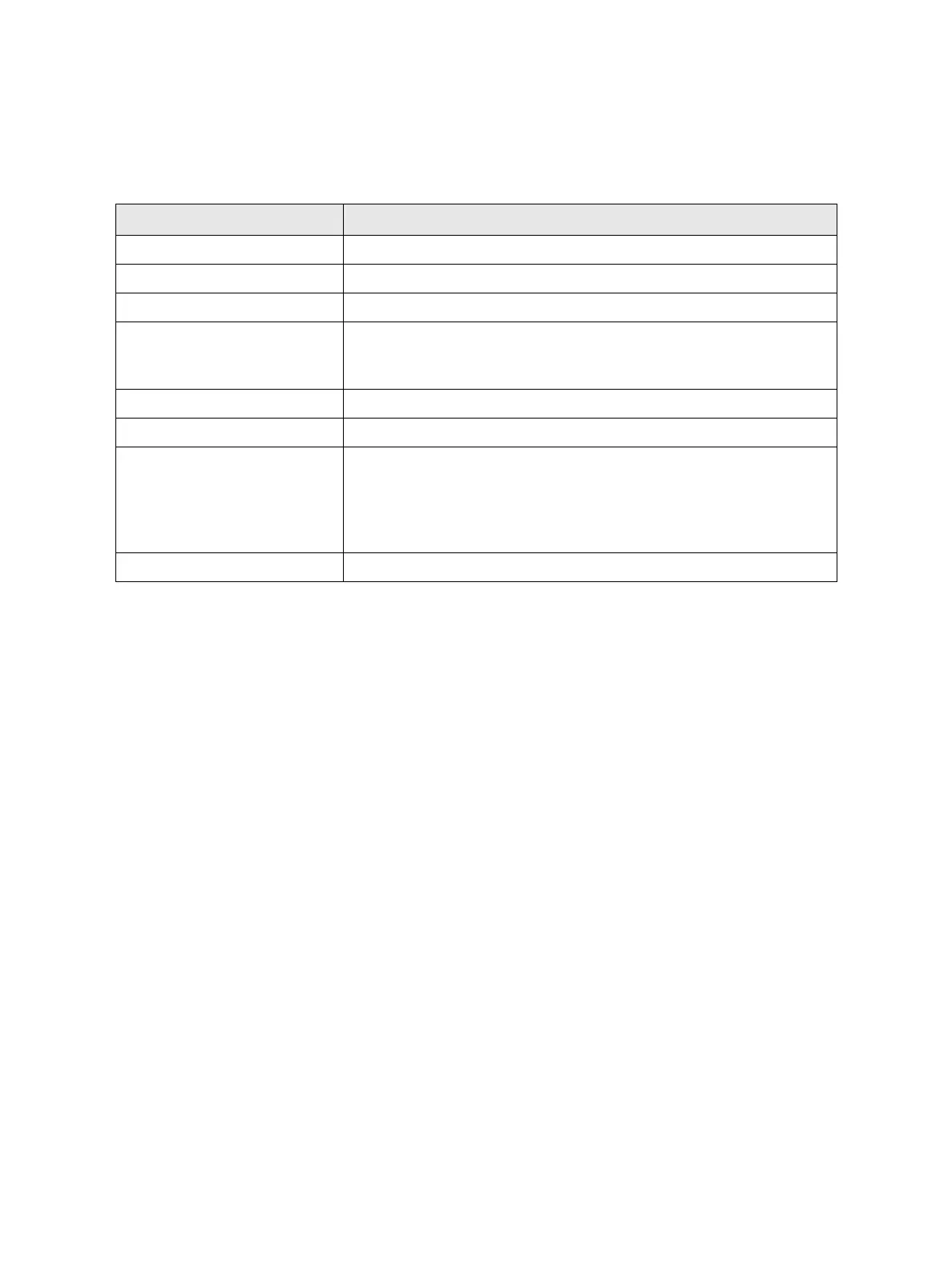Specifications
Phaser 3610, WorkCentre 3615 Service Manual 8-21
Wireless
Wireless Adapter are required.
Note: Connection to a Linux machine is not guaranteed. Only for infrastructure connection and
when Linux terminal is connected with Wired LAN connection.
Item Specification
Connectivity Technology Wireless
Compliant Standards IEEE802.11 n/g/b
Band width 2.4GHz
Data Transfer Rate
IEEE802.11n mode: 65 Mbps
IEEE802.11g mode: 54, 48, 36, 24, 18, 12, 9, 6 Mbps
IEEE802.11b mode: 11, 5.5, 2, 1 Mbps
Protocol See “Network Protocol” for details
Device Type Wireless Adapter
Security Protocol
64 (40-bit key)/128 (104-bit key)
WEP,WPA-PSK (TKIP,AES), WPA2-PSK (AES)
WPA-Enterprise (TKIP,AES), WPA2-Enterprise (AES)
(EAP method supports PEAPv0 only)
EAP-TLS(TBD, Need storage.)
WiFi Protected Setup (WPS) Push Button Configuration (PBC), Personal Identification Number (PIN)
