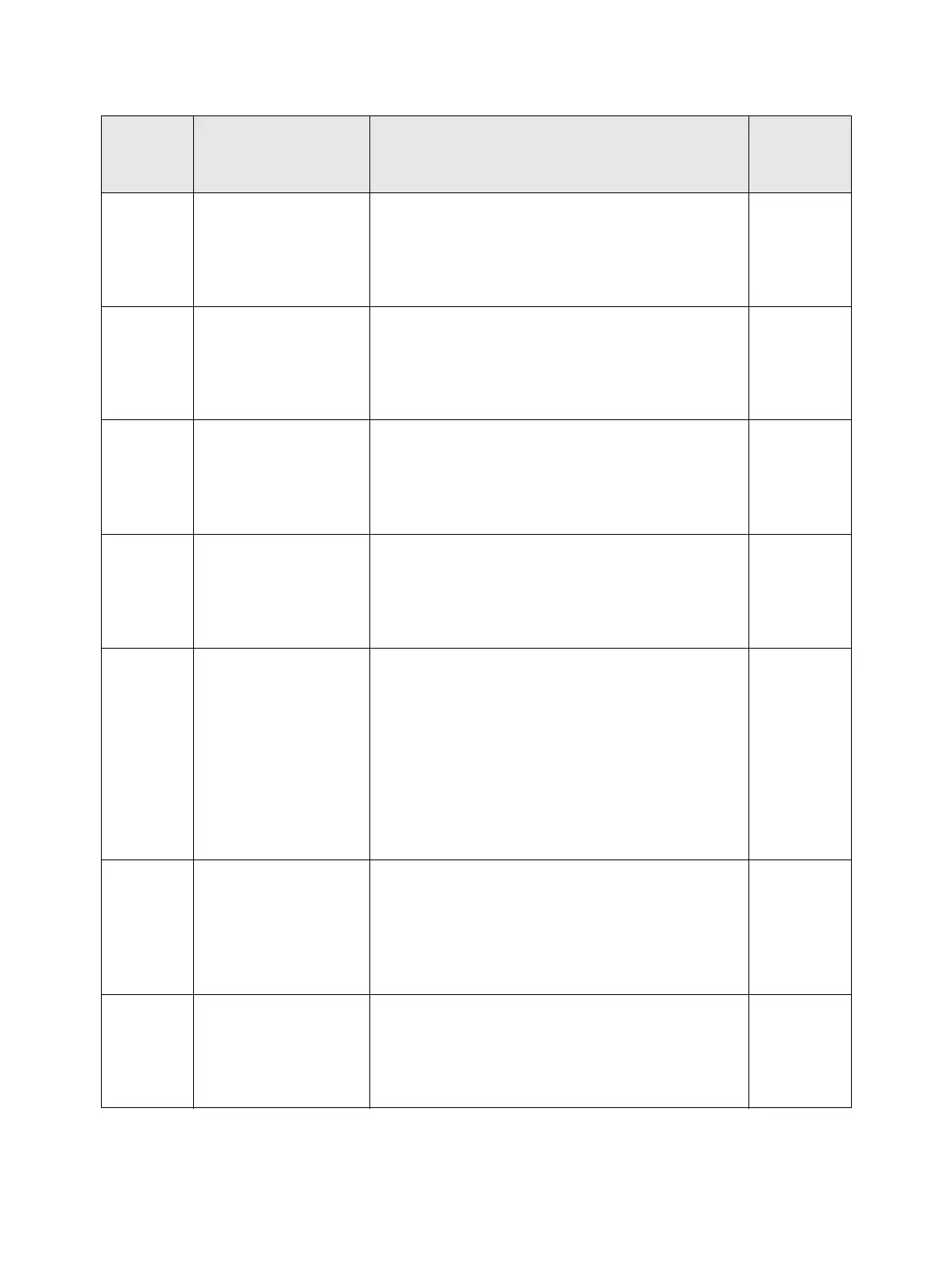Troubleshooting
Phaser 3610, WorkCentre 3615 Service Manual 2-25
016-921
Wi-Fi DL Error
Press Ok Button
Error 016-921
Press Ok Button
<Wireless Setting Error>
Cause:
Download Error.
FIP 1. 08
016-922
Wi-Fi Session Err
Press Ok Button
Error 016-922
Press Ok Button
<Wireless Setting Error>
Cause:
Session Overlap Error.
FIP 1. 08
016-923
Wi-Fi Password
Error
Error 016-923
Press Ok Button
<Wireless Password Error>
Cause:
Wireless Password is wrong.
FIP 1. 67
016-924
Wi-Fi WEP AP
Connected Error
Error 016-924
Press Ok Button
<Wireless Setting Error>
Cause:
WEP AP Connected Error.
FIP 1. 68
016-930
USB Memory Error
Unsupported
Error 016-930
Unsupported
<USB Host Error>
Cause:
Warning when unsupported device is installed to
USB host.
• Detect installation of device of which class
driver cannot be found.
• Detect installation of device that class driver
judges not to support.
• Detect installation of Low-Speed device.
FIP 1. 69
016-931
USB Memory Error
Unsupported
Error 016-931
Unsupported
<USB Hub Error>
Cause:
Warning to installation of hub that cannot be
used to USB host.
Detect installation of hubs in more than sup-
ported number of stacks.
FIP 1. 70
016-982
RAM Disk Full
Press Ok Button
Error 016-982
Press Ok Button
<Disk Full>
Cause:
The current printing job process cannot be contin-
ued because the RAM disk is full.
FIP 1. 71
Status
Code
(3610)
LCD Message Name/Description of Error FIP
