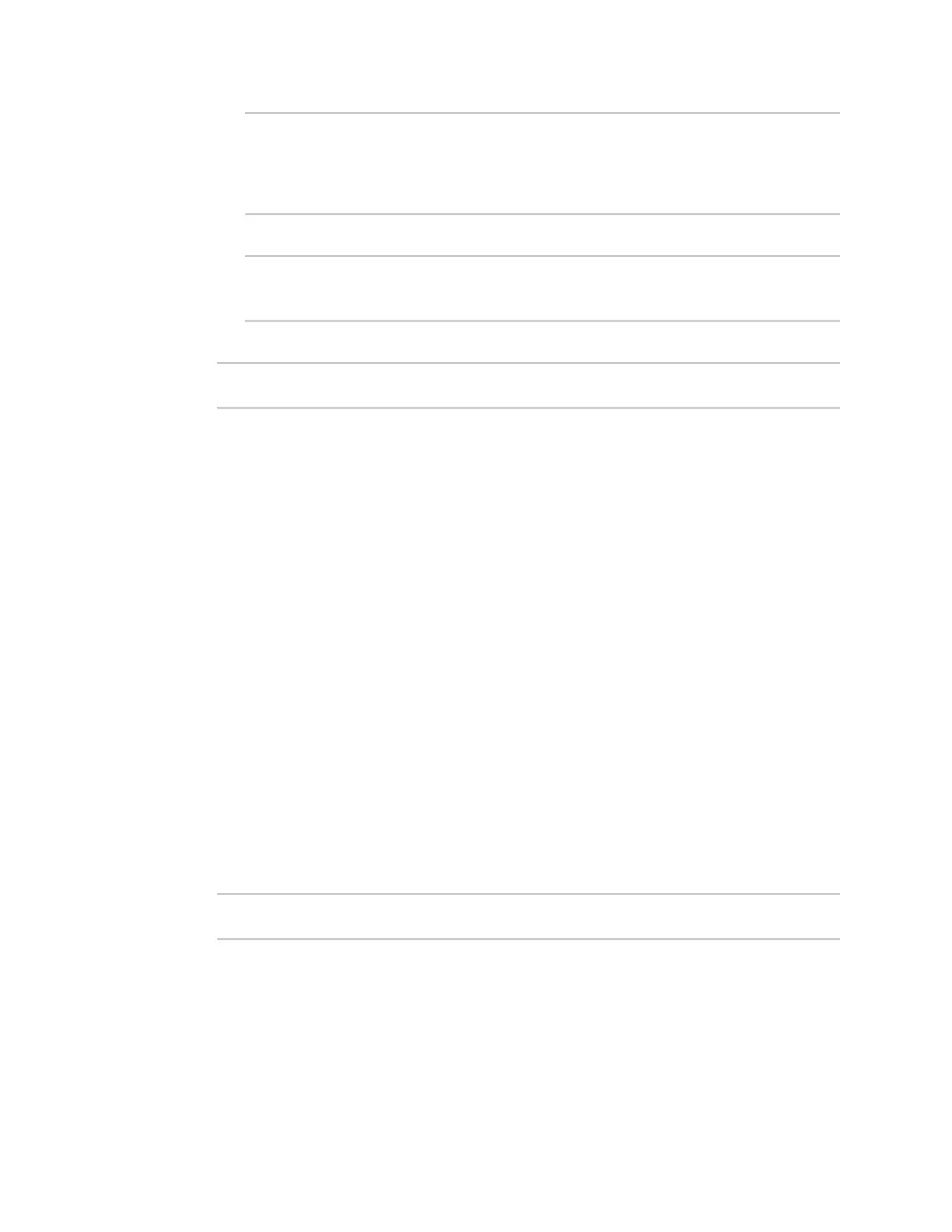Hotspot
IX20 User Guide
391
/network/wifi/ap/digi_hotspot_ap
/network/wifi/ap/new_hotspot_ap
Current value:
(config network hotspot new_hotspot)>
b. Add the device:
(config network hotspot new_hotspot)> device /network/bridge/new_
hotspot_bridge
(config network hotspot new_hotspot)>
8. Set the authentication mode:
(config network hotspot new_hotspot)> auth value
(config network hotspot new_hotspot)>
where value is one of:
n
click_through: Requireseach user to accept the termsand conditions.
n
local_shared_password: Requires each user to enter a password. This password is
validated locally on the IX20 device, and the password isthe same for all users.
See Configure the hotspot to use local shared password authentication for information
about configuring hotspot for local shared password authentication.
n
radius_shared_password: Requires each user to enter a password. This password is
validated by an external RADIUSserver, and the password is the same for all users.
See Configure the hotspot to use RADIUS shared password authentication for
information about configuring hotspot for RADIUS shared password authentication.
n
radius_user: Requireseach user to enter username and password credentials that are
established on an external RADIUSserver. The credentials are validated by the RADIUS
server.
See Configure the hotspot to use RADIUSusers authentication for information about
configuring hotspot for RADIUSusers authentication.
n
hotspotsystem: Requires each user to be authenticated by HotspotSystem, a cloud
hotspot service that supports various free and paid authentication methods, including
social media account, SMS, voucher, and PayPal.
See Configure the hotspot to use HotspotSystem authentication for information about
configuring hotspot for HotspotSystem authentication.
9. Set the login page source. (This option is not available if auth is set to hotspotsystem.)
(config network hotspot new_hotspot)> login value
(config network hotspot new_hotspot)>
where value is either:
n
local: Uses an HTML page for authentication that is stored locally on the IX20 device's
filesystem, in the /etc/config/hotspot directory. Note that the hotspot directory is not
visible until hotspot hasbeen enabled for the first time.
n
remote: Uses an HTML page for authentication that is served by a remote web server.