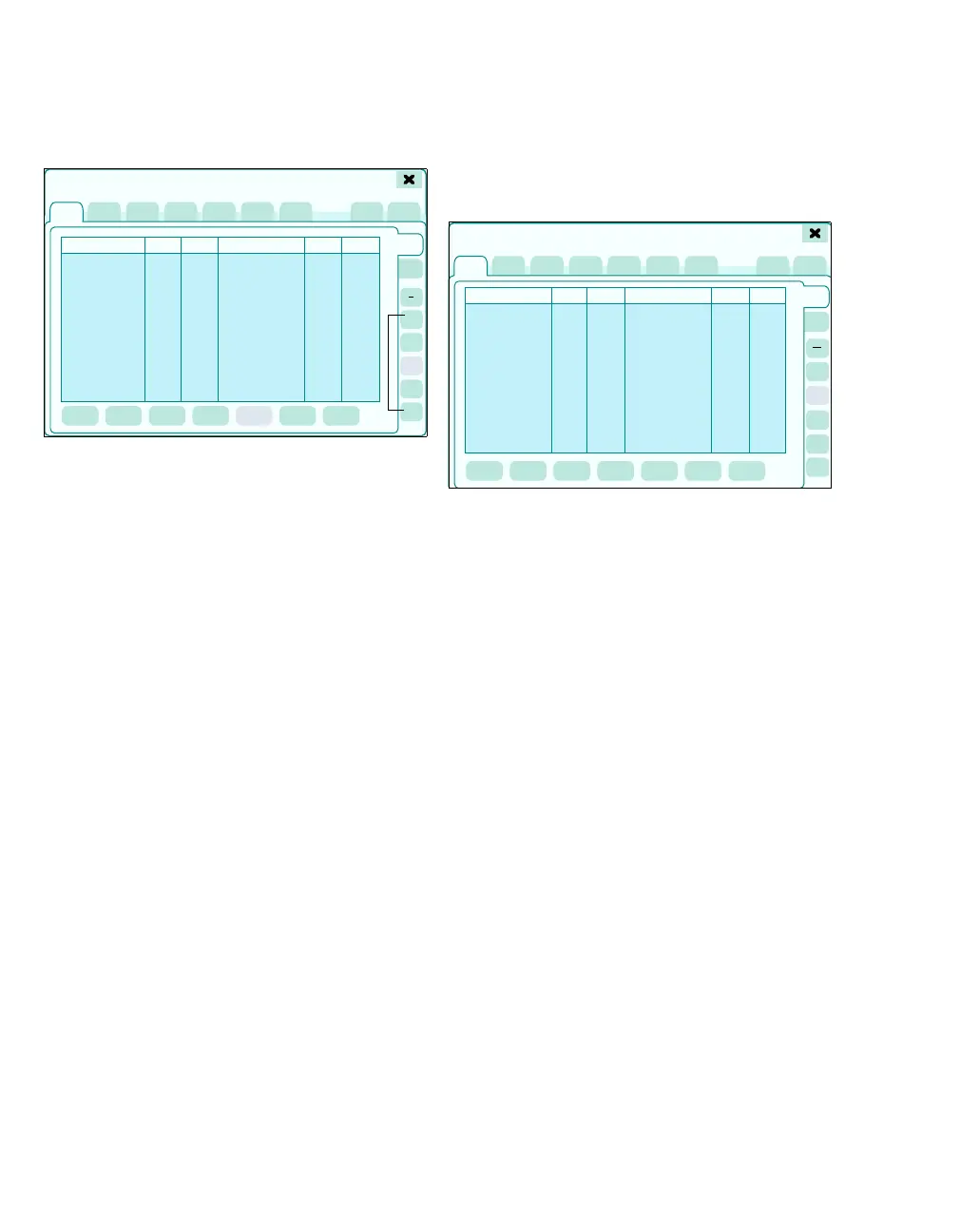Configuration
326
Instructions for use Zeus Infinity Empowered SW 2.n
Assigning or deleting profile keys
The page Manage setups > Profiles opens.
Assigning profile keys
Use the vertical buttons (A) to assign the profiles to
the 5 profile keys in the Startup dialog
(see page 109).
1 Use the rotary knob to select the required profile
from the list.
2 Select button 1 to 5 and confirm with rotary
knob.
Deleting assigned profile keys
The button (B) can be used to delete the assigned
profile key. In this case, the corresponding profile
key does not appear in the Startup dialog
(see page 109). A profile marked with Default can-
not be deleted from the startup dialog.
1 Select the required profile with the rotary knob.
2 Touch the (C) button and confirm with rotary
knob.
The profile key does not appear in the startup dia-
log.
Deleting Profiles/Views
The Manage setups > Profiles > or Views page
opens.
1 Touch the Profiles or Views tab.
2 Use the rotary knob to select the profile or view
to be deleted from the Profile name list or View
name list.
3 Touch the Delete button (A) and confirm with ro-
tary knob.
The required setting is then deleted. Access code
protected profiles or views must be unlocked be-
forehand!
Dräger default profiles/Dräger default views and
the loaded profile or view currently active cannot be
deleted.
410
1
2
3
4
5
A
B
System setup
415
1
2
3
4
5
System setup
A
