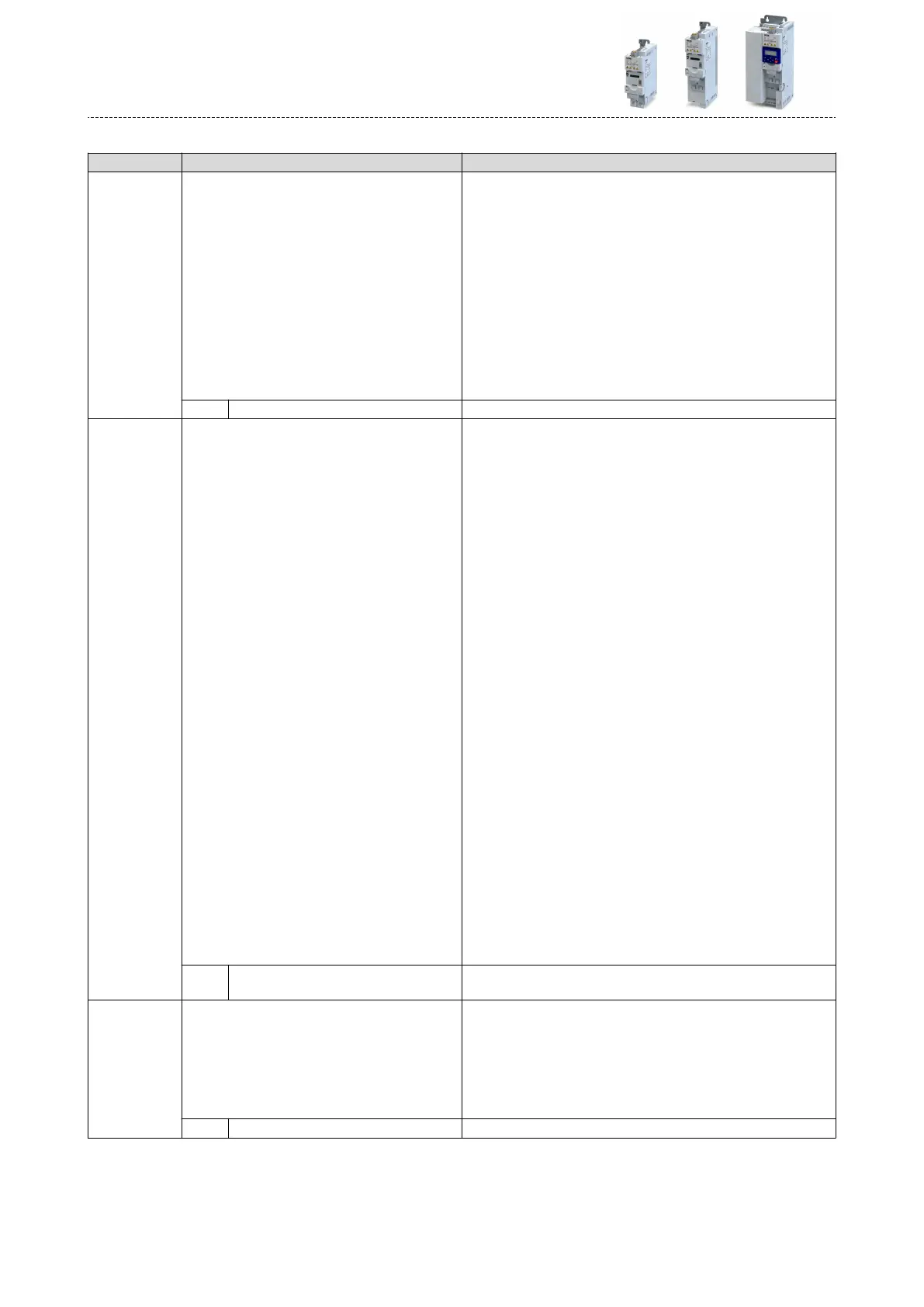Parameter
Address Name / seng range / [default seng] Info
0x2631:001
(P400.01)
Funcon list: Enable inverter
(Funcon list: Enable inverter)
•
Seng can only be changed if the inverter is inhibi-
ted.
•
Further seng opons: 4Trigger list ^ 64
Assignment of a trigger for the "Enable inverter" funcon.
Trigger = TRUE: The inverter is enabled (unless there is another cause for
inverter disable).
Trigger = FALSE: The inverter is disabled.
Notes:
•
This funcon must be set to TRUE to start the motor. The signal TRUE
is acvated either via an assigned digital input or the default seng
"Constant TRUE [1]".
•
Changing to the inhibited state causes an immediate stop of the
motor, regardless of the stop method set in 0x2838:003 (P203.03).
The motor becomes torqueless and coasts down.
•
The cause(s) for the inhibited state are shown in 0x282A:001
(P126.01).
4Example: Enable inverter ^ 73
1 Constant TRUE Trigger is constantly TRUE.
0x2631:002
(P400.02)
Funcon list: Run
(Funcon list: Run)
•
Seng can only be changed if the inverter is inhibi-
ted.
•
Further seng opons: 4Trigger list ^ 64
Assignment of a trigger to the "Run" funcon.
Funcon 1: Start / stop motor (default seng)
Funcon 1 is acve if no further start commands (start forward/start
reverse) have been connected to triggers, no keypad control is acve and
no network control is acve.
Trigger = TRUE: Let motor rotate forward (CW).
Trigger = FALSE: Stop motor.
Notes to funcon 1:
•
If "Enable inverter" 0x2631:001 (P400.01) = "Constant TRUE [1]", only
a digital input is permissible as trigger for this funcon in order that
the motor can be stopped again any me.
Excepon: If the "Safe torque o (STO)" safety funcon is available,
both funcons "Enable inverter" and "Run" can be set to "Constant
TRUE [1]". The inverter is then controlled via the STO signal unless no
other start commands (start-forward/start-backward) have been con-
nected to triggers.
•
The stop method can be selected in 0x2838:003 (P203.03).
•
The funcon also serves to realise an automac start aer switch-on.
4Starng performance ^ 43
4Example: Start/stop (1 signal) and reversal ^ 67
Funcon 2: Start enable/stop motor
Funcon 2 is acve if further start commands have been connected to
triggers, keypad control is acve or network control is acve.
Trigger = TRUE: Start commands of the acve control source are ena-
bled.
Trigger = FALSE: Stop motor.
Notes to funcon 2:
•
If no separate start enable is required for the applicaon, the trigger
"Constant TRUE [1]" must be set.
•
The stop method can be selected in 0x2838:003 (P203.03).
4Example: Start forward/start reverse/stop (edge-controlled) ^ 68
4Example: Run forward/Run reverse/stop (status-controlled) ^ 70
11 Digital input 1 State of X3/DI1, taking an inversion set in 0x2632:001 (P411.01) into
consideraon.
0x2631:003
(P400.03)
Funcon list: Acvate quick stop
(Funcon list: Quick stop)
•
Seng can only be changed if the inverter is inhibi-
ted.
•
Further seng opons: 4Trigger list ^ 64
Assignment of a trigger for the "Acvate quick stop" funcon.
Trigger = TRUE: Acvate quick stop.
Trigger = FALSE: Deacvate quick stop.
Notes:
•
The "Quick stop" funcon brings the motor to a standsll within the
deceleraon me set in 0x291C (P225.00).
4Example: Quick stop^ 72
0 Not connected No trigger assigned (trigger is constantly FALSE).
Start, stop and rotang direcon commands
Flexible I/O conguraon of the start, stop and rotang direcon commands
60
