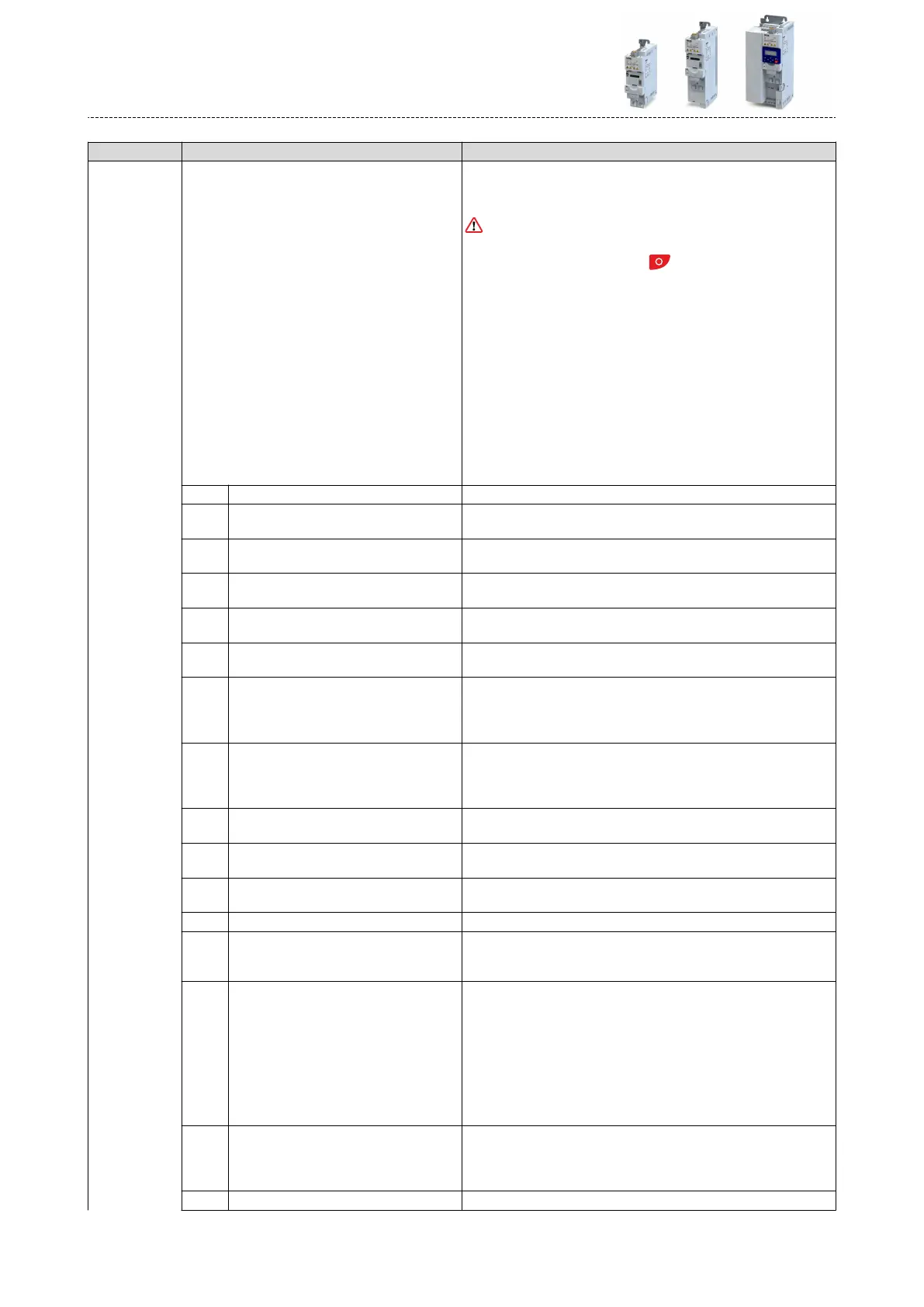Address Name / seng range / [default seng] Info
0x2631:010
(P400.10)
Funcon list: Jog foward (CW)
(Funcon list: Jog foward)
•
Seng can only be changed if the inverter is inhibi-
ted.
•
Further seng opons: 4Trigger list ^ 64
Assignment of a trigger for the "Jog foward (CW)" funcon.
Trigger = TRUE: Let motor rotate forward with preset 5.
Trigger = FALSE: Stop motor.
CAUTION!
The jog operaon has a higher priority than the "Run" funcon, all other
start commands and the keypad key .
•
If jog operaon is acve, the motor cannot be stopped with the previ-
ously menoned funcons!
•
However, jog operaon can be interrupted by the "Quick stop" func-
on.
Notes:
•
The preset 5 can be set in 0x2911:005 (P450.05).
•
The stop method can be selected in 0x2838:003 (P203.03).
•
If "Jog foward (CW)" and "Jog reverse (CCW)" are acvated at the
same me, the motor is stopped using the set stop method and jog
operaon must be triggered again.
•
Jog operaon cannot be started automacally. The "Start at power-
up" opon in 0x2838:002 (P203.02) does not apply to jog operaon.
4Example: Jog forward/Jog reverse^ 74
0 Not connected No trigger assigned (trigger is constantly FALSE).
11 Digital input 1 State of X3/DI1, taking an inversion set in 0x2632:001 (P411.01) into
consideraon.
12 Digital input 2 State of X3/DI2, taking an inversion set in 0x2632:002 (P411.02) into
consideraon.
13 Digital input 3 State of X3/DI3, taking an inversion set in 0x2632:003 (P411.03) into
consideraon.
14 Digital input 4 State of X3/DI4, taking an inversion set in 0x2632:004 (P411.04) into
consideraon.
15 Digital input 5 State of X3/DI5, taking an inversion set in 0x2632:005 (P411.05) into
consideraon.
16 Digital input 6 State of X3/DI6, taking an inversion set in 0x2632:006 (P411.06) into
consideraon.
Digital input 6 is only available in the Control Unit (CU) with applicaon
I/O.
17 Digital input 7 State of X3/DI7, taking an inversion set in 0x2632:007 (P411.07) into
consideraon.
Digital input 7 is only available in the Control Unit (CU) with applicaon
I/O.
50 Running TRUE if inverter and start are enabled and output frequency > 0.2 Hz.
Otherwise FALSE.
51 Ready for operaon TRUE if inverter is ready for operaon (no error acve, no STO acve and
DC-bus voltage ok). Otherwise FALSE.
53 Stop acve TRUE if inverter is enabled and motor is not started and output fre-
quency = 0.
54 Quick stop acve TRUE if quick stop is acve. Otherwise FALSE.
58 Device warning acve TRUE if warning is acve. Otherwise FALSE.
•
A warning has no impact on the operang status of the inverter.
•
A warning is reset automacally if the cause has been eliminated.
59 Device trouble acve TRUE if a fault is acve. Otherwise FALSE.
•
In the event of a fault, the motor is brought to a standsll with the
quick stop ramp. The inverter is then disabled.
•
Excepon: In case of a serious fault, the inverter is disabled immedi-
ately. The motor becomes torqueless (coasts).
•
The error state will be le automacally if the error condion is not
acve anymore.
•
The restart behaviour aer trouble can be congured. 4Automac
restart aer a fault^ 512
60 Heatsink temperature warning acve TRUE if current heatsink temperature > warning threshold for tempera-
ture monitoring. Otherwise FALSE.
•
Display of the current heatsink temperature in 0x2D84:001 (P117.01).
•
Seng of the warning threshold in 0x2D84:002.
68 Stop command acve TRUE if delay to standsll acve. Otherwise FALSE.
Start, stop and rotang direcon commands
Flexible I/O conguraon of the start, stop and rotang direcon commands
62
