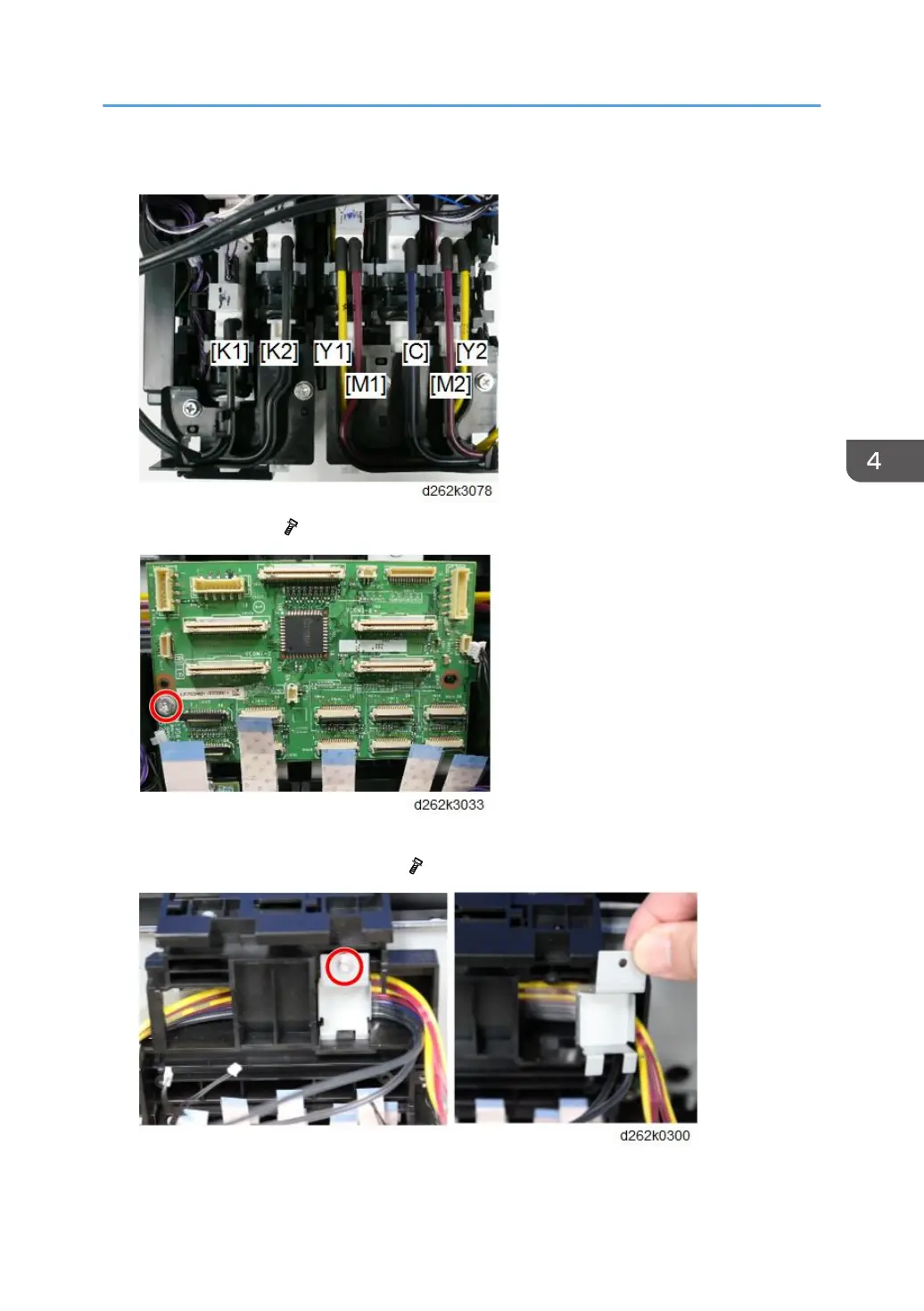19. Repeat steps 16 and 17 for ink tubes (Y2), (C), (M1), (Y1), (K2), and (K1) in this order.
20. Remove the HRB. ( x1)
21. Attach the plugs of all seven ink tubes and seven ink supply ports, then remove the
bracket that secures the ink tubes. ( x1)
Carriage Unit
495