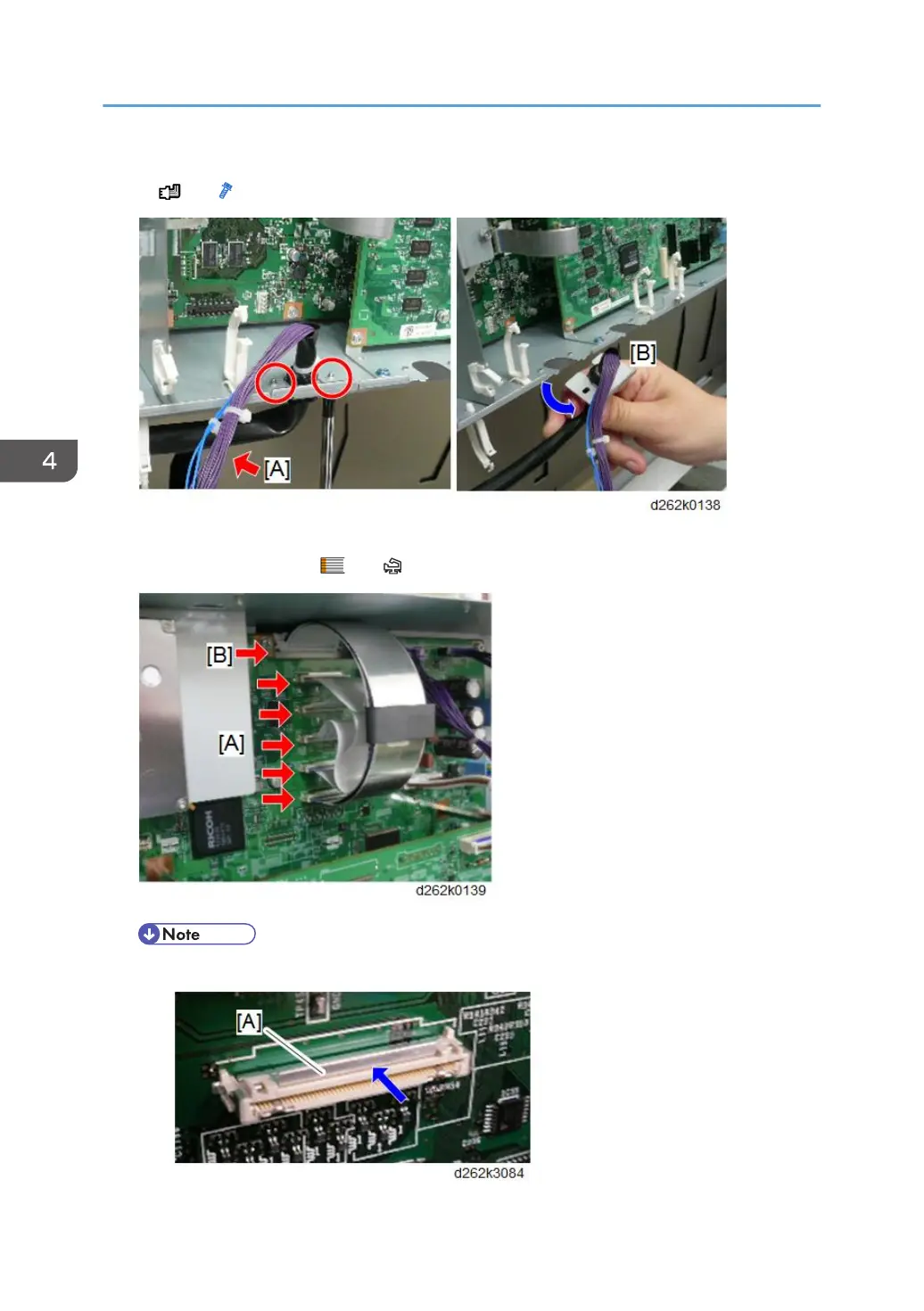9. Release the connector [A] from CN301 of the RFDB and harness bracket [B] of the roll unit
2 ( x1, x2).
10. Release the FFCs [A] on the BiCU, release the clamp [B] at the upper part of the PCB box,
and pull away the FFC ( x5, x1)
• Remove the clamp [A] of the FFC by pushing it towards the BiCU.
4. Replacement and Adjustment
548