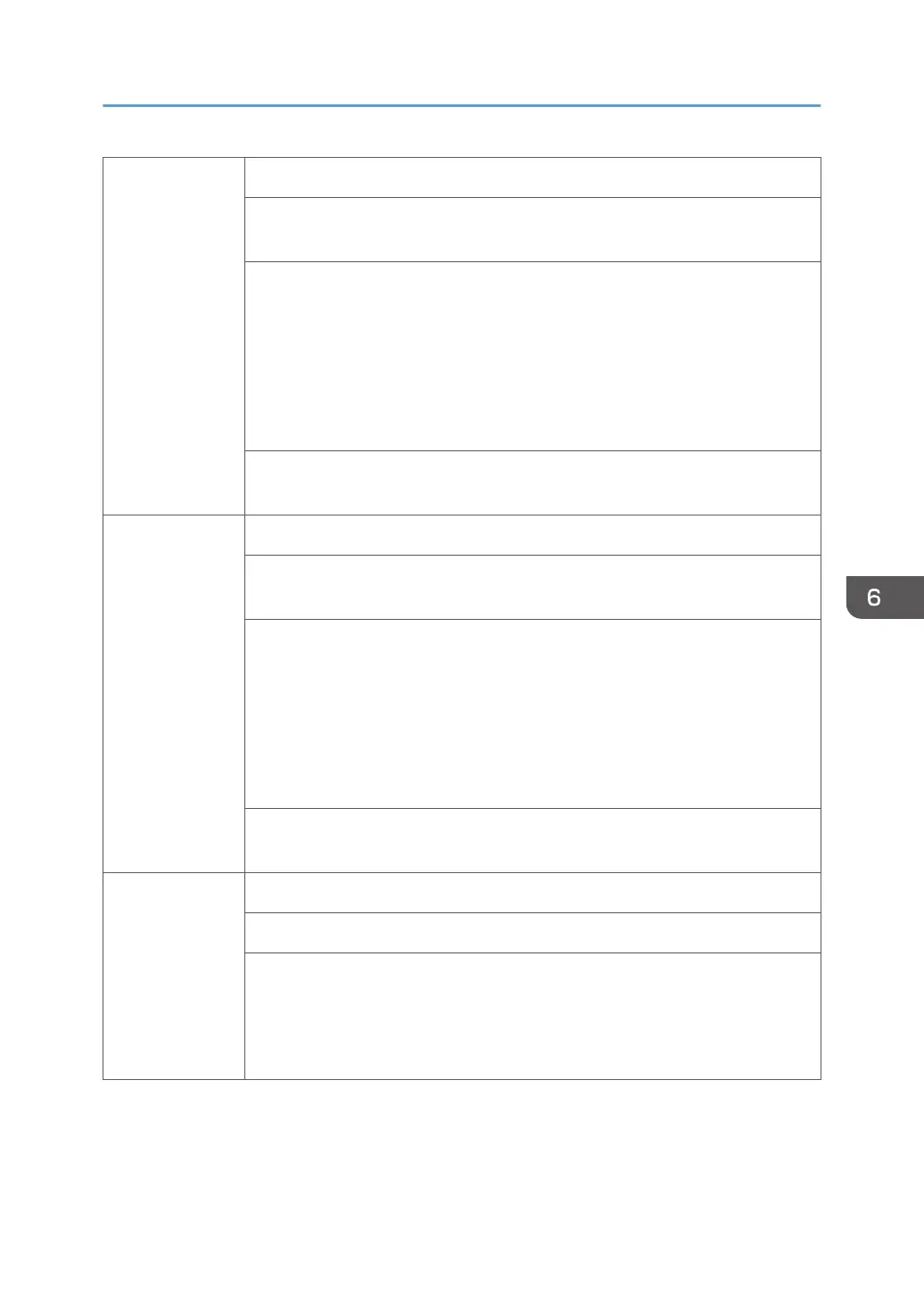04 Communication line error
The supplied voltage is not sufficient due to the defective communication line or
defective connection.
The authentication for the Cumin-M fails failed at a dial up connection due to one
or more of the following:
• Incorrect SP settings
• Disconnected telephone line
• Disconnected modem board
• Disconnected wireless LAN card
• Check and set the correct user name (SP5-816-156) and password
(SP5-816-157).
05 No modem board
Modem board is not installed even though the setting at Cumin-M (During the
operation)
The authentication for the Cumin-M fails failed at a dial up connection due to one
or more of the following:
• Incorrect SP settings
• Disconnected telephone line
• Disconnected modem board
• Disconnected wireless LAN card
• Check and set the correct user name (SP5-816-156) and password
(SP5-816-157).
13 Modem board error 1
Modem board not installed or the board is defective.
• Install the modem board.
• Check correct setting value for modem driver (SP5-816-160,
SP5-816-165 to 171, SP5-816-188 and 189).
• Replace the modem board.
SC600: Communication
693