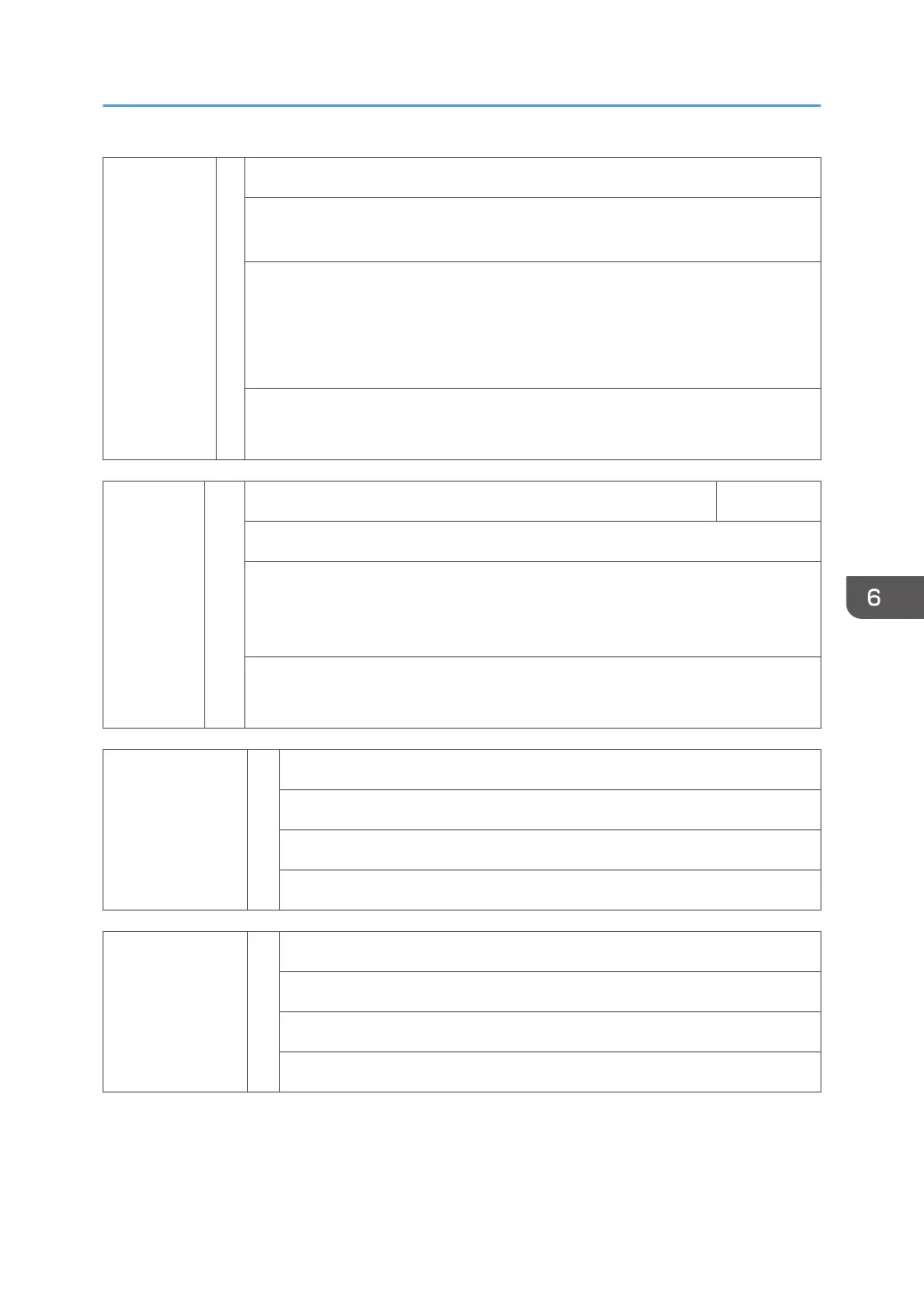SC652-00 A Remote service ID2 mismatching
There was an authentication mismatch between ID2 for @Remote, the controller
board, and NVRAM.
• Used controller board installed
• Used NVRAM installed
• An unexpected error occurs when the modem (Embedded RCG-M) tries to
call the center with a dial up connection.
• Install the correct controller board or anew controller board.
• Install the correct NVRAM or new NVRAM.
SC653-00 A Incorrect remote service ID2 CTL
ID2 stored in the NVRAM is incorrect.
• Used NVRAM installed
• An unexpected error occured when the modem (Embedded RCG-M) tries to
call the center with a dial up connection
• Clear the ID2 in the NVRAM
• Input the correct ID2.
SC665-01 D FFC Connection Error (BiCU-HRB)
An FFC set error is detected with port read and AD value read.
• FFC harness set trouble or a break between the BiCU and HRB boards
• Connect or replace the FFC harness.
SC665-02 D FFC Connection Error (BiCU-IOB)
FFC set error is detected with port read and AD value read.
• FFC harness set trouble or a break between the BiCU and IOB boards
• Connect or replace the FFC harness.
SC600: Communication
695