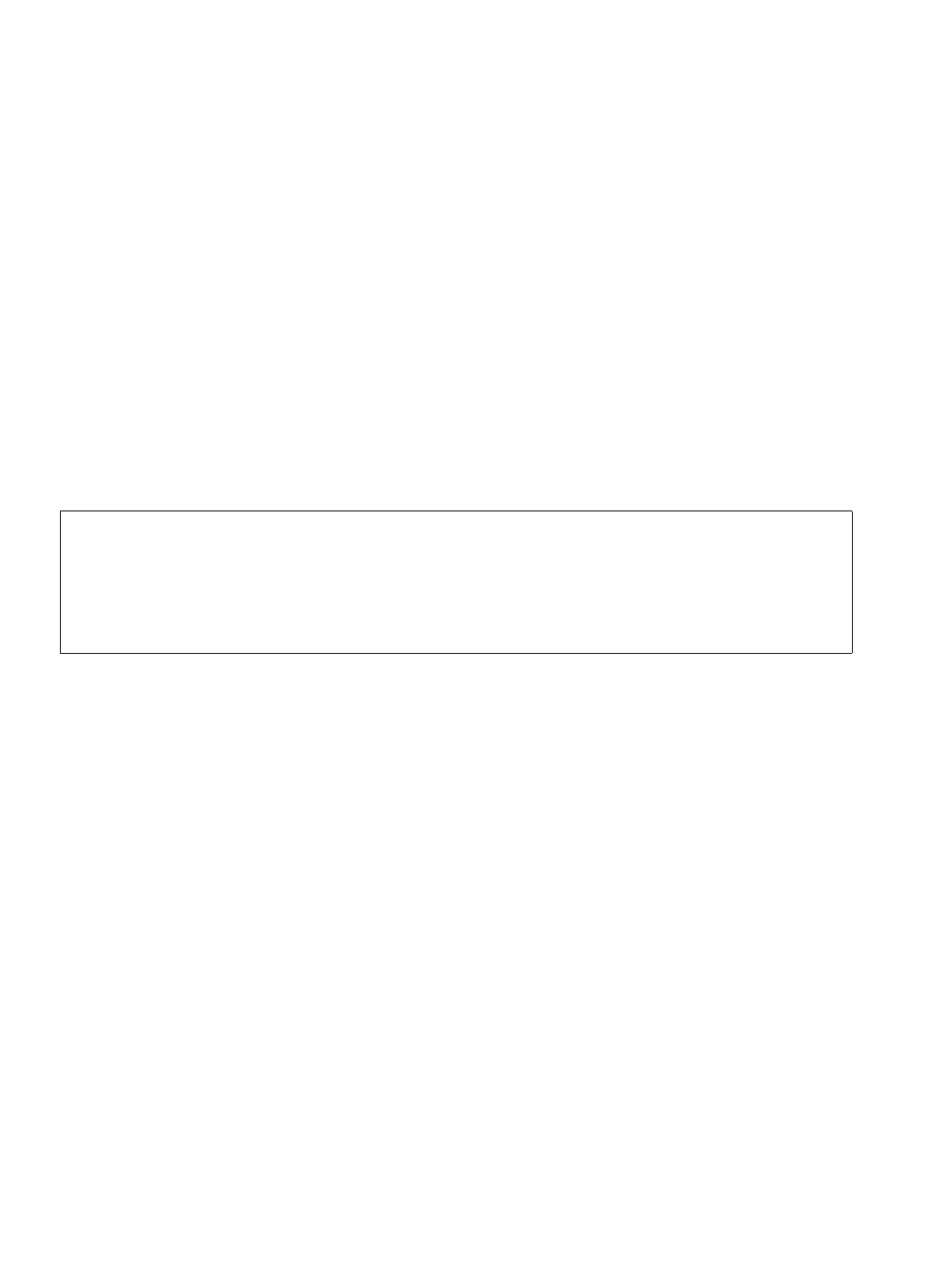Service
P31003-H3550-S403-4-7620, 02/05
12-88 HiPath 3000 V5.0, HiPath 5000 V5.0, Service Manual
service.fm
Security Features
C7 = Pseudo area “Routes”
– C7-1 Routing flags (Variable Trk Grp#)
C8 = Pseudo area “Door setup”
– C8-1 Door setup (Variable door#)
C9 = Pseudo area “UCD flags”
– C9-1 UCD flags
C10 = Pseudo area “Delete system counter”
– C10-1 Delete system counter
● HiPath 3000 Manager E online (8)
Archives from the log file and the user administration are logged. Possible command en-
tries are:
– D1-1 = Archive
– D2-1 = New user
– D2-2 = Delete user
– D3-1 = Change password
>
Logging External Accesses (Solutions, Applications)
Plus products used with “AMHOST” can only make limited changes. Because these
changes “automatically” run simultaneously (Check In and Check Out for hotel solu-
tions, for example), these are not logged. Only the session information (user name
is “amhost”) with the command entries “Login procedure” and “Logout procedure”
are logged.
