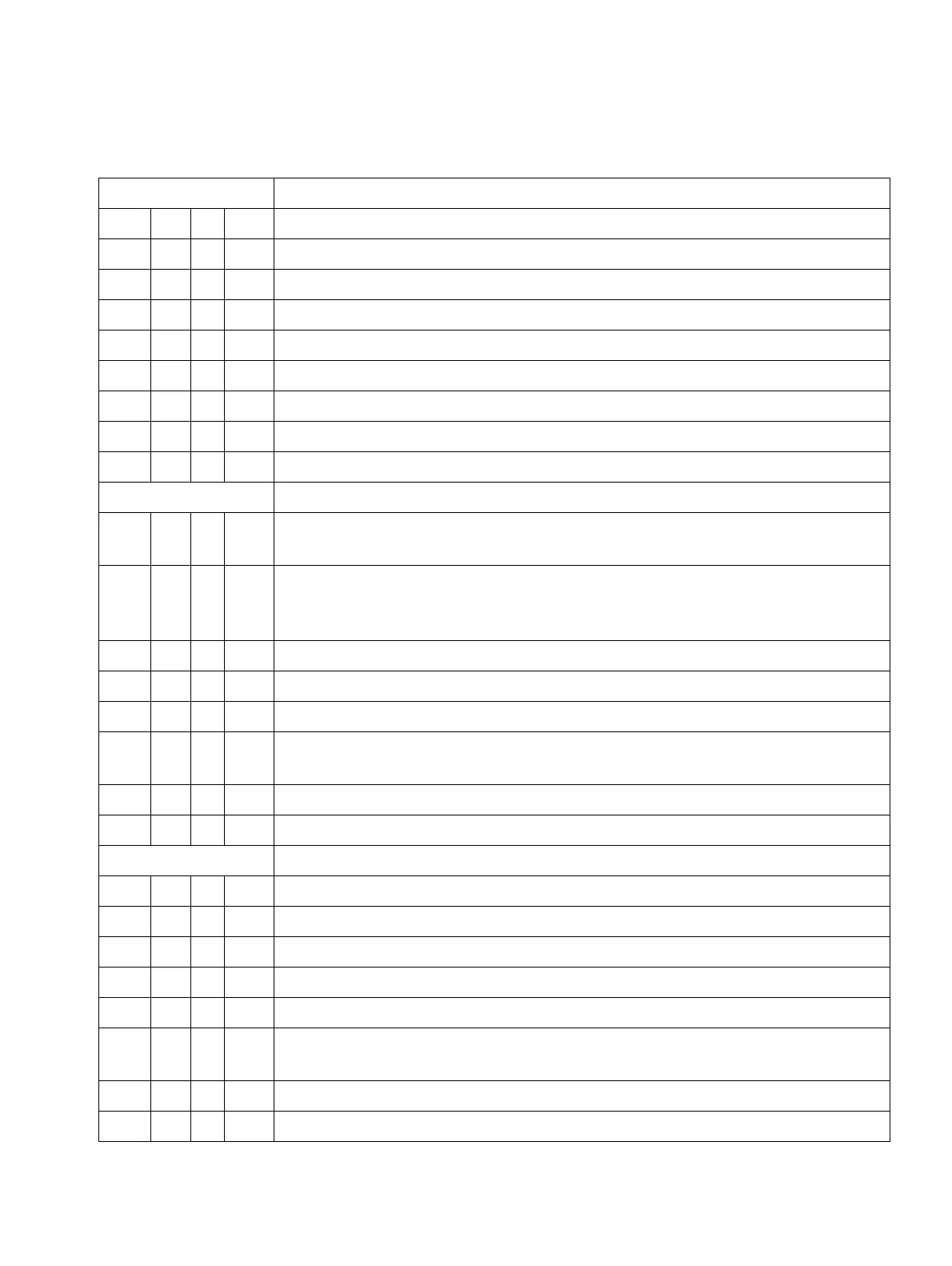pcodes.fm
P31003-H3550-S403-4-7620, 02/05
HiPath 3000 V5.0, HiPath 5000 V5.0, Service Manual
A-11
System Programming Codes (Expert Mode Codes)
18 3 ITR groups (internal traffic restriction groups)
18 3 1 Group assignment
18 3 1 1 Station (Group 1-6)
18 3 1 2 Trunks; select slot and trunk (Group 1-6)
18 3 1 3 Speed-dialing number assignment
18 3 1 3 - 1 Minimum speed-dialing group, Select group, 0 to 999
18 3 1 3 - 2 Maximum speed-dialing group, Select group, 0 to 999
18 3 2 Connection groups
18 3 2 1 Matrix, Select Group: 0 = no, 1 = yes
19 Displays
19 11 Text messages: select message no. 0 to 9 and enter alphanumeric text
(up to 24 characters) (optiset E memory and optiPoint 600 office only)
19 12 Advisory messages: select message no. 0 to 9 and enter alphanumeric
text (up to 24 characters) (optiset E memory and optiPoint 600 office
only)
19 13 Enter 4-digit time in the format HHMM (hour minute)
19 14 Enter 6-digit date in the format DDMMYY (day month year)
19 15 Call duration: 0 = off, 1 = on
19 16 Name, Call numbers: 0 = Calling ID only, 1 = Name, 2 = Name and calling
ID
19 17 Automatic recall 1 = Caller, 2 = Transferred destination
19 18 Transfer before answer: 1 = Transferred by, 2 = Transferred to
20 ISDN parameters
20 1 Call number suppression 0 = off, 1 = on
20 2 System station number - incoming
20 2 1 Station number; select trunk group
20 2 2 National number; select trunk group
20 2 3 International number; select trunk group
20 2 4 Type, outgoing; select trunk group:
0 = Unknown, 1 = Station, 2 = National, 3 = International, 4 = Internal
20 2 5 National prefix (U.S. = 1)
20 2 6 International prefix (U.S. = 011)
Table A-3 Expert Mode Codes
Code Function
