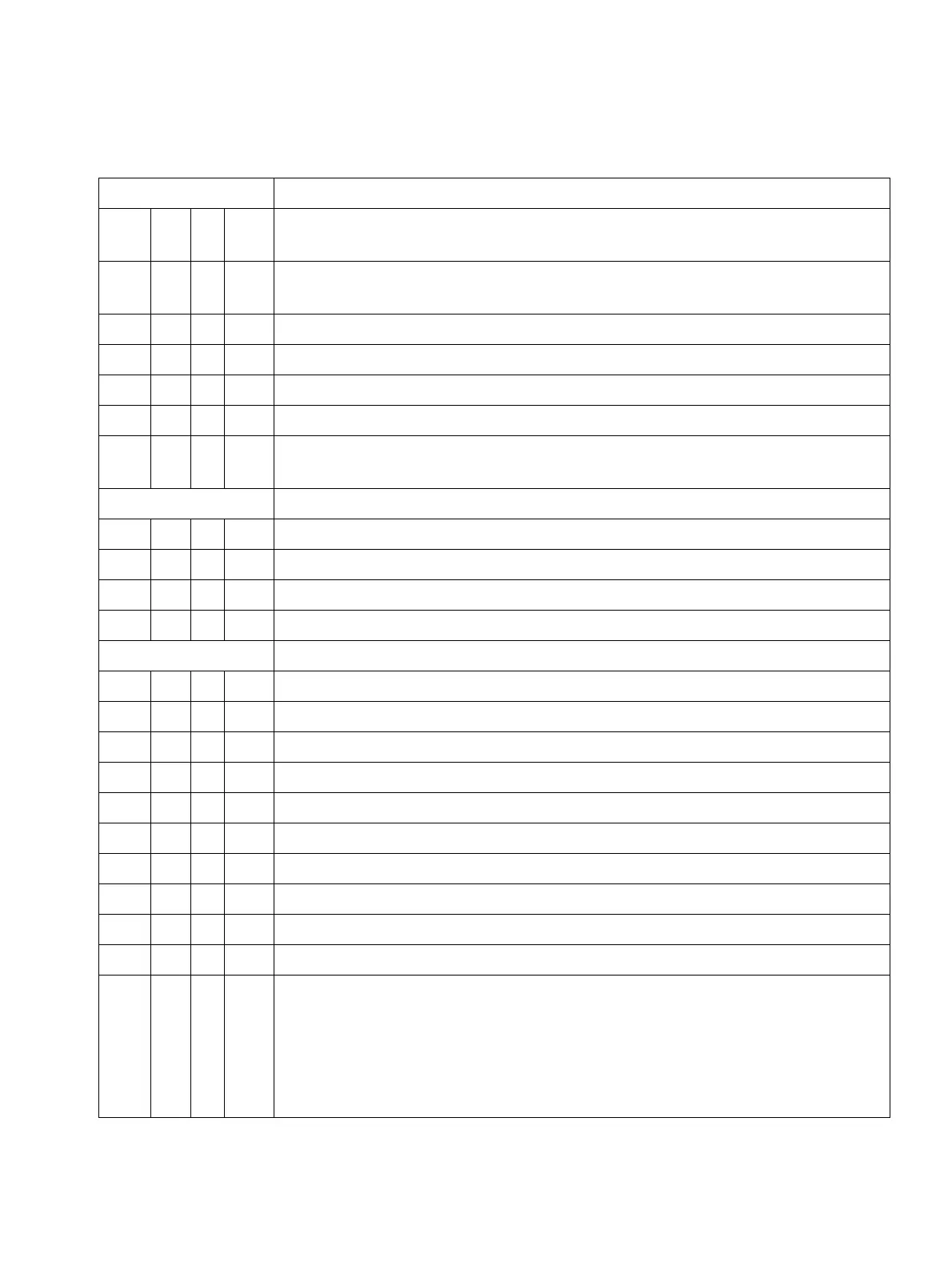pcodes.fm
P31003-H3550-S403-4-7620, 02/05
HiPath 3000 V5.0, HiPath 5000 V5.0, Service Manual
A-21
System Programming Codes (Expert Mode Codes)
27 3 Station no. for announ.; select sensor 1 - 4 and enter station or group
number (max. 6 digits)
27 4 Infobox control data; select sensor 1 - 4 and enter control characters 0 -
9, *, #, max. 24 digits
27 5 Call duration; select sensor 1 through 4 and enter 1 to 255
27 6 Call pause; select sensor 1 through 4 and enter 0 to 255
27 7 Number of rings; select sensor 1 through 4 and enter 1 to 255
27 8 Block time; select sensor 1 through 4 and enter 0 to 255
27 9 Sensor text; select sensor 1 to 4, enter alphanumeric text of up 16 char-
acters (optiset E memory and optiPoint 600 office only)
28 Edit CDB (HiPath 3750/HiPath 3550/HiPath 3700/HiPath 3500 only)
28 1 Print CDB data
28 2 Save CDB data
28 2 1 CDB to MMC
28 2 2 CDB from MMC
29 System details
29 1 System
29 1 1 System type (for verification purposes only)
29 1 2 SWversion (for verification purposes only)
29 2 Status Display
29 2 1 Call forwarding, external, 0 = Off, 1 = On (for verification purposes only)
29 2 2 Night service, 0 = Off, 1 = On (for verification purposes only)
29 2 3 Trunk, 0 = Inactive, 1 = Active (for verification purposes only)
29 2 4 Ping, 1 = IP address, 2 = Start
29 2 5 MAC address
29 3 Options (HiPath 3550, HiPath 3350, HiPath 3500 and HiPath 3300 only)
29 3 1 Type per option (for review only)
1 = Relays
2 = Call detail recording
3 = Fax/DID
4 = ANI
5 = Announcement (Beyer)
Table A-3 Expert Mode Codes
Code Function
