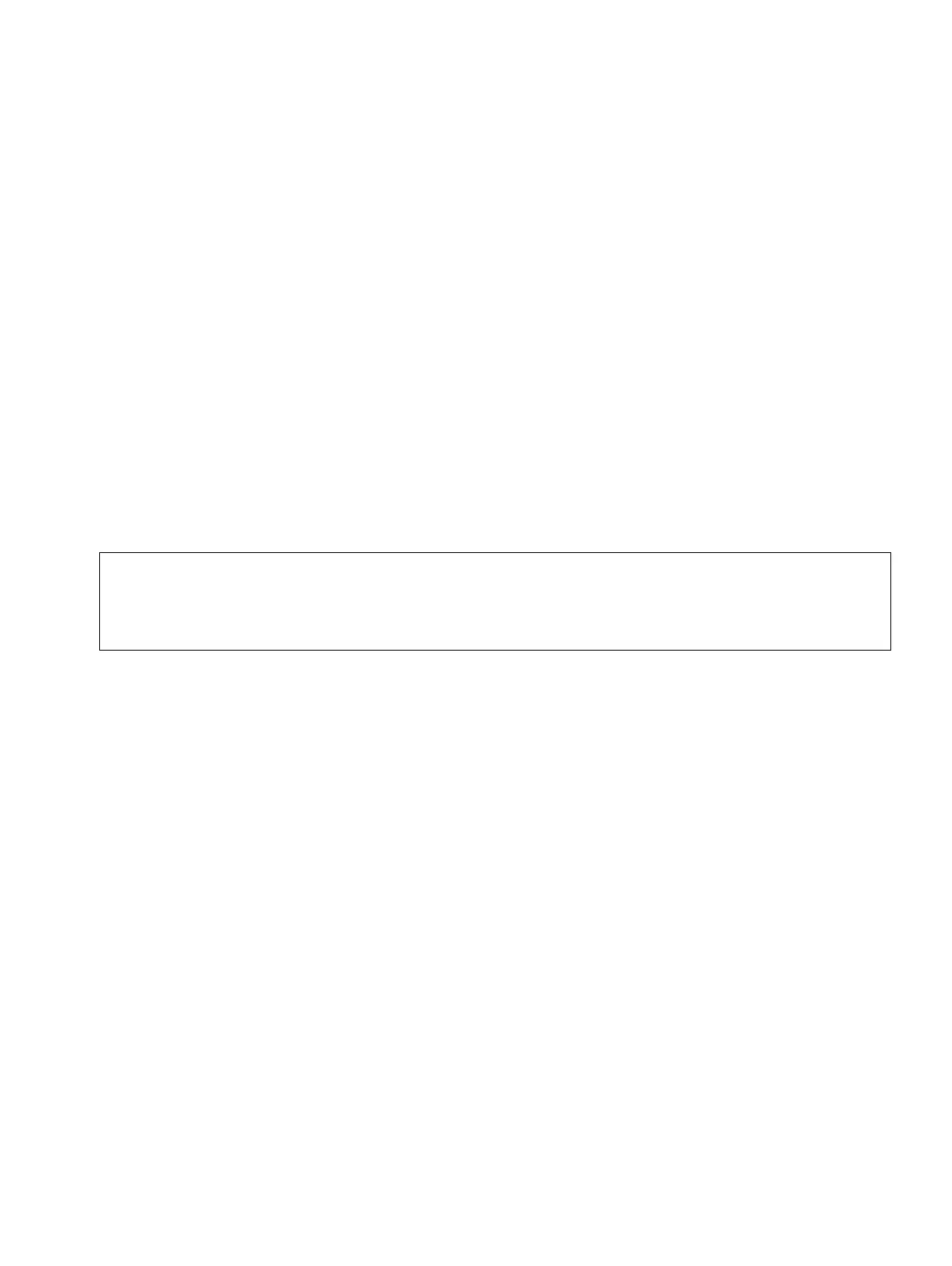boards.fm
P31003-H3550-S403-4-7620, 02/05
HiPath 3000 V5.0, HiPath 5000 V5.0, Service Manual
3-143
Boards for HiPath 3000
Peripheral Boards
SLC16 and SLC16N system configuration
For information on the maximum possible system configuration of HiPath Cordless Office with
the SLC16 and SLC16N boards see Table 11-1.
SLC16 and SLC16N board distribution in HiPath 3750 and HiPath 3700 cabinets
You can install up to four SLC16 or SLC16N boards in HiPath 3750 and HiPath 3700. Please
note the following when distributing the boards in the individual cabinets:
● Basic cabinet (BC)
Up to two SLC16s or SLC16Ns can be installed in the basic cabinet. Sixteen BS3/1s or
eight BS2/2s and BS3/3s can also be connected.
● Expansion cabinets EC1 and EC2
The four SLC16s or SLC16Ns can be installed in a single expansion cabinet. And up to
sixteen BS3/1s or eight BS2/2s and BS3/3s can be connected per SLC16 or SLC16N.
To avoid overloading the power supply when operating four SLC16s or SLC16Ns in a single
expansion cabinet, you must not install any other peripheral boards in this cabinet.
>
To guarantee uninterrupted operation of HiPath 3750 and HiPath 3700, the SLC16
or SLC16N should not be installed with a second SLC16 or SLC16N, an SLMO24 or
a TS2 on a PCM segment. This condition must always be observed.
For information on PCM segment distribution, see Page 4-156.
