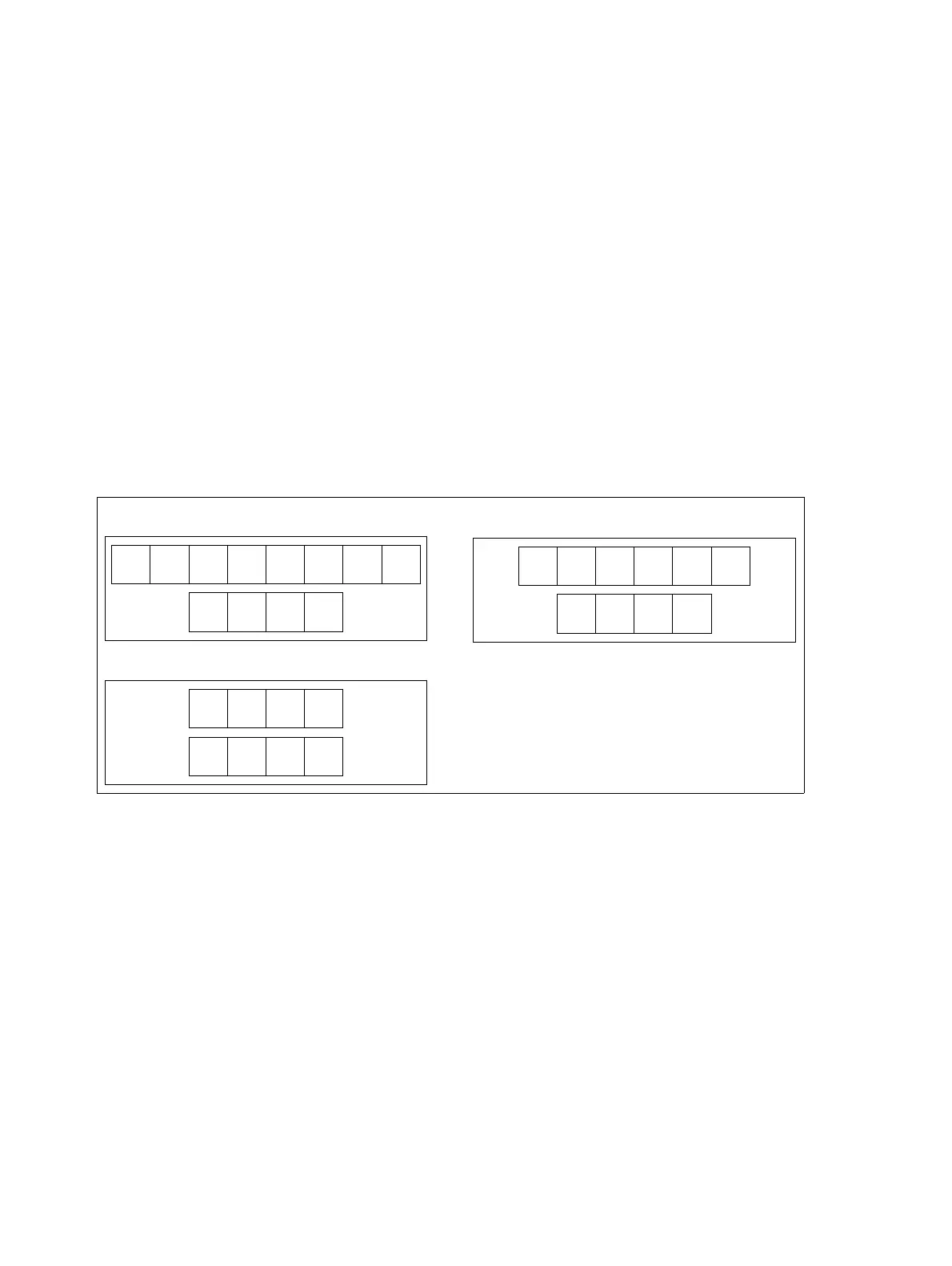Boards for HiPath 3000
P31003-H3550-S403-4-7620, 02/05
3-196 HiPath 3000 V5.0, HiPath 5000 V5.0, Service Manual
boards.fm
Peripheral Boards
Connecting ISDN Terminals to HiPath 3550 and HiPath 3350 (for U.S. only)
● S
0
Bus With MW8 jack, connecting S
0
1 to S
0
4:
– Connect the provided, silver-satin connector cord to each port on the STLS4 Module.
Connect the other end to a mounted MW jack, reversing the transmit and receive wires
as shown in Figure 3-79.
– Contact is always established using the center pins of MW jacks. Figure 3-78 shows
the pin assignments for jacks of different sizes.
– The ISDN terminals must have their own local power supply.
– Plug the ISDN terminal (connecting cord) into the MW jack. Connecting an ISDN S
0
telephone requires a local power supply (e.g. manufactured by Sedlbauer).
● Pin Assignment of MW Jacks
Figure 3-78 MWxx Jack Pin Assignment (For U.S. Only)
8-pin MW8 6-pin MW6
4-pin MW4
SX = Signal transmit
SR = signal receive
With MW cables, contact is always es-
tablished in the center of the connec-
tor.
7
SR
6 58 4 3 2 1
SX SX SR
SR
6 5 4 3 2 1
SX SX SR
SR
4 3 2 1
SX SX SR
