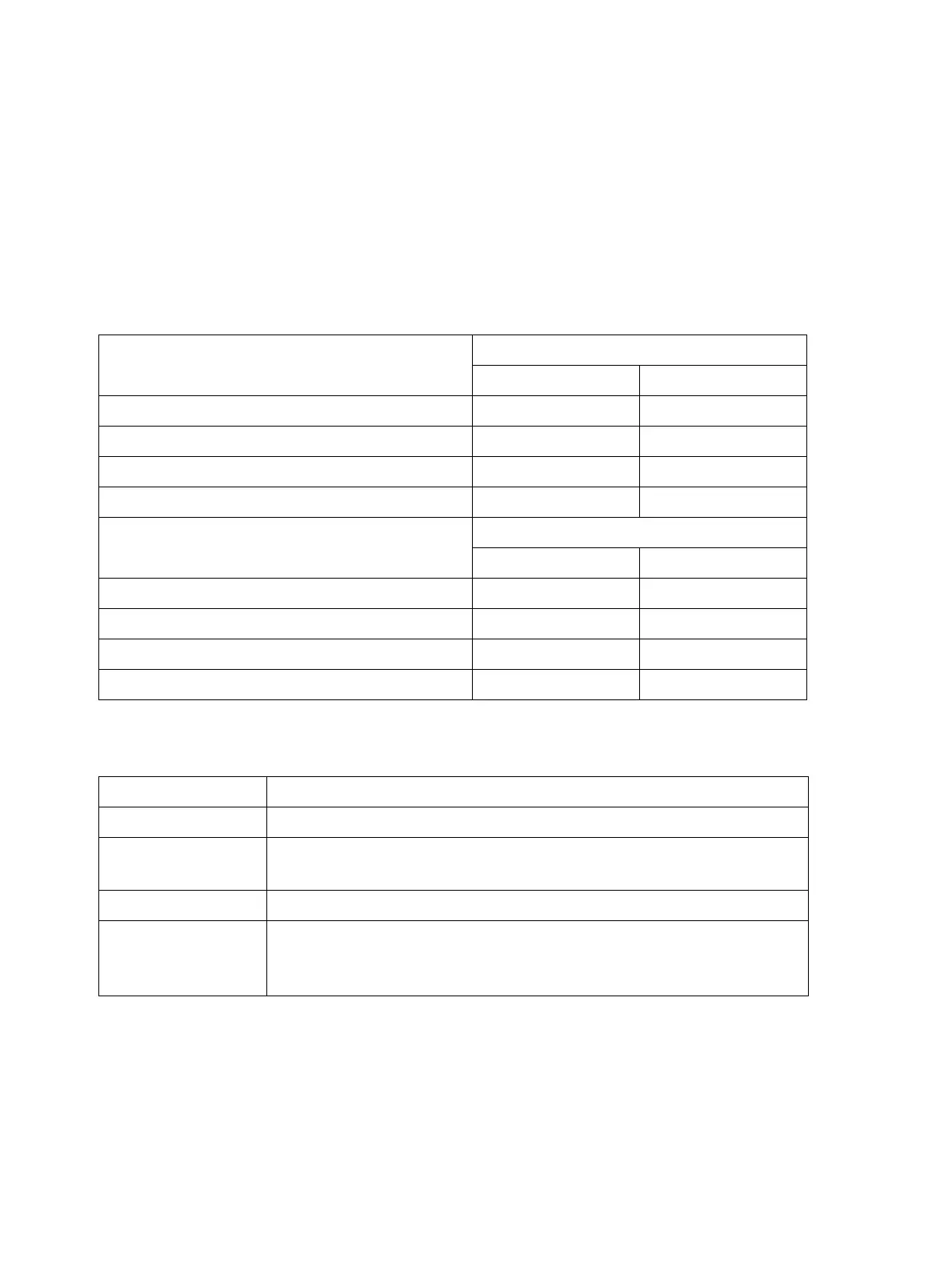boards.fm
P31003-H3550-S403-4-7620, 02/05
HiPath 3000 V5.0, HiPath 5000 V5.0, Service Manual
3-263
Boards for HiPath 3000
Peripheral Boards
You can use the C39195-Z7267-C13 cable for the connection between jack X10 and the ser-
vice PC.
Switches S4-1 to S4-4 for setting the impedance
To ensure that the TMCAS works properly, the same impedance must be selected both on the
S
2M
side of the TMCAS and on the TMS2 (HiPath 3750, HiPath 3700) or TS2 (HiPath 3550)
board.
Switches S4-5 to S4-8
Impedance on the CAS Side Switch settings
S4-1 S4-2
120 ohms (default) Off Off
100 ohms On Off
75 ohms Off On
No function On On
Impedance on the S
2M
Side Switches
S4-3 S4-4
120 ohms (default) Off Off
100 ohms On Off
75 ohms Off On
No function On On
Switches Function
S4-5 Reserved
S4-6 Flash memory: only for laboratory purposes (the flash memory
is erased when switch is set to “On”).
S4-7 Reserved
S4-8 Battery: Select the “On” switch position to make the connection
to the processor’s real-time clock only after the protocol convert-
er has been configured.
