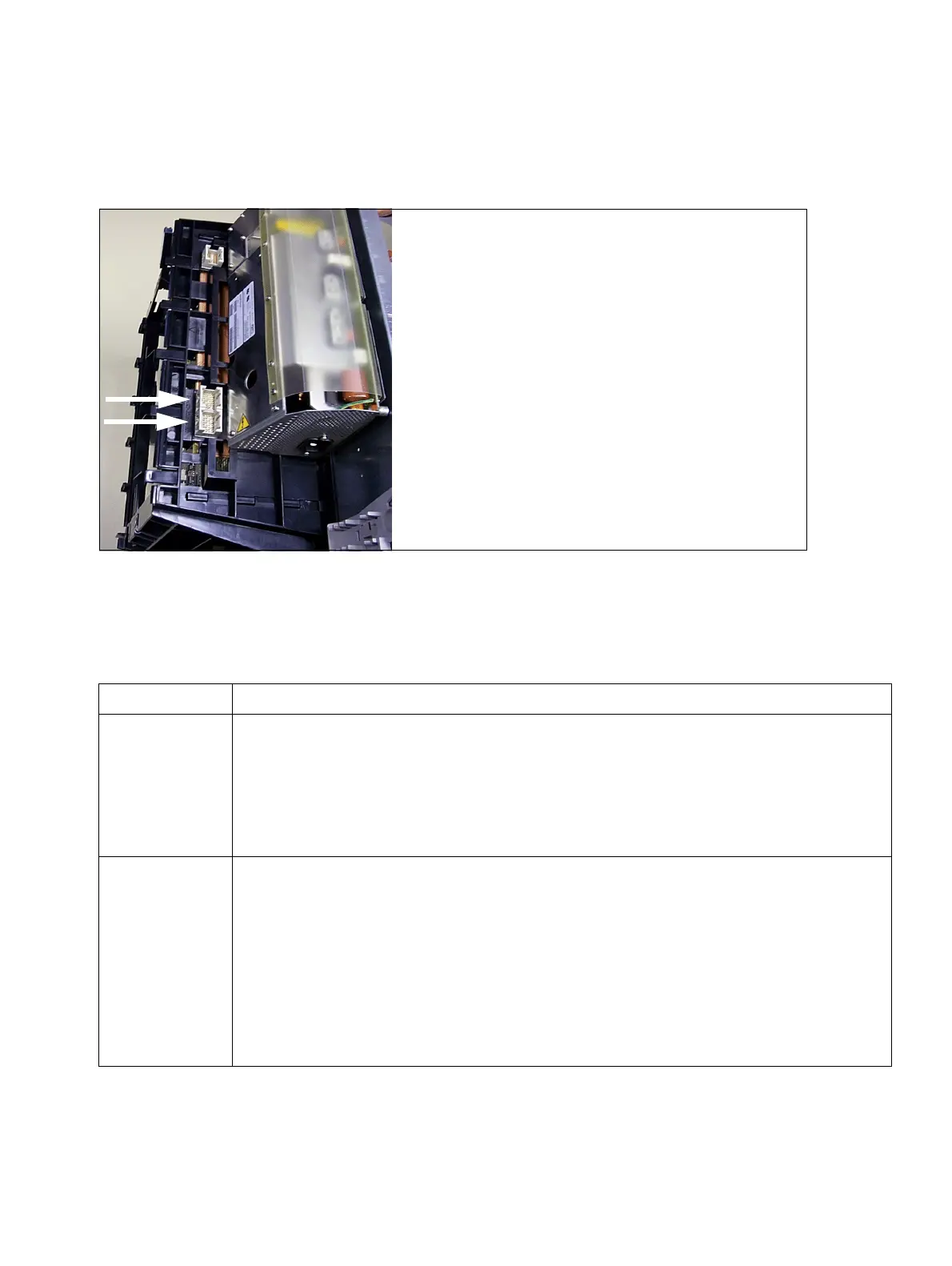inst_h3.fm
P31003-H3550-S403-4-7620, 02/05
HiPath 3000 V5.0, HiPath 5000 V5.0, Service Manual
4-177
Installing HiPath 3000
Installing HiPath 3550, HiPath 3350, HiPath 3500, and HiPath 3300
HiPath 3550 - MDFU ports for peripheral boards in HiPath 3750 format
Not for U.S.: HiPath 3550: Connecting the Cabling
Figure 4-99 HiPath 3550 - Backplane Connection for a Peripheral Board in HiPath 3750
Format
If Then
SLA8N
SLA16N
SLA24N
SLC16
SLC16N
SLMO24
Route the 16 TW to the MDFU via the SU X8 and 8 TW via SU X9 (see
Figure 4-99) using a standard cable (with 16 TW). Connect both cables (= 1
CABLU with SU connectors labeled 8 and 9) to the same jumper strip (25
TW).
Slot with any
other periph-
eral board
● Without an external main distribution frame (MDFU):
You can attach cables for the peripheral boards directly to the boards (see
Figure 4-100 for the slip-on connectors) and route them to the MDFU
through the cable duct inside the housing.
● With an external main distribution frame (MDFU):
Use CABLU S30269-Z41-A30 (Figure 4-98) to connect the peripheral
boards to the customer’s line network. As shown in Figure 4-100, you can
connect the eight-pin slip-on connectors to the boards directly. The line
network connects directly to the jumper strip.
The two arrows on the left mark the con-
nections for the cables coming from the
main distribution frame (MDFU).
