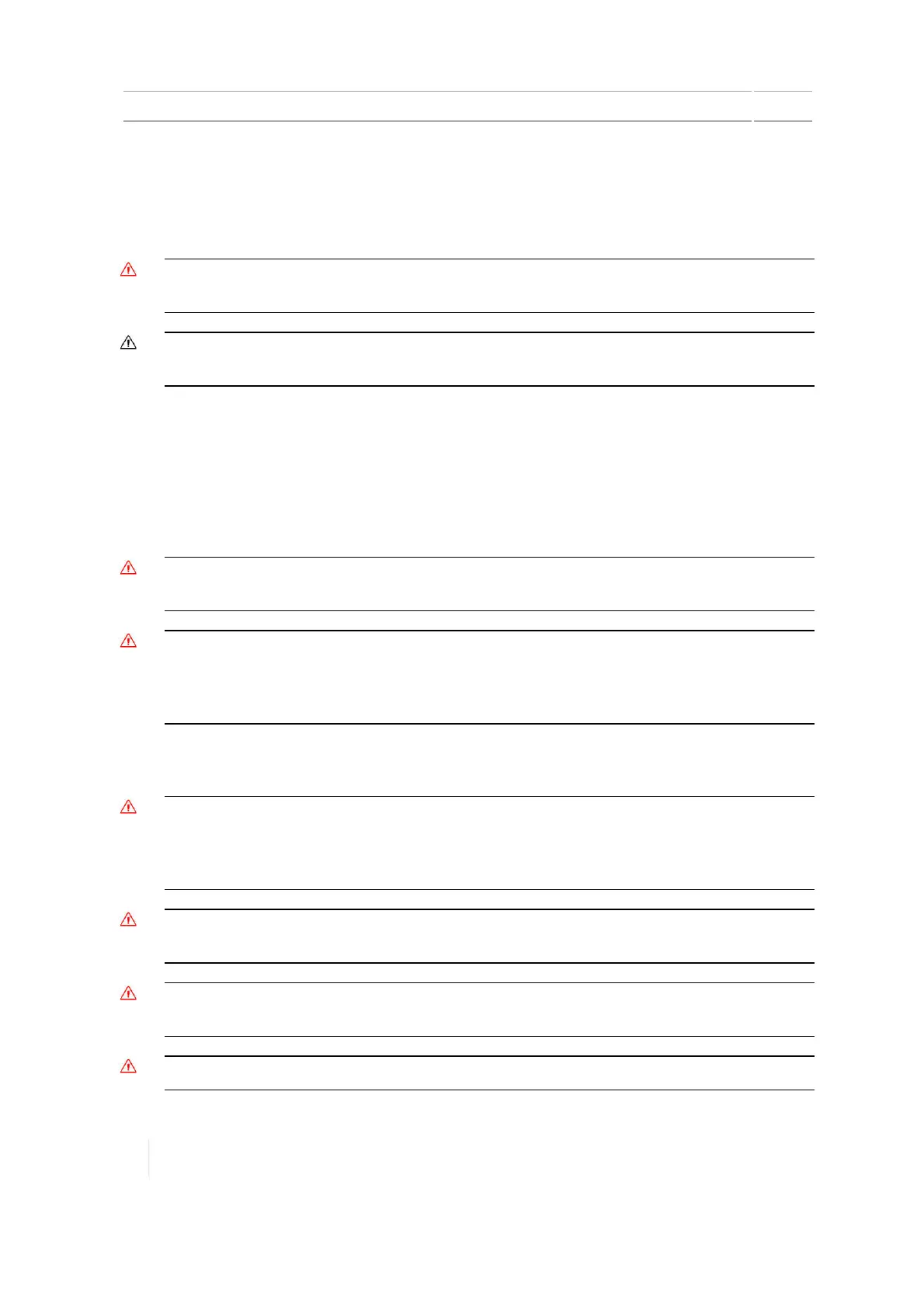Safety Information
Always follow the instructions that accompany a Warning or Caution. The information it provides is
intended to minimize the risk of personal injury and/or damage to property. In particular, observe
safety instructions that are presented in the following format:
WARNING - This alert warns of a potential hazard which, if not avoided, could result in severe injury or even
death.
CAUTION - This alert warns of a potential hazard or unsafe practice which, if not avoided, could result in injury or
property damage or irretrievable data loss.
Note – An absence of specific alerts does not mean that there are no safety risks involved.
Warnings
Auto guidance
WARNING – Auto guidance systems cannot avoid items in the field such as obstacles. Make sure you are
adequately trained to operate the auto guidance system.
WARNING – Many large and sudden changes in satellite geometry caused by blocked satellites can cause
significant position shifts. If operating under these conditions, auto-guidance systems can react abruptly. To avoid
possible personal injury or damage to property under these conditions, disable the auto-guidance system and take
manual control of the vehicle until conditions have cleared.
Calibration
WARNING – Incorrect adjustment of Manual Override Sensitivity could cause this critical safety feature to fail,
resulting in personal injury or damage to the vehicle. Do not to choose a setting that is either too sensitive or not
sensitive enough. It is vital to avoid setting the sensitivity so low that the system will not detect any steering
wheel motion.
WARNING – During the Deadzone calibration, the system moves the vehicle’s steering wheel. To avoid injury, be
prepared for sudden vehicle movement.
WARNING – During flow calibration, the machine will become operational. Take all necessary precautions to
ensure user safety. Failure to do so may result in serious injury or death.
WARNING – Material will be dispensed during calibration. Make sure that the implement is safe to operate.
10 TMX-2050 Display User Guide Version 1.075, Revision C
Safety Information