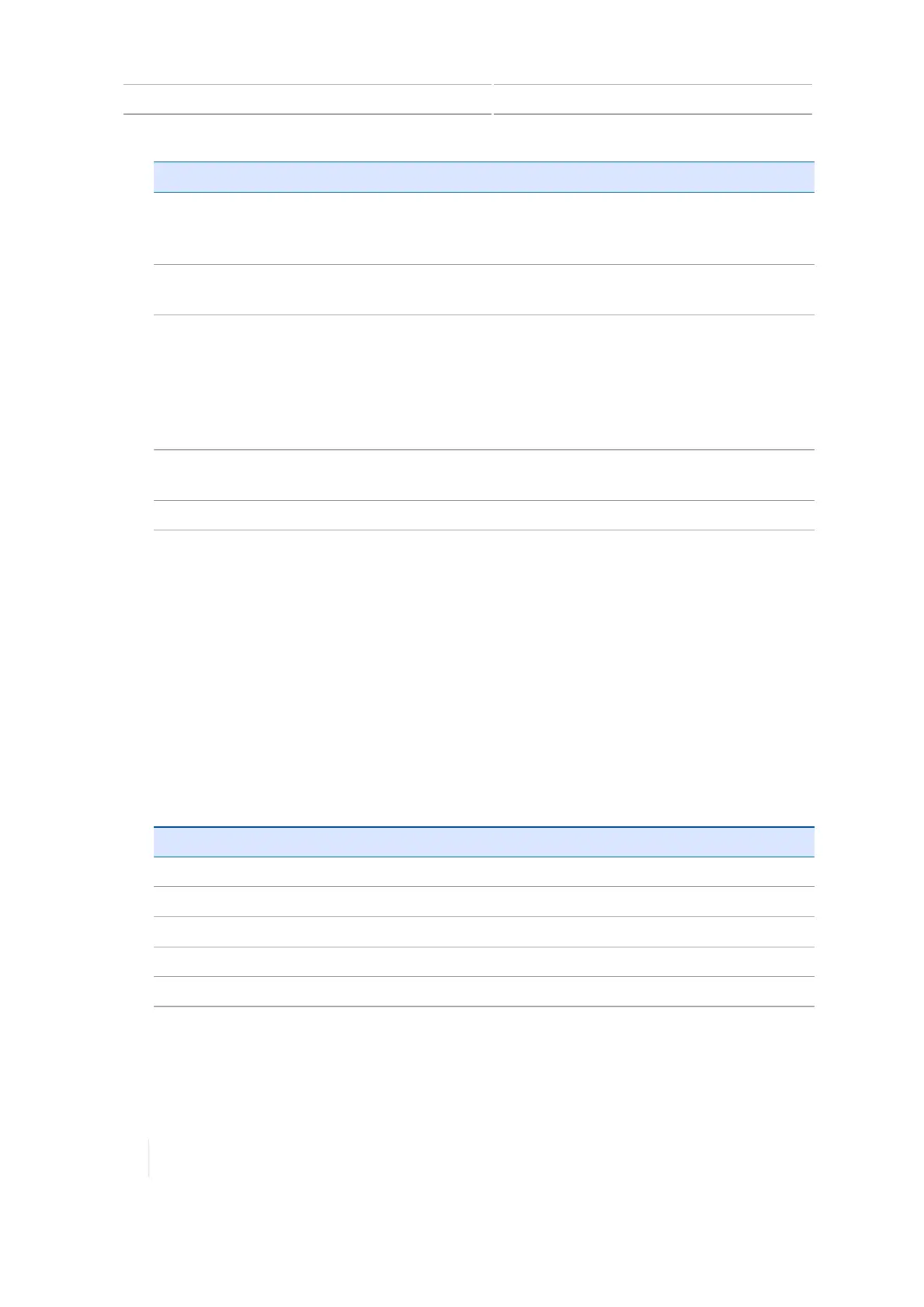11 Diagnostics / troubleshooting Autopilot system diagnostics
Button/Control Explanation
VEHICLEORIENTATION Graphically indicates the roll and yaw settings. The yaw
value is the heading error for the system in reference to
the heading of the guidance swath.
CONTROLLER
ORIENTATION
Orientation of the controller as entered by the user.
MANUAL
OVERRIDE
SENSITIVITY
Sets the level the voltage must reach before the
guidance system disengages. The voltage must also
drop below that level before automated steering can be
engaged again. You can calibrate this control here or at
the Vehicle setup panel. For instructions, see
Manual
override sensitivity calibration, 153
.
IMUPARAMETERS The raw voltage reading from the accelerometer and
gyroscopes in the navigation controller.
SENSORS The raw voltage of all connected sensors.
NMEA messages
Before you can setup NMEA output, you must turn on NMEA capability in settings. See Steering and
guidance settings, 85.
To set the NAVController II to output NMEA messages:
1. At the Autopilot Diagnostics screen, tap Performance under Autopilot.
2. Tap the Advanced tab.
3. In the TAPSETTINGS section, tap in the TAPentry box.
4.
Enter the appropriate text for the NMEA message you want the NavController II to output and
tap GET.
NMEAMessage Message Information
RawNMEAOutputIntervalGGA Fix data including 3D location and accuracy data
RawNMEAOutputIntervalGSA GPSdilution of precision (DOP) and active satellites
RawNMEAOutputIntervalGST GPSpseudorange noise statistics
RawNMEAOutputIntervalVTG Velocity made good
RawNMEAOutputIntervalZDA Date and time
5.
To configure the baud rate:
298 TMX-2050 Display User Guide Version 1.075, Revision C