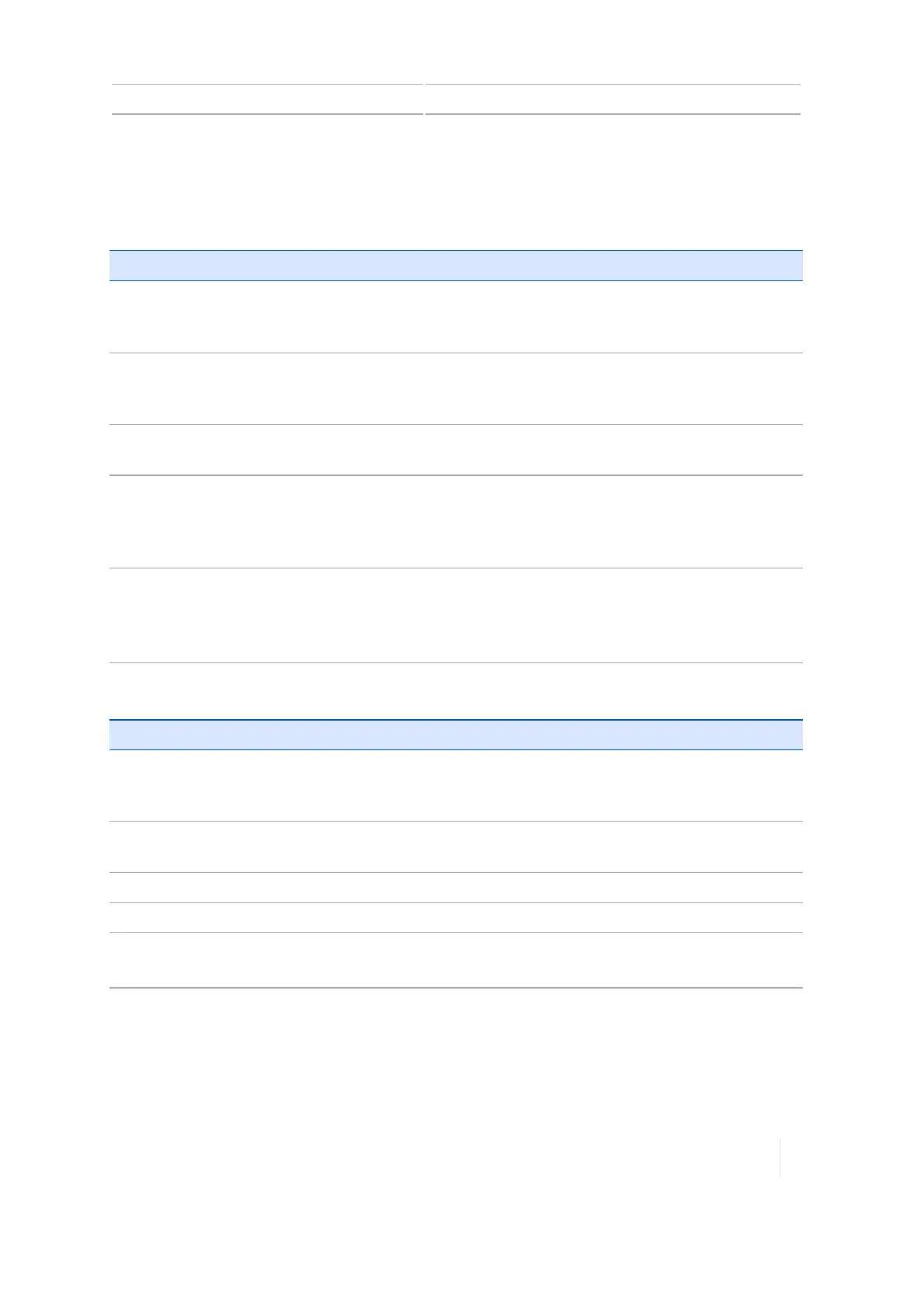TM-200 Module diagnostics 11 Diagnostics / troubleshooting
LED 4
Orange fast flash = no position
LED Indicator Autonomous SBAS RangePoint RTX OmniSTARHP/G2
Orange solid N/A Autonomous, has
SBASsignal
Autonomous/
DGPS,
has RTX signal
Autonomous/ DGPS,
has OmniSTAR signal
Orange slow
flash
N/A Autonomous, no
SBASsignal
Autonomous/
DGPS,
no RTX signal
Autonomous/ DGPS,
no OmniSTAR signal
Green solid Autonomous
position
DGPS, has SBAS
signal
Converged Converged
Green slow
flash
N/A DGPS, no SBAS
signal,
using recent
corrections
Unconverged Unconverged
Green fast
flash
N/A
Converged/
unconverged,
using old
corrections
Subscription
expired or other
error
Converged/unconverged,
using old corrections
LEDIndicator CenterPoint RTX(satellite) CenterPoint RTX(modem) CenterPoint VRS/RTK
Orange solid Autonomous/DGPS, has
RTX signal
Autonomous/ DGPS,
connected to RTX server
Autonomous/DGPS,
no CMR or RTCM3
corrections
Orange slow flash
N/A Autonomous, no
SBASsignal
Autonomous/DGPS,
no RTX signal
Green solid Converged Converged Fixed
Green slow flash Not converged Not converged Float
Green fast flash Converged/unconverged,
using old corrections
Converged/unconverge
d, using old corrections
Fixed/float, using
old corrections
Version 1.075, Revision C TMX-2050 Display User Guide 327